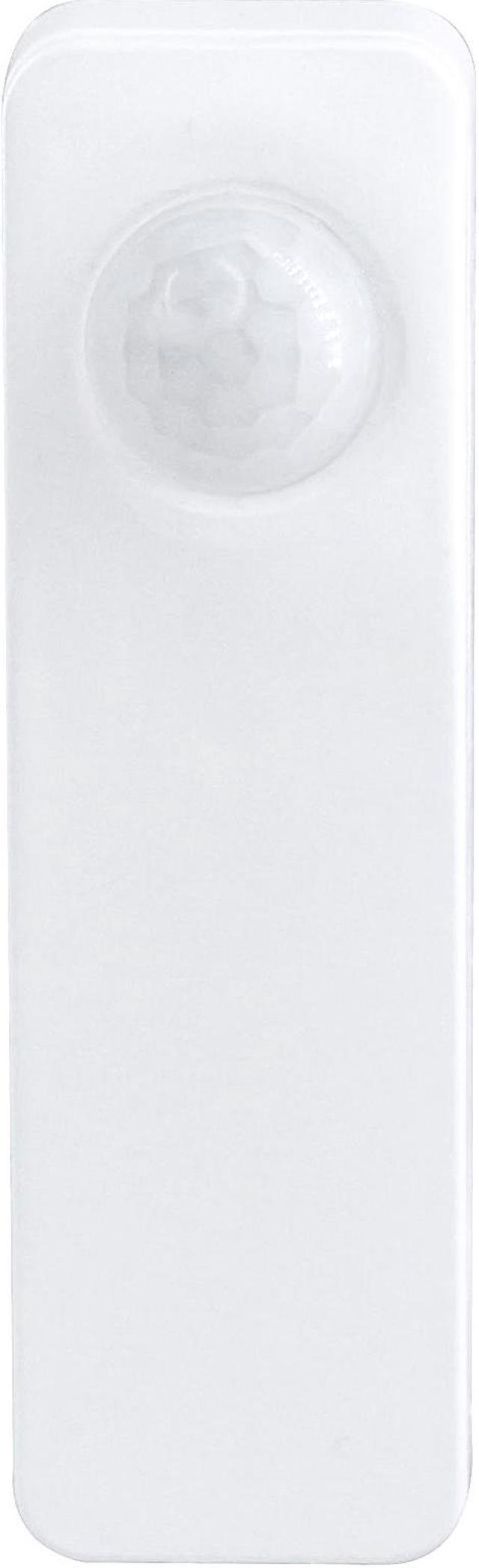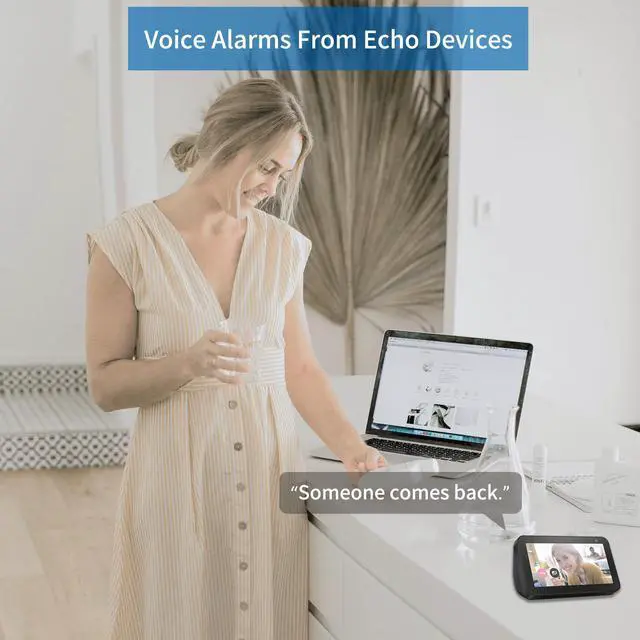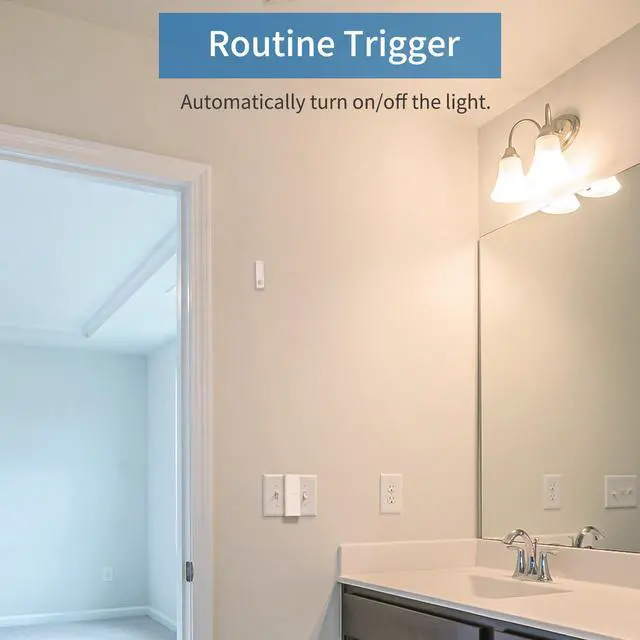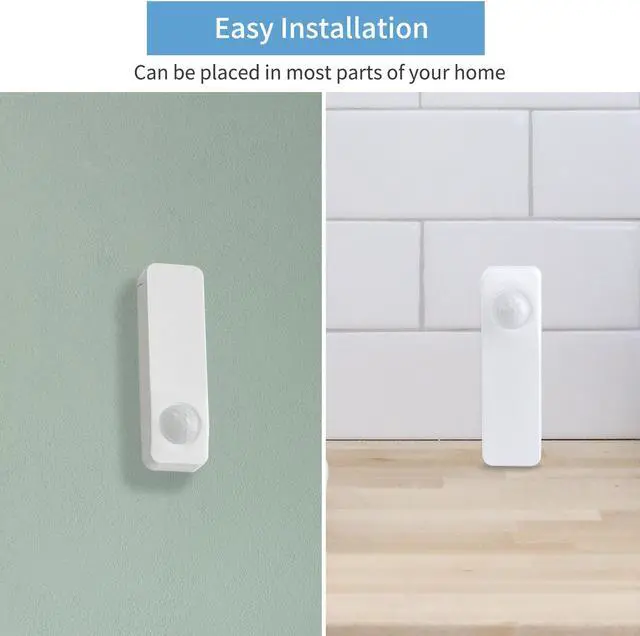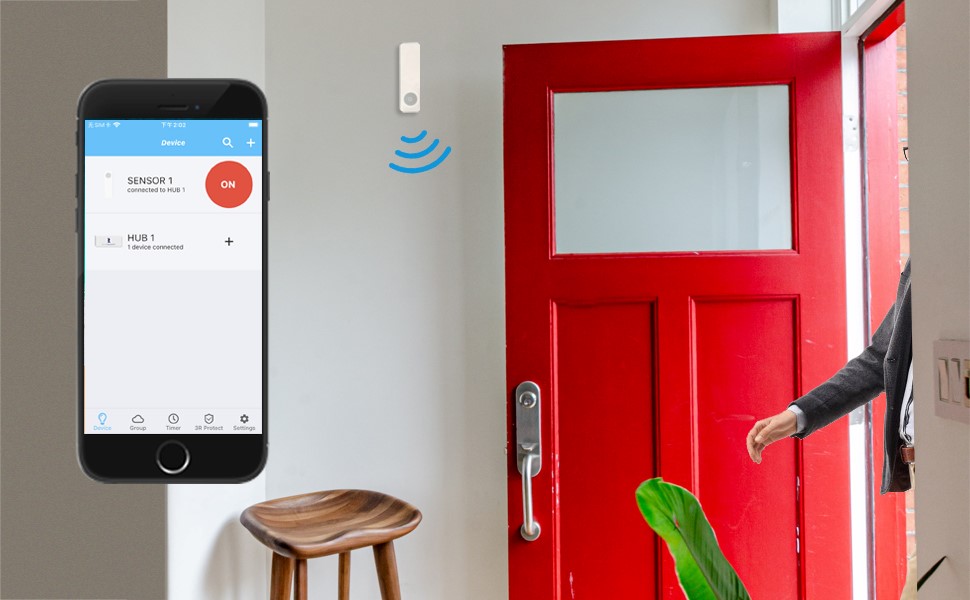

Slide the rear cover up to open the Wireless Motion Sensor. Then place two AAA 1.5V batteries inside the sensor.

Clean and dry the installation surface. Remove the protective layer of double-sided tape and adhere sensor in your desired installation area.

Optional: You also can use screws to install the Sensor (Screws are included in the box).
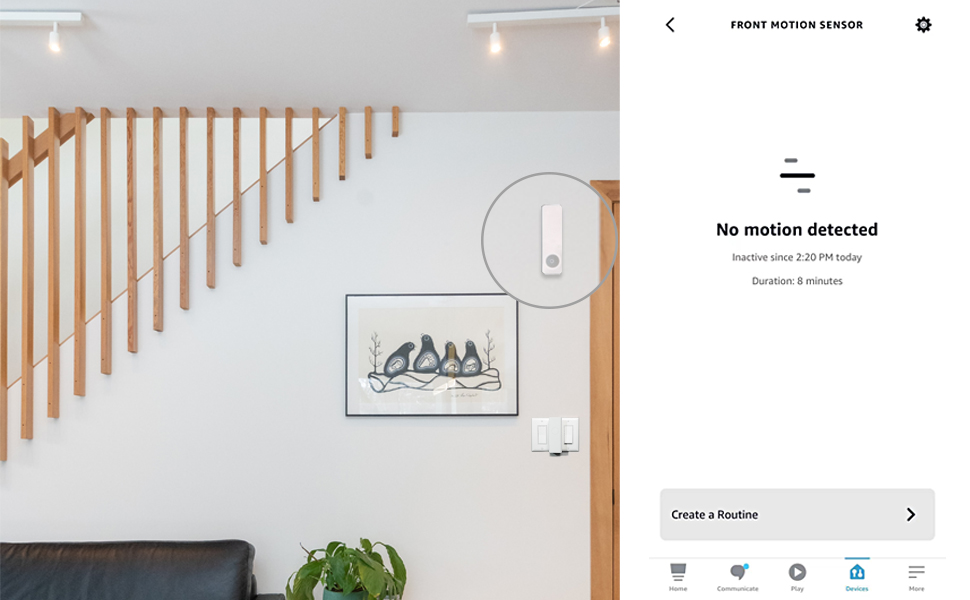
Using the Alexa app, you can create Routines which are triggered when motion is detected or motion is not detected for a period of time.
To create a routine, go to the motion sensor's detailed page in the Alexa app, and tap'create a routine'.
Try creating Routines like play News Briefing when motion is detected in the morning or have Alexa play a custom greeting when you come home at night. If you have a Smart Plug or Smart Switch, use a Routine to automatically turn the light or appliances on when you walk into a room and turn it off if there's been no motion for a while.

You can create a routine like this, "When you come back home and the motion sensor is detected, the switch and fan will turn on automatically. " That's so cool! You also can create other Routines, like if no motion detected, turn off the switch and fan.
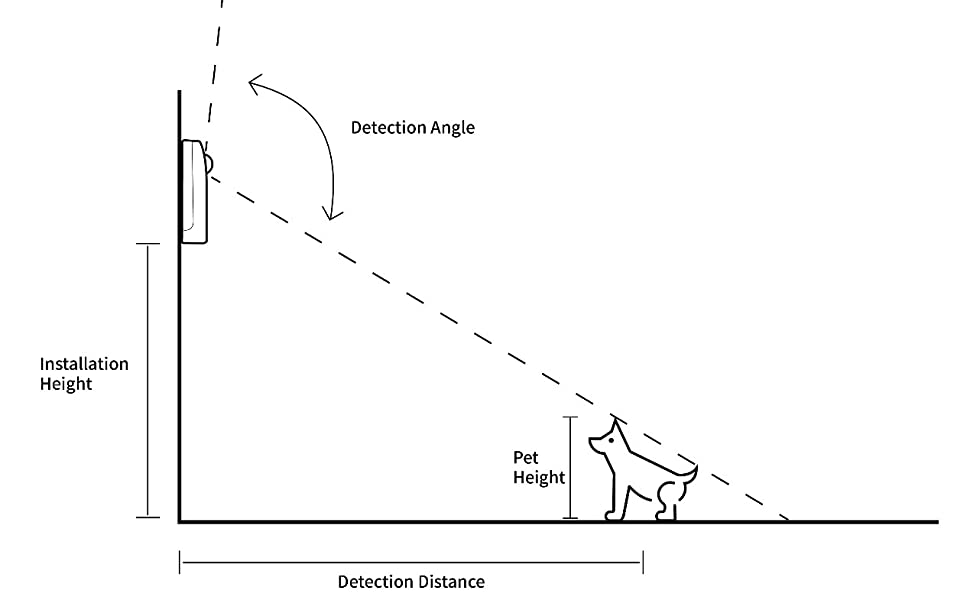
The Wireless Motion Sensor has a certain detection angle and distance, considering these factors and the height of your pet to install the sensor to an appropriate height. When the pet is out of the detection distance of the sensor, the sensor can't detect the movement of the pet; when the pet is within the detection distance, but not within the detection angle, the sensor can't detect the movement of the pet either.