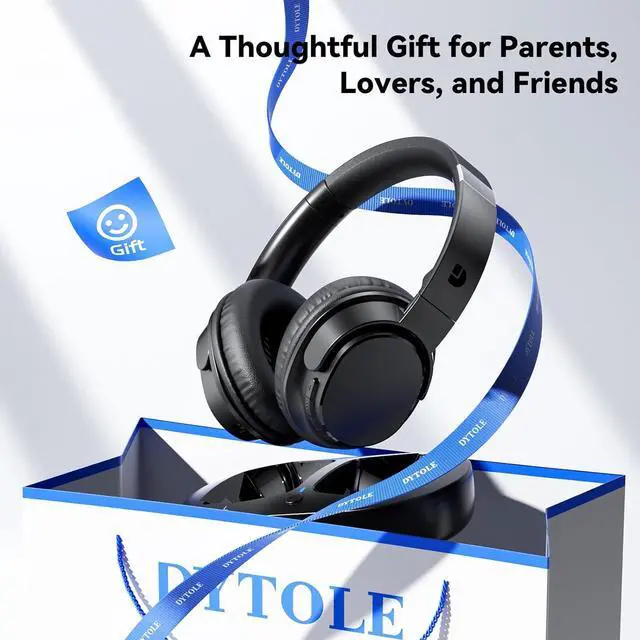Starting as a small manufacturer, our passion for sound and innovation has driven us to create high-quality products like high-fidelity headphones and wireless speakers.
How do I connect my headphones to my TV?
The headphones can be connected to the TV via Bluetooth or the free Optical, AUX 3.5mm, RCA, and then further set PCM in the TV audio settings to use.
How do I adjust the volume on my headphones and TV?
You can adjust the volume on your headphones using the volume buttons on the side of the headphone ear cups, and use the TV remote control to turn the volume up or down.
How do I know if my TV headphones are charging?
When you place your headphones on the transmitter, the LED of the headphones and transmitter light up red, indicating that it is charging. When the headset's LED light is blue and the transmitter's LED light is green, it means it is fully charged.
How do we start? Low Latency <40ms Freedom of Movement All-round Enjoyment Wireless Headphones for TV TV Headphones Wireless for Seniors A Thoughtful Gift for Parents, Lovers, and Friends Do I need to pair the headphones with the transmitter when I first get them?
How do I connect my headphones to my TV?
How do I adjust the volume on my headphones and TV?
How do I know if my TV headphones are charging?