



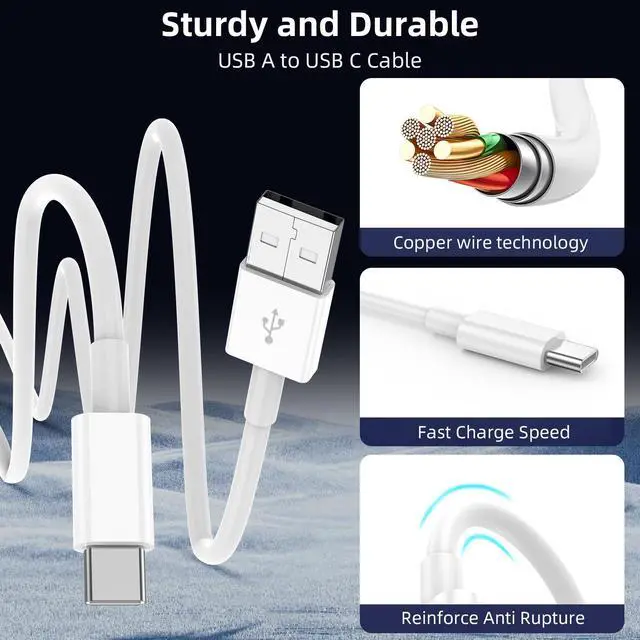

Any questions? Our AI beta will help you find out quickly.
This is USB Type C Cable (USB A - to USB-C)
To connect Car Carplay, you need to check whether your Car has the Car Carplay function first, because some older cars do not have the Car Carplay function, so there is no prompt for Car Carplay when inserting. If you are not clear about whether your car has this function, You can search your Car model first to see if you can Car Carplay.
This USB-A to USB-C carplay charger cable is designed for seamless connectivity between your Phone 16/15 and car.The 3ft length is just right to avoid the cord from getting tangled in the car, making it easier to use.The charging cord supports fast charging and data transfer for iPhone 16/15. Compatible with various USB-C adapters, The cable is durable, ensuring longevity for daily use. Ideal for carplay, road trips, and daily commutes, this cord offers reliable performance.
Set up CarPlay
1. Start your car, then make sure that Siri is on.
2. Connect your Phone to your car
If your car supports CarPlay with a USB cable, plug your iPhone into the USB port in your car. The USB port might be labeled with a CarPlay icon or a smartphone icon. Be sure to use an USB C to USB cable. If your car supports CarPlay both wirelessly and with a USB cable, plug your Phone into the USB port in your car. An alert on your iPhone will offer to connect you wirelessly on your next drives.
Compatible With All USB-C Devices
For iPhone 16/16 Pro/16 Pro Max/16 Plus/iPhone 15/15 Pro/15 Pro Max/15 Plus/iPad Pro 7/6/5/4/3/iPad 10th Generation/iPad Air 6/5/4/iPad Mini 6
For Samsung Galaxy S24/S23/S22/S21/S20/S10/S9/S8/Note 20/Note 10/Note 9/Note 8/Z Flip/Z Fold