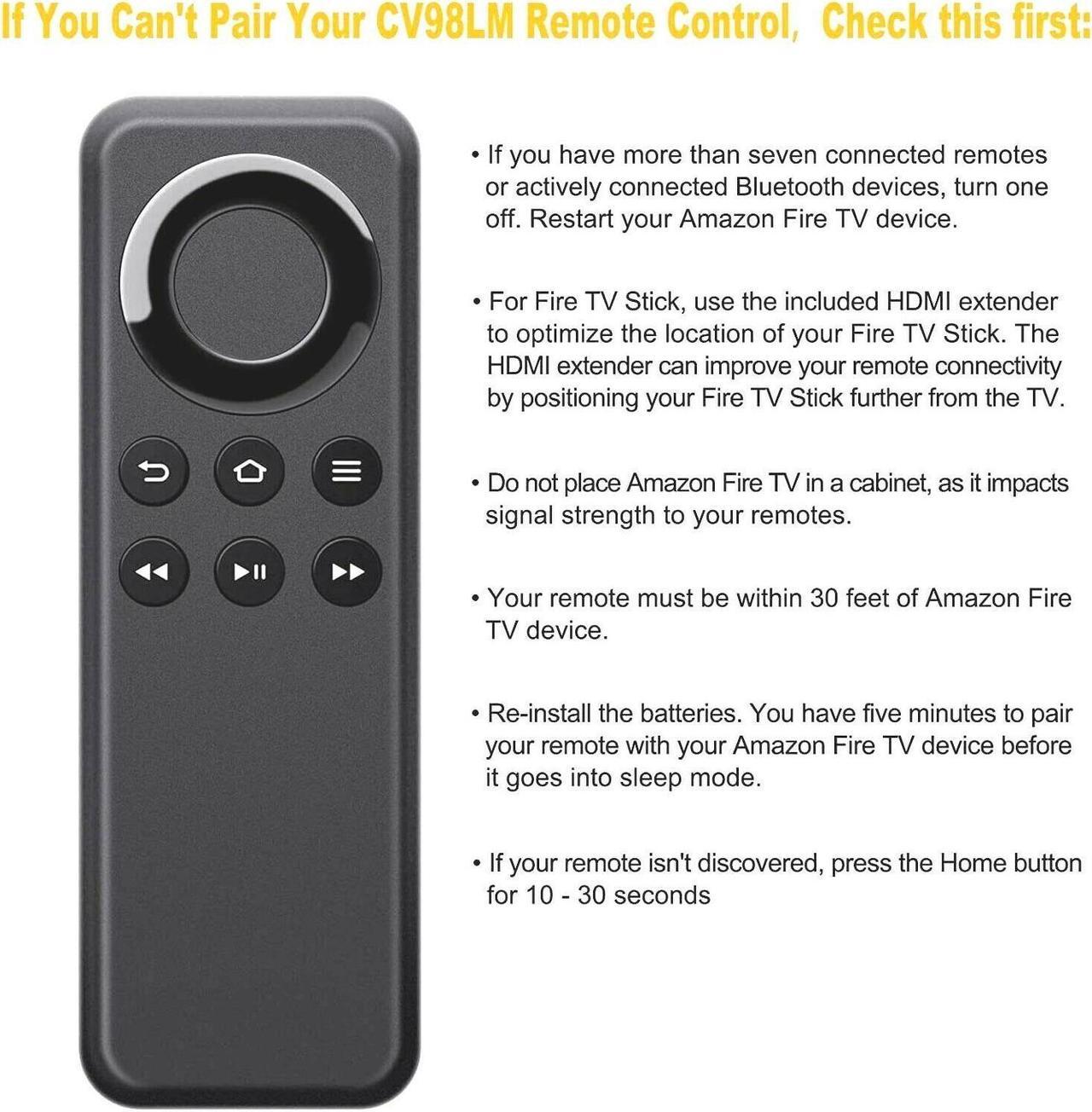Replacement Remote for CV98LM (not voice operated)
Compatible with Amazon Fire TV Stick and Fire TV Box
Requires 2x AAA Battery (not included)
Pairing: Download the FireTV smartphone app and connect it to the FireTV Select "Settings" from the Fire TV menu, open "Controllers and Bluetooth Devices" Select "Amazon Fire TV Remotes" Select "Add New Remote" Press any button on the new remote Pairing complete
Troubleshooting: Disconnect and reconnect power to the Fire TV, wait for it to boot Hold down the Home button for up to 60 seconds