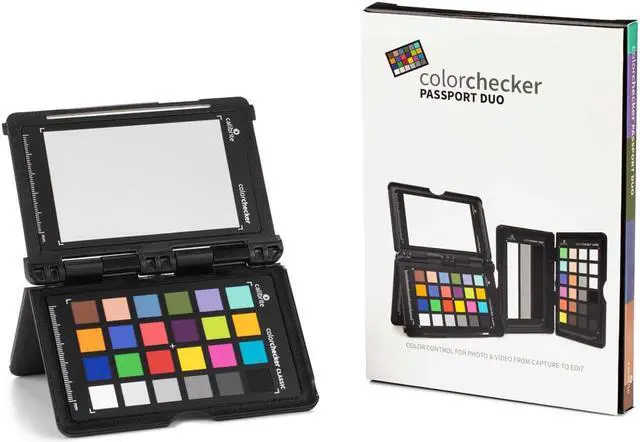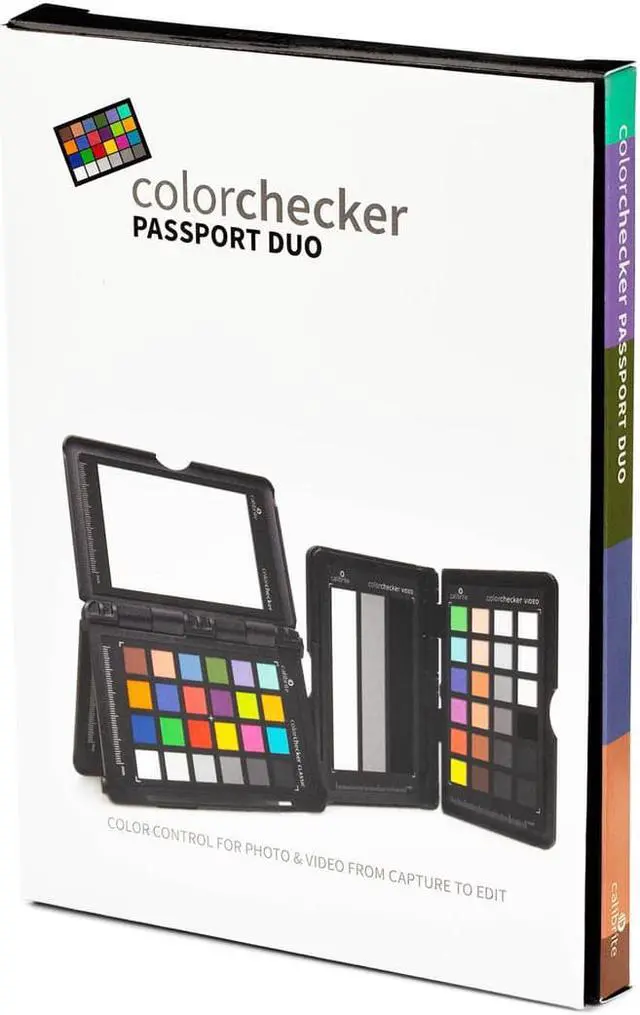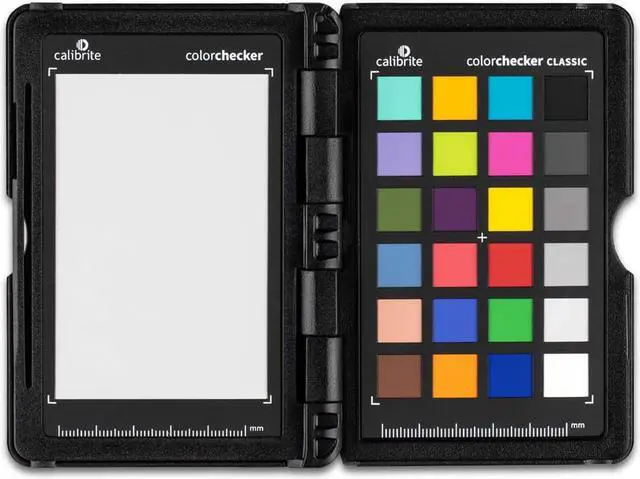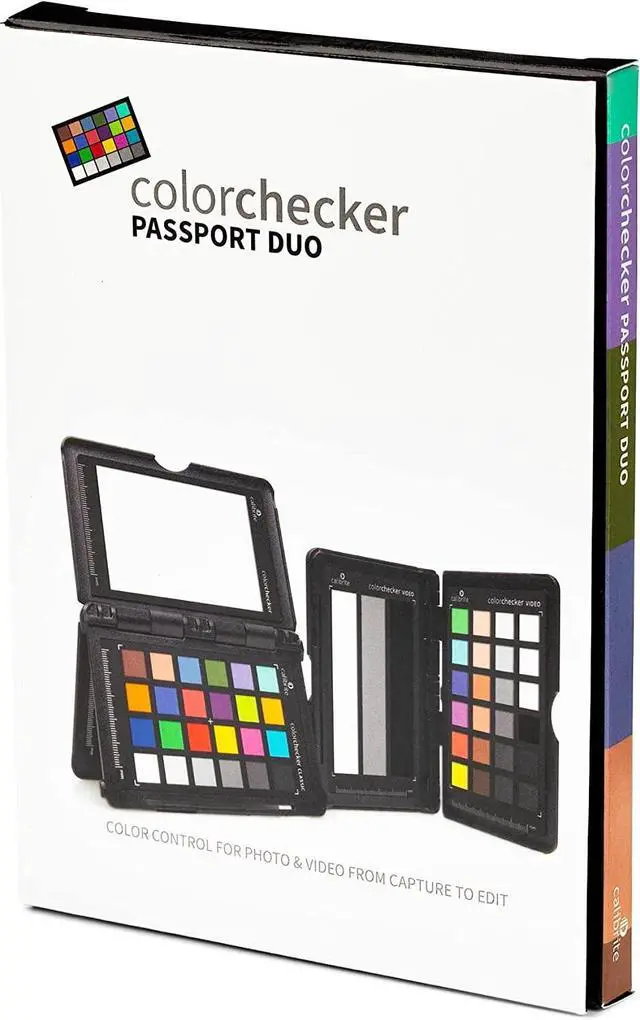ColorChecker Passport DUO is ideal for photographers who also shoot video and any creative looking for accurate and consistent color and creative flexibility. The ColorChecker Passport DUO contains four targets: ColorChecker Classic 24 patch target used to create custom camera profiles for still photographers shooting raw, White Balance target for in-camera white balance, and two video targets to be used for zebras, vectorscope, and RGB parade video settings all in one rugged, pocket-sized, protective case.
The combination of targets, camera calibration software, Lightroom plug-in, and compatibility with major video editing software makes the ColorChecker Passport DUO our most versatile passport product. It delivers professional-quality color control and camera matching for still photography and video. Now there is one ColorChecker Passport for hybrid users to get to a worry-free color balance and consistent neutral white point faster, which reduces editing time to focus on getting to your creative vision faster. The new and improved protective case identifies the Passport DUO on the outside, providing a panel to customize yours with your name or other identifying information.
This pocket-sized ColorChecker is ready for any photo or video challenge that comes your way. Measuring only 125 x 90mm/5 x 4in, whether you're traveling a short distance or around the world, you'd never need to leave home without your Passport DUO.
Features
ColorChecker Passport DUO includes:
Classic Target
The industry-standard ColorChecker Classic 24-patch color reference target; for creating custom camera profiles and for visual color assessments.
Photographing the industry-standard ColorChecker Classic is a vital step in attaining consistent, predictable color at capture. When combined with the Camera Calibration software, you can produce custom DNG and ICC profiles of your camera's response to scene lighting for consistent, predictable, and repeatable results from image to image and camera to camera.
The Classic 24-patch target also provides a visual point of color reference to see how the corrections will affect the rest of your colors before you apply them. Each of the 24 color patches represent colors found in the natural world, such as sky blue, skin tones, and leaf green. And each patch reflects light just as its real-world counterpart. They are individually controlled to ensure a consistent solid tone to produce pure, flat, rich color without dots or mixed tints.
White Balance Target
Create custom in-camera white balance for a consistent neutral point across a set of images, with no need to correct each one later. For video, this target will eliminate the need to color correct each frame later.
Starting with a precise white balance ensures the colors you capture are accurate and provides a point of reference for post-shoot editing. The White Balance target is a spectrally neutral target that provides a consistent reference point across mixed lighting conditions that you may encounter during a shoot. Since the target reflects light equally across the visible spectrum, creating an in-camera custom white balance can compensate for varying lighting.
With this color target, you'll be able to:
Eliminate color casts
Improve the color preview on your camera's display for more reliable histograms
Speed up post-production by eliminating the need to color correct each image individually
White balancing on a piece of paper or another white element in the scene may seem like a simple workaround, but these objects are not neutral under all lighting conditions and certainly not consistent.