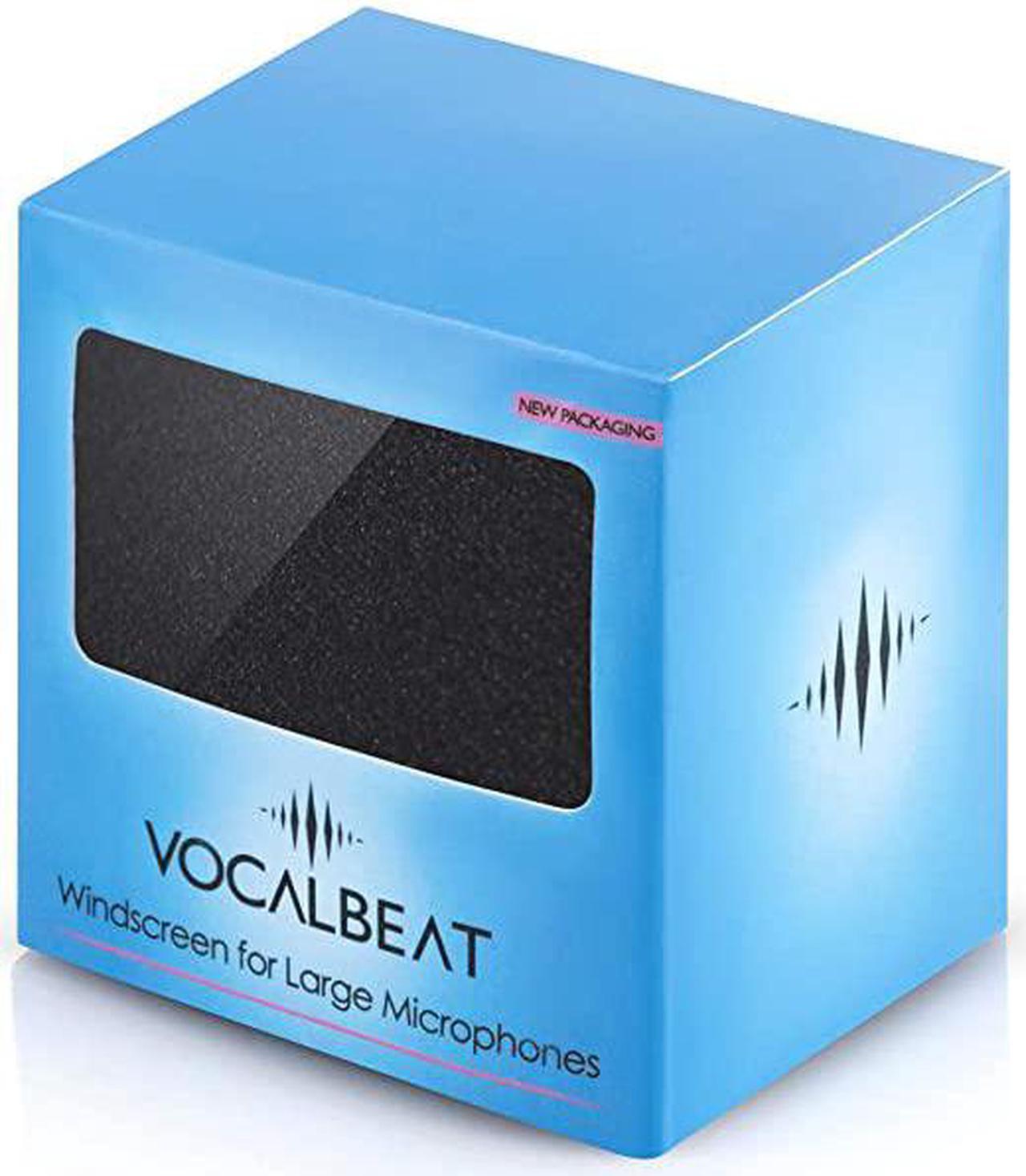Color: BlackGet rid of those annoying background noises once and for all Our windscreen is specially designed to fit the blue yeti and blue yeti pro, to block out all unwanted background sounds while youre recording. Flexible also fits most other large microphones on the market, up to 2.5 inches in diameter, including brands like MXL, Audio-Technica and more (Depending on the specific microphone model). Perfect fit and easy to put on! Most windscreens are designed to fit smaller microphones, so it can be hard to find the right windscreen for large mics. Plus, most windscreens are made of low-quality that rips and tears while youre trying to get it on the mic. Look no farther! Our windscreen solves both of these problems. What makes our windscreen the best? - Easy to install and fits the Yeti perfectly - High-quality materials for guarantees years of use - Filter out those harsh "p" and "t" sounds - Captures subtle tones, while blocking out unwanted noise - Protects your mic from saliva and dust damageStill not sure if this windscreen is the solution? We offer a 36-month 100% money back guarantee if youre not completely satisfied with your purchase! Grab your affordable windscreen today! Your brand new windscreen will arrive at your door in just a few short days.
Blue Yeti Microphone is not included and is for illustration purposes only.
Installation instructions: 1) Hold the in the palm of your hand 2) Install it on the microphone in a circular motion until it is all the way down 3) Apply force from the top, please avoid pinching the from the sides as this can potentially rip pieces off