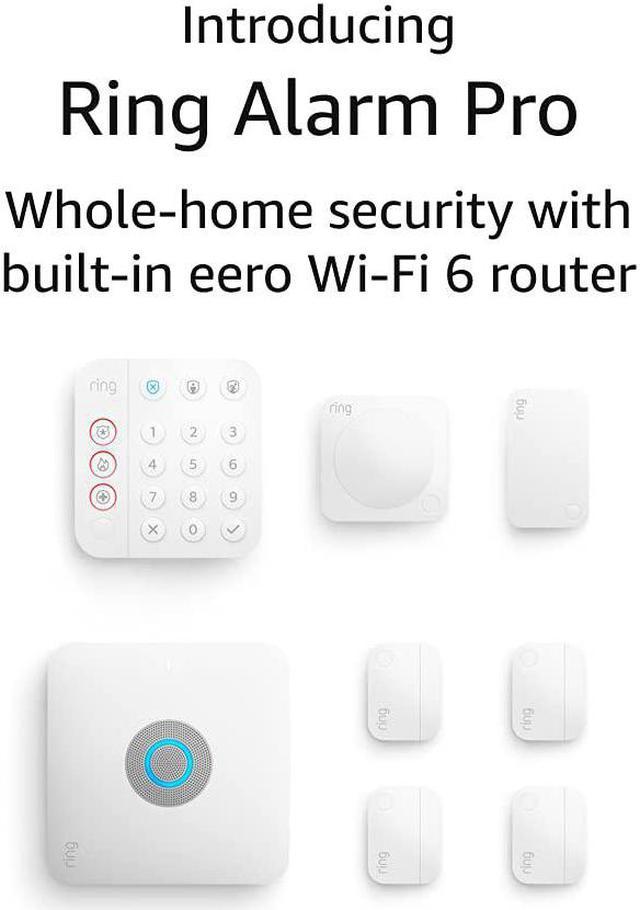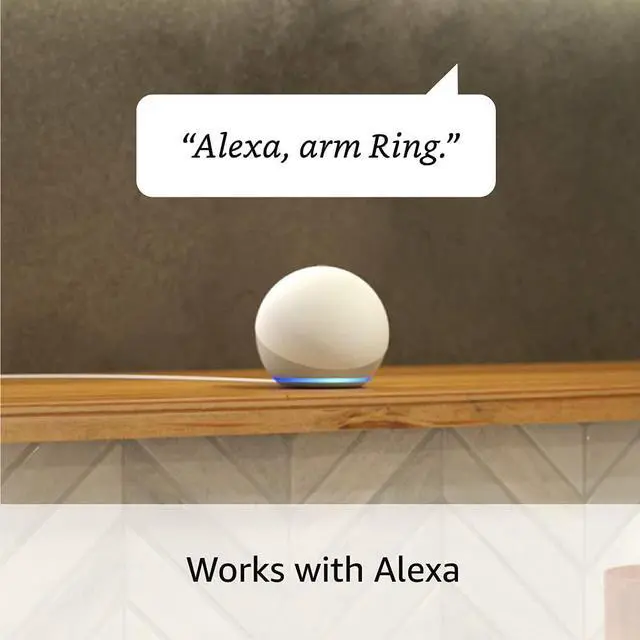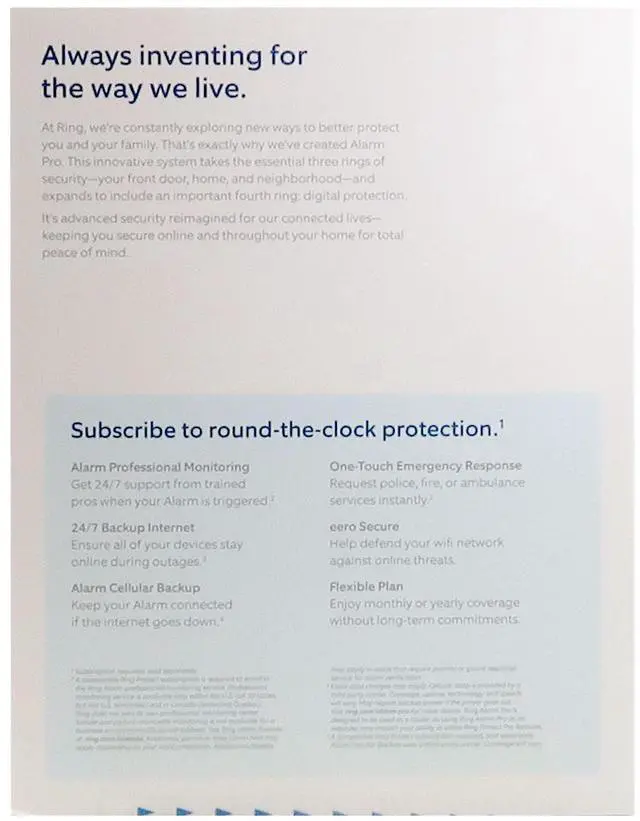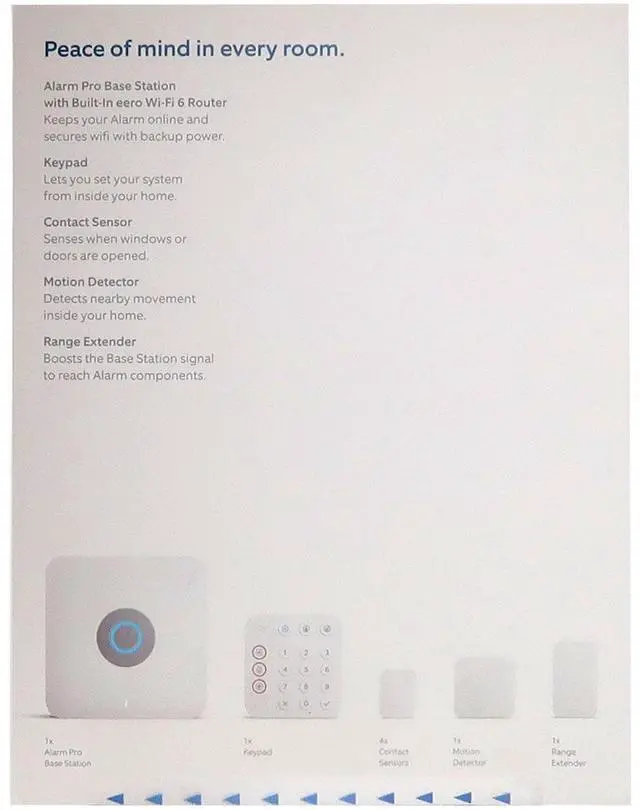- Ring Alarm is fully customizable to fit your home and comes with optional 24/7 professional monitoring with a Ring Protect Plan (subscription sold separately).
- Built-in eero Wi-Fi 6 router helps keep your devices connected and blankets your home in reliable wifi while keeping your network safe and secure.
- 24/7 Backup Internet keeps all your wifi connected devices connected if the internet goes out.

Complete control is in your hands
Create a Ring of Security with the Ring and eero apps. You will receive notifications when someone triggers the motion sensors, opens a window or door, or sets off the alarm, you can Arm, Disarm, and set your Alarm in Home mode with just a tap. You're also able to control, view and manage your wifi network and security settings all from the eero app.





Ring Alarm Pro combines the whole-home protection of Ring Alarm with a built-in eero Wi-Fi 6 router and 24/7 Backup Internet. The easy to use Ring app allows you to receive mobile notifications when your system is triggered, arm and disarm your Alarm modes, and monitor all your Ring devices all through the Ring App so you will always know when activity is detected at your home.

Alarm Pro home security systems have an eero Wi-Fi 6 router built in to deliver our strongest protection yet. The integrated router creates a better connection for your compatible home security devices generating a secure network and helps keep your everyday devices connected. It also delivers fast, reliable wifi that enhances your whole-home security with speeds up to 900 Mbps, and coverage up to 1,500 sq. ft.

Connect to the Ring app and plug in your Alarm Pro Base Station.

The Ring app will direct you to connect to the eero app. Set up your wifi network in the eero app.

After wifi is setup in the eero app you'll be directed to the Ring app to connect and pair your Ring devices, then mount your devices around your home.