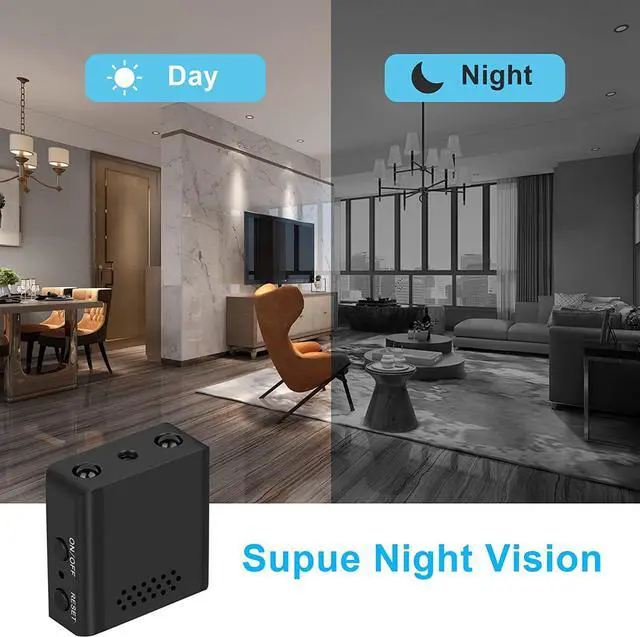Install The Application
Different mobile phones download and install JXLCAM APP:
1.Android system in Google play search "JXLCAM" download.
2.IOS APP store searches for "JXLCAM" download directly.
First Step
1.Click+
2.Click "AP add Device"
3.Click "···"
4.ClickSettings
5.Click "WLAN"
Second Step
6.Select to connect your 2.4G band
WIFI, and then click JXLCAM in the
upper left corner to return to the APP.
7.Enter the correct WIFI password and click
Next
8.Click "..."
9.Click Settings
10.ClickWLAN
Third Step
11.Connect to the device hotspot "BCCQ..." Then click JXLCAM in the upper left corner to return to APP.
12.ClickAdd Device
13.Wait for distribution network.
14.After seeing the success of the distribution network, clickNext .
15.Customizable name, clicknext
16.You can view the camera preview page on the home page.
Only Supports 4G
It only supports 4G network and cannot support 5G. Make sure you are using it in a 4G network environment.
Location Need While using
Make sure the APP location permission status is While using, please rest assured, it is safe.
Refresh
When the network is interrupted, please click "Refresh", IOS automatically refreshes, and Android needs to click refresh