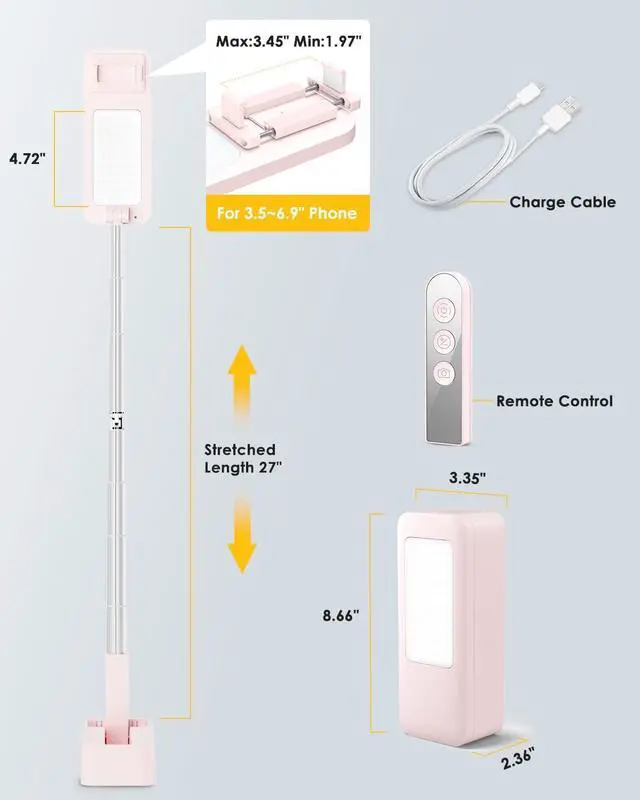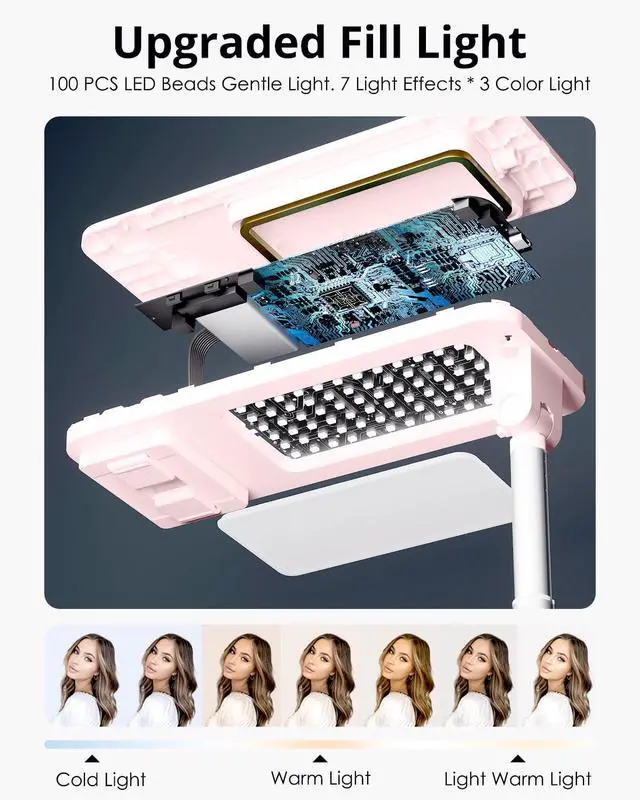Remote Control & Lighting The LED light offers 3 color temperatures and 5 brightness levels, powered by a universal USB Type A-to-C charging port (compatible with laptops, PCs, and power banks). A wireless remote (10-meter range) simplifies photography, live streaming, and recording. falseMulti-Purpose Phone Tripod Ideal for travel, vlogging, live streaming, and overhead recording (e. g., cooking, nail art, painting, study sessions). Doubles as a steady phone stand with fill light for video calls and conferences. false- Compatibility & Portability The SupeDesk phone stand for recording (updated model) is compatible with 3.5" 6.7" smartphones, including iPhone 16 Pro Max 15/14/13/12/11/X, Android and more.
With a portable size of 3.35" × 8.66", this selfie stand is a must-have tool for content creators seeking to unleash their creativity.
- Stability for Overhead & Selfie The improved base design features anti-slip adhesive to ensure stability during overhead shooting. The reinforced main pole joint securely holds your phone at a perfect 90-degree angle, eliminating camera shake for crisp overhead or selfie recordings.
- Versatile Extendable & Rotatable Light The main pole extends up to 27 inches for flexible height adjustments. The 360-degree rotatable phone holder and 180-degree reversible LED light provide full-angle versatility for desktop shooting.
- Remote Control & Lighting The LED light offers 3 color temperatures and 5 brightness levels, powered by a universal USB Type A-to-C charging port (compatible with laptops, PCs, and power banks). A wireless remote (10-meter range) simplifies photography, live streaming, and recording.
- Multi-Purpose Phone Tripod Ideal for travel, vlogging, live streaming, and overhead recording (e. g., cooking, nail art, painting, study sessions). Doubles as a steady phone stand with fill light for video calls and conferences.
- Note 1. For overhead recording, ensure the phone clamp faces upward. Rotate it 180 degrees if needed. 2.
To retract the stand: Lift the main rod to loosen the joint, then press downward. Watch the setup video before us