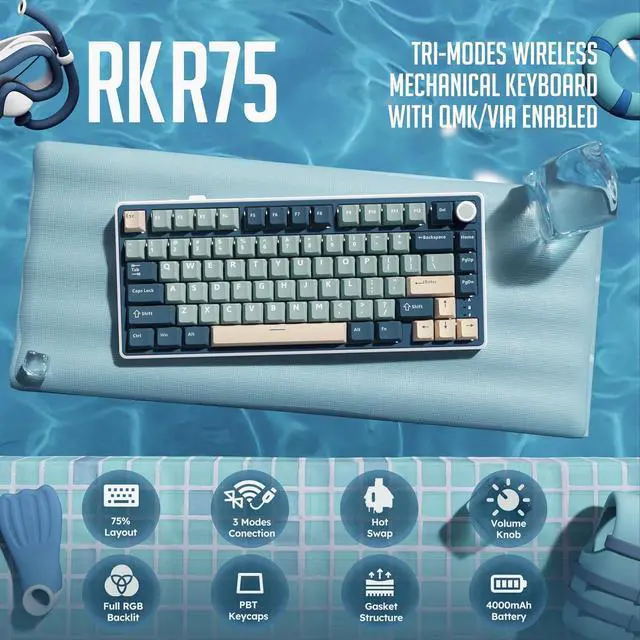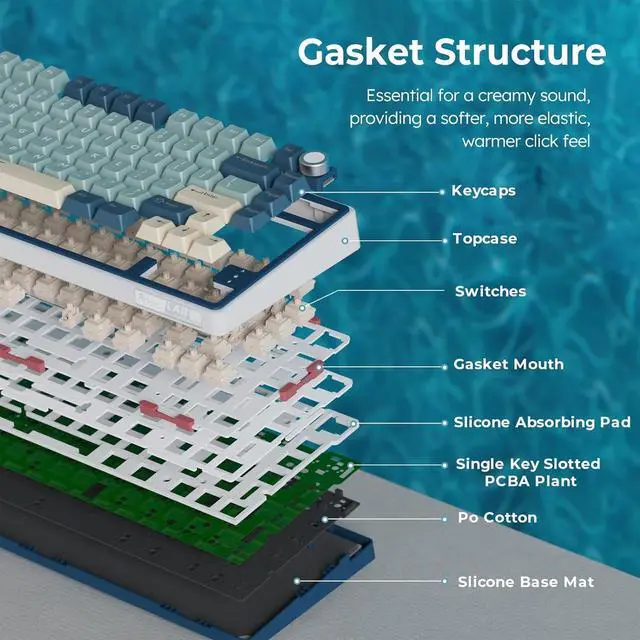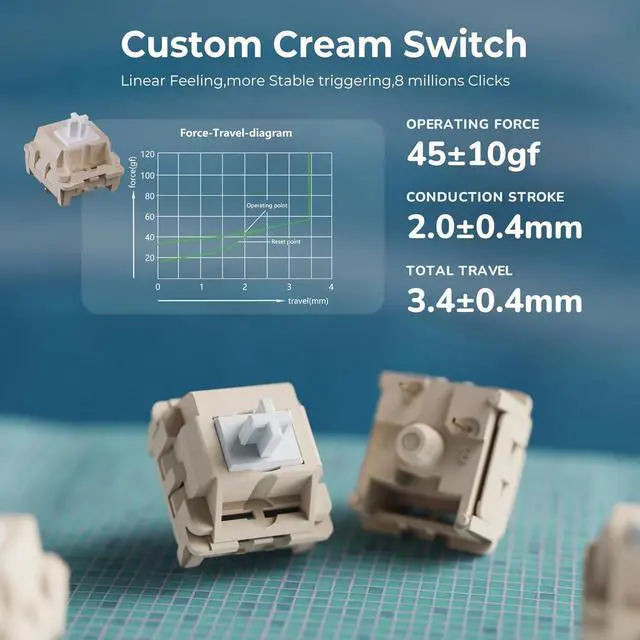Gasket Mount Design & PCB Single Key Slotting: This 75% keyboard mechanical features a gasket structure incorporating five layers of sound-absorbing material. It adopts poron cotton for cushioning between the keyboard's PCB board and casing, effectively reduces key noise and vibration, optimize switch sound quality. 1.2 mm single-key slotted PCB ensures each keystroke is registered with accuracy and stability, provide better typing experience, perfect for your daily work and gaming needs.
Over 20 Modes RGB Backlight: Features customizable south-facing RGB backlight, with over 20 built-in backlight modes, including dynamic RGB effects, monochrome, and full-color modes, enhancing your gaming or work ambiance. Upgrade your workspace or gaming setup and experience the perfect blend of functionality and style.
Professional Gaming Keyboard: Engineered for gamers, the R75 wireless gaming keyboard delivers uncompromising performance in a space-saving 75% layout. It retains all essential keys including arrows while maximizing desk space for smooth mouse movement. N-key rollover, and supports WIN key lock to prevent accidental touches in intense games.
CNC Metal Volume Knob: Custom keyboard features a CNC metal knob, allowing you to adjust the volume by rotating it and mute/unmute by pressing it. The knob is hot-swappable and programmable, and you can replace it with the included cream switches. Whether you use it for multimedia control or as a custom key, it can meet your needs.
hero-
1
Cream Switch
2
Hot Swappable
3
Knob
4
Gasket Structure
5
Replacement Accessories
Why the keyboard becomes disconnected in the BT mode? When the battery is low, the keyboard cannot support the BT function normally. Please charge the keyboard and try again.
Can it work with a PS4, PS5 or Xbox? RK keyboards are compatible with some games of PS4, PS5 and Xbox on wired mode. Our keyboard can't connect with Xbox one, PS4 and PS5 through Bluetooth mode
Cream Switch is linear or tactile? The Cream Switch is linear mechanical switch.
What should I do if I want to turn off the keyboard or use wired mode? B for bluetooth mode and G for 2.4G dongle mode.
Center the button between "B" and "G" to turn off the keyboard or enable wired mode.
How to switch to Bluetooth Mode? 1.
BT Mode: Place the switch to B side.
2.
Short press: FN+Q/W/E to change BT channel.
3.
Long press: FN+Q/W/E entry pairing mode.
4. Find and link to the keyboard whose name on the list shows as R75.
Product Recommendations R75 mechanical keyboard
M65 mechanical keyboard
RKM30 wireless gaming mouse
75% Layout
Comes with F keys
60% Layout
Comes with dedicated functional buttons
43g Lightweight
Tri-Mode Connectivity
Detachable volume knob
Can be replaced with a switch
Power Indicator
Keeps you informed of battery status
24000 DPI
1000Hz