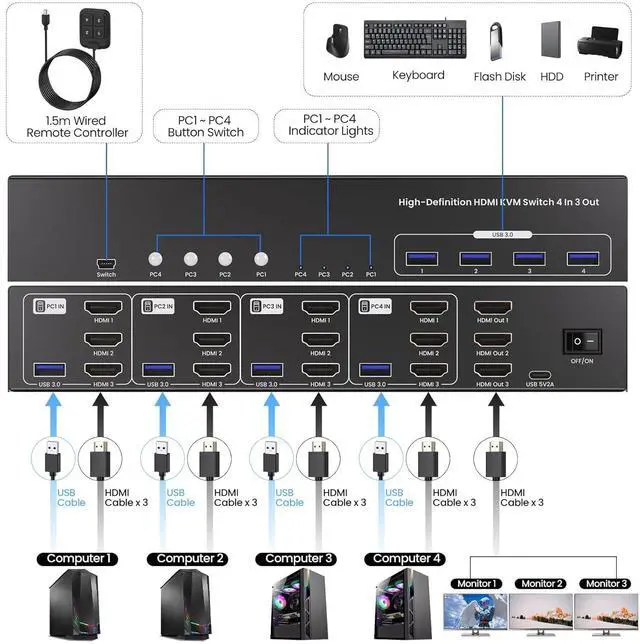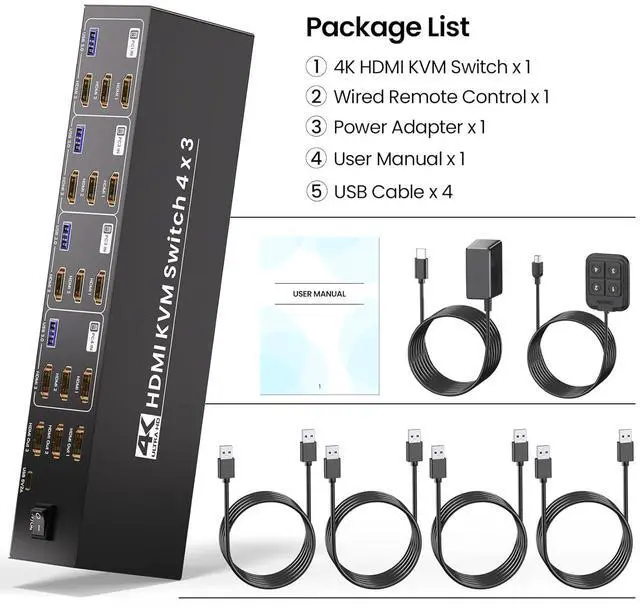Supports 4K UHD ResolutionsThis 4 port triple monitor HDMI KVM switch provides ultra-sharp visuals with support for resolutions up to 4K@60Hz, ensuring high-quality video across multiple displays. Backward compatible with other lower resolutions such as 4K@30Hz, 1080P@60Hz, 1080I@60Hz, 720P@60Hz and more.
Note: to achieve 4k resolutions, ensure that all devices and HDMI cables all support 4K@60Hz.
Wide Compatibility Compatible with various operating systems, including Win-dows, m-a-cOS, and Li-nux, as well as HDMI devices like game consoles, media players, and more.
Master Multi-Tasking with the 4K 4 Port HDMI KVM Switch - Control 3 Monitors Across 4 Computers EffortlesslyStreamline your workspace and boost productivity with this 4K 4 port HDMI KVM Switch. This HDMI KVM switch allows you to control up to four HDMI-enabled computers or devices with a single keyboard, mouse and 3 monitors setup.
It's ideal for professionals, IT administrators, and multitasking enthusiasts and supports ultra-high-definition video output, making it efficient for detailed graphic work or entertainment.
Note: you must use USB cables to connect the USB ports of computers and the KVM, otherwise the 4 USB 3.0 ports on the front of the KVM will not work
Designed for effortless control, this 4K HDMI KVM switch 3 monitors 4 computers enables you to manage three monitors across four computers with ease.
Effortlessly manage a triple-monitor setup, expanding your visual workspace and enhancing multitasking prowess.
Experience Visuals at Resolutions up to 4K@ 60Hz on All Connected MonitorsExperience the clarity of Ultra HD 4K resolution on every display, ensuring that your work, gaming, or creative endeavors are presented in stunning detail.
With 4 USB 3.0 Ports, Enjoy Fast Data Transfer SpeedsThis three monitor HDMI KVM switch allows sharing peripherals (keyboard, mouse, printer, etc. ) across all connected devices.
The transmission speed of USB 3.0 can reach up to 5G bps, which is 10 times faster than USB 2.0. Backward compatible with USB 2.0.
Push Button SwitchingSwitch between connected devices with ease using convenient push buttons, and maintain a clean and organized workstation.