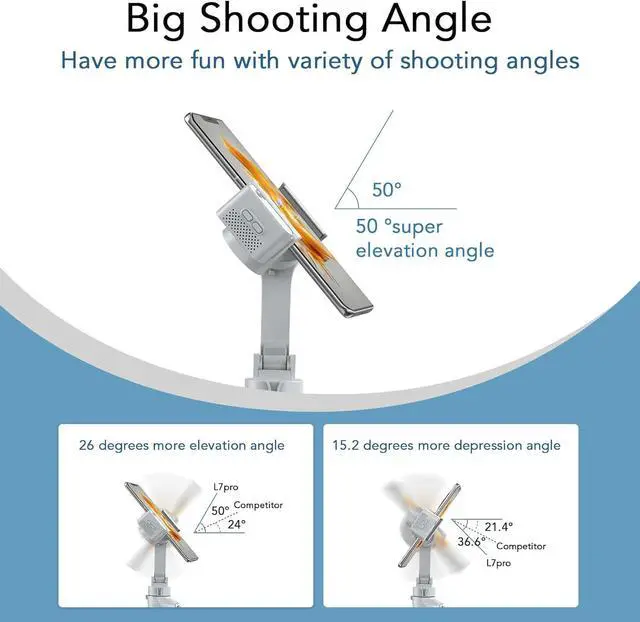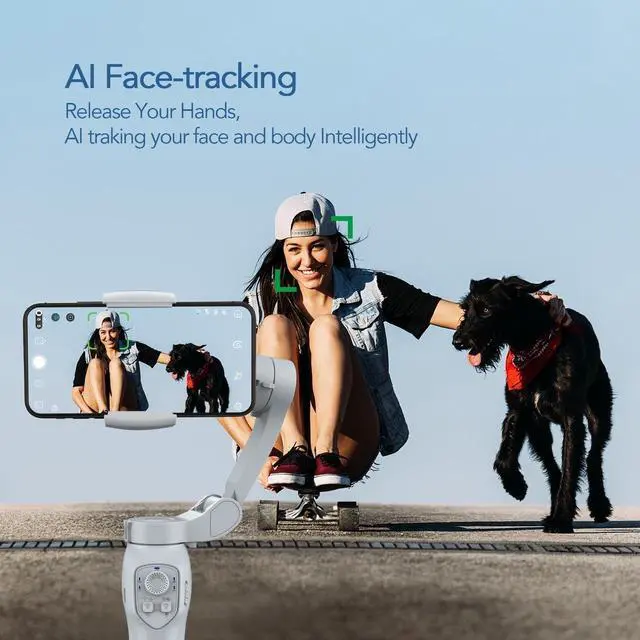AI Smart Tracking and Gesture Control - With the function of estabilizador de celular, the subject of your video will remain in sharp focus thanks to the face-tracking function, and you can control the shot/video with your hand using the gesture control feature. Make great presentations and reduce the effort required to achieve the desired result and speeds up the process. Enjoy taking pictures and recording wonderful videos by yourself.
No Leveling Required, Multiple Angle ShotsDesigned with beginners in mind, this phone gimbal stabilizer makes mounting and shooting a breeze, eliminating the need for complicated horizontal adjustments. Simply clip your phone in the center and you're ready to go! One of the standout features of the cell phone gimbal stabilizer is its ability to provide rich extreme angle shooting. Whether you're capturing breathtaking landscapes or dynamic action shots, this gimble takes your content to new heights and capture every moment from unique perspectives.
Portable and FoldableBring professional-grade stability wherever your adventures take you with the compact and convenient L9 Pro estabilizador de celular profesional. Fold it up and pack it in your bag, ready for hikes, travels, and spontaneous photo-ops. The Stabilizer for iPhone & Android weighs only 0.78 lbs and sizes only 5.98 inches. With its foldable design, our iphone stabilizer can be carried in your pocket or bag wherever you go.
Product Description
1
Magnetic Fill Light
2
180° Flip Capability
3
3 Levels of Color Temo
4
9 Levels of Brightness
1
3-Axis Stabilization
2
AI Tracking
3
Unlimited Angle
4
One Key to Switch
5
Portable &Foldable
1
Fast Charging
2
Zoom Control
3
Portable &Foldable
4
Large Capacity Battery
JCROBOT Gimbal Stabilizer for Smartphone
What is the difference between the L7C Pro Plus and the L7C Pro?
The L7C Pro Plus has an additional 9 levels of brightness and 3 color temperatures of fill light than the L7C Pro.
Does this gimbal work with my phone
This phone gimbal stabilizer can be compatible with most mainstream mobile phones on the market, such as iPhone 15/14/13/Pro Max/Pro/Plus, SE2, Galaxy S22/S21/S20/+/Ultra, Huawei P50/40/30/20/Pro, Mate50/40/Pro and so on.
How do I activate the fill light? Can I use a gimbal?
The Fill Light is powered by the gimbal and is easily operated using the dedicated button on the fill light. Please refer to the attached video for detailed instructions and further information.
Do you have to use the app to be able to film something and have it be stabilized?
Yes. You can use it without the apps. The fill light unit works great without any apps. If you want to tracking and zoom etc with the gimbal buttons you'll need to use the Gimbal Pro app.
Is the fill light bright enough?
Gimbal for iphone with LED fill light offer magnetic design and three different color temperature settings. Whether you are going for warm, cool, or natural lighting. Additionally, phone gimbal also provide adjustable 9 levels of brightness.