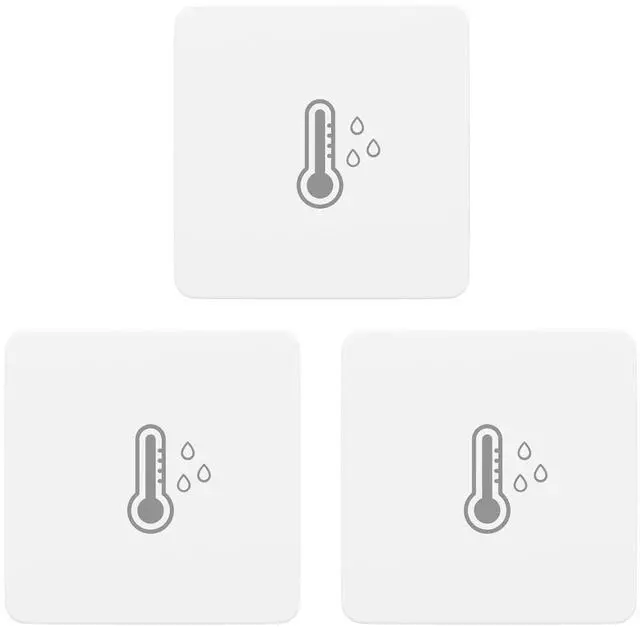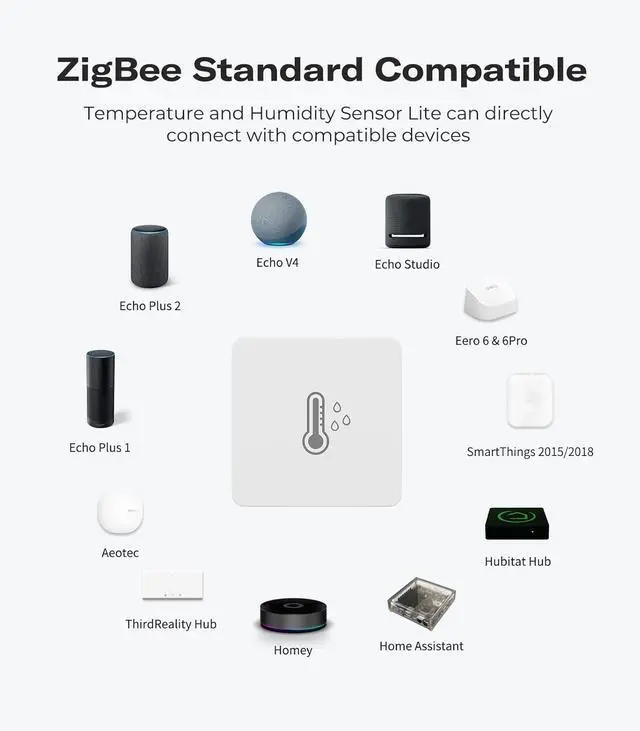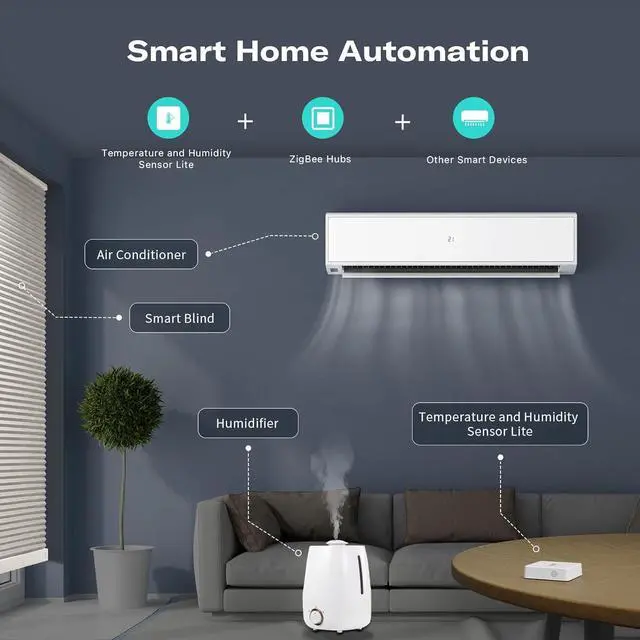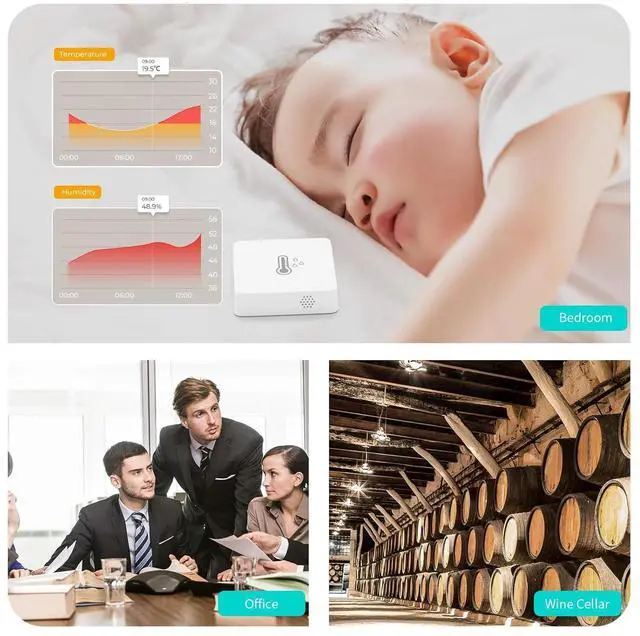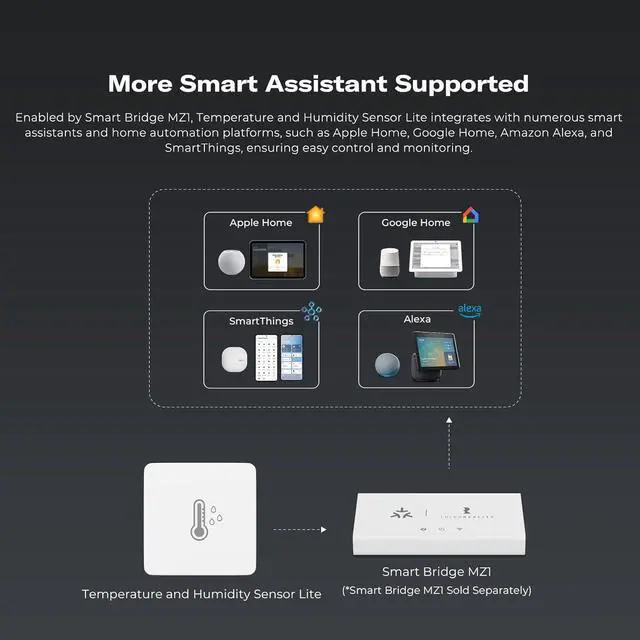Accurate environmental monitoring: Utilizes high-quality sensor from the industry-leading manufacturer, Sensirion. Refresh every 5s make it more accurate, with± 0.3 accuracy in temperature from -15to 50 (5 to 122) and±2% in humidity from 0-100%. Experience unmatched temperature and humidity reading accuracy. Designed exclusively for indoor use.
Enhanced Home Automation: Utilize the device to automate your homes climate control. Set alerts for extreme temperatures and automate your HVAC or fans to activate when the temperature reaches your set threshold. Humidity-based routines, such as activating a humidifier when the humidity falls below 40%, can be managed via compatible smart home apps like SmartThings, Home Assistant, and Hubitat.
Product Description
Set smart sceneimprove nighttime comfort
Set up smart scenes for a better night's sleep: When the Temperature and Humidity Lite sensor detects that the air humidity drops below 45% at night, it automatically turns on the humidifier to improve sleep quality.
Maintain Room Comfort
When the indoor temperature exceeds the set comfort range, ThirdReality APP will immediately send a notification to your phone and automatically turn on the air conditioning to keep the indoor temperature comfortable, ensuring quality of life.
Home Automation
Seamlessly integrate Home Assistant-Add Zigbee Device, SmartThings and more. You can easily create home automation scenes with the THIRDREALITY App. Choose to add THIRDREALITY actuator products and embark on a comprehensive smart living experience, enabling even more life-like scenarios!
Setup Anywhere
The Temperature and Humidity Sensor Lite boasts a minimalist design with dimensions of 2.21 x 0.5 x 2.21 inches. It comes equipped with a 3M-rated adhesive backing, allowing for versatile placement options such as on walls, tables, doors, and more.
Note: Alexa APP can only display temperature but no humidity.
How to factory reset the &H sensor lite
Long press the reset button for 5 seconds until the LED light turns solid red, release the button and the LED light turns fast blue blinking, indicating it enters Zigbee pairing mode.
What is the battery life of the T&H sensor lite
Two years battery life under normal usage conditions.
Why does my T&H sensor lite sometimes become unresponsive or even go offline
Placesensor near the smart hub/bridge/smart speaker during pairing or software OTA update. Place the sensor within 12 meters from the Zigbee hub. Use Zigbee plug as repeater to extend the Zigbee signal range.
How to add the T&H sensor/T&H sensor lite to Home
Paired the sensor to smart bridge MZ1, then add the Third Reality Smart Bridge MZ1 to your Home according to the bridge's instructions. Your iPhone and speaker should be on the same 2.4GH z Wi-Fi network.
How to add the edge driver in SmartThings
Pls scan the QR code in the quick start guide and download the user manual, then follow the instruction to install SmartThing driver.