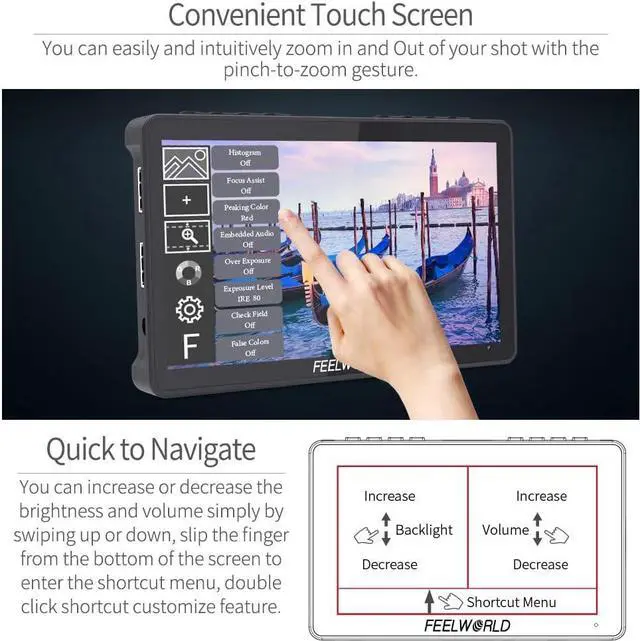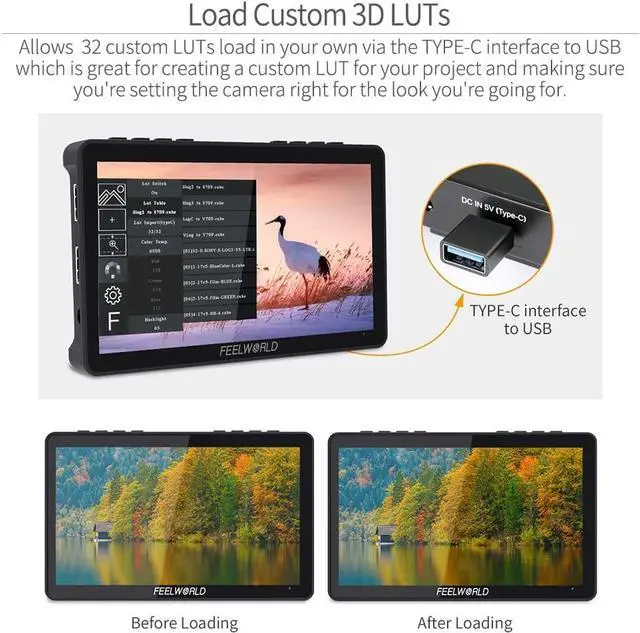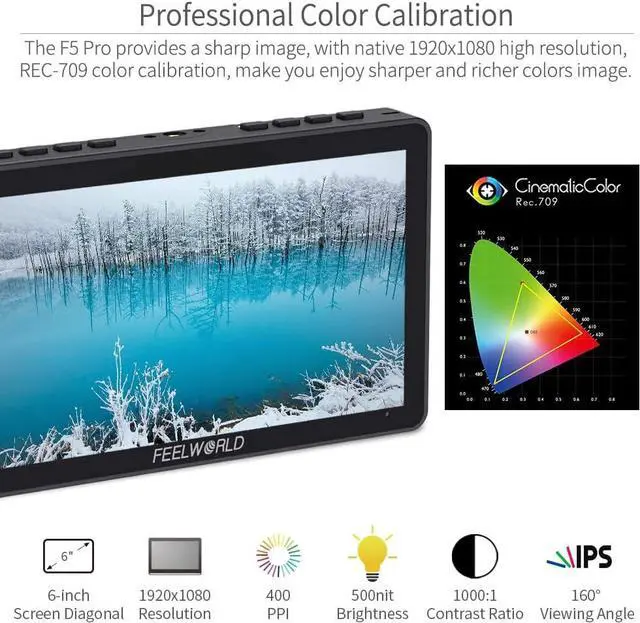Widely Compatible for Camera | Flexible PowerIt has 4K HDMI in and loop-out, allowing it to not only display live signals, but also send them out to other monitors simultaneously. F5 pro dslr monitor with type-c input, F970 battery plate, the power kit and 8.4V DC output, flexible choice of power supply
Package Include1x Feelworld monitor F5 PRO, 1× Micro HDMI Cable, 1× Sunshade, 1× Tilt Arm, 1× Disassemble Wrench, 1× Manual; Not include the battery and power adapter, to purchase compatible battery combinations for our product, please search FEELWORLD F5 PRO with battery
Product Description
Can't turn on the monitor
Make sure to use the standard 12V 1.5A power adapter to connect the monitor. If power is supplied by battery, please check if the battery is fully charged.
Have noise during recording
Long press < button and turn down volume to near zero, can aviod have not nosie during recording. Long press ">" is increase the volume.
The monitor display " no signal"
1Try another HDMI cable.
2And please try to connect monitor HDMI to your computer, try if the monitor have signal
3Change the camera output singal, confirm the monitor input signal whether support the camera output signal.
When you turn on the focus peak, the information on the monitor will also display the focus peak and other problems.
You can try to turn off the "HDMI Information Display" under the "HDMI Settings" tab in the menu system, so that when the focus is turned on, it will not A similar situation occurred.
Monitor Comparison