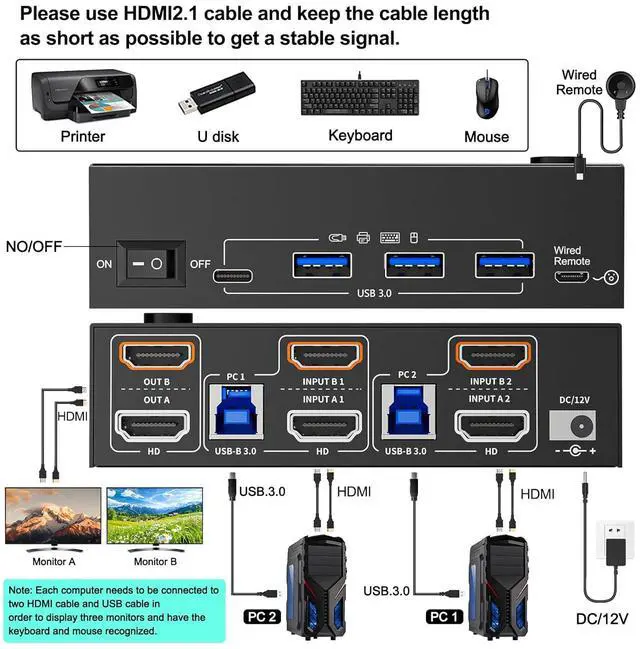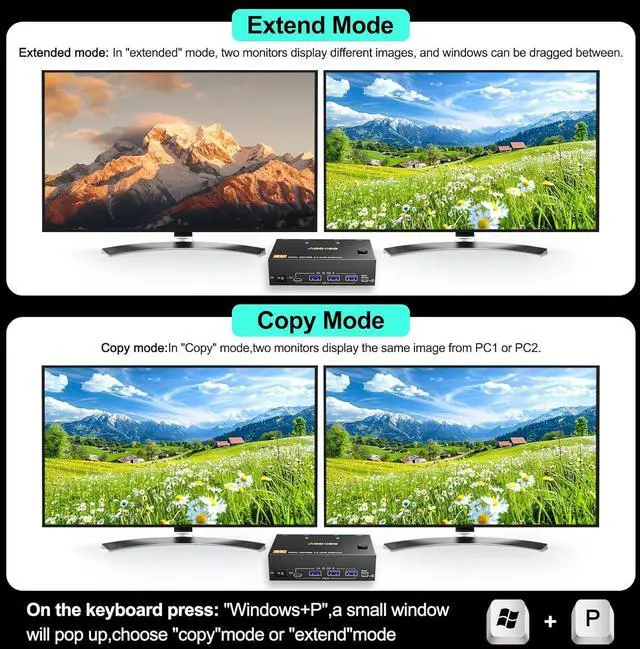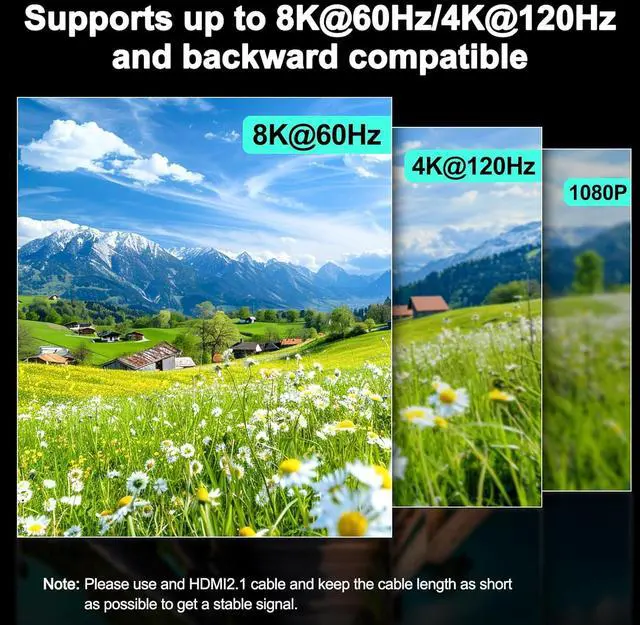HDMI KVM Switch 3 3.0 + USB C s Dual monitor KVM switches allows 2 computers share 2 monitors and 4 USB devices, which can recognize keyboard, mouse, printer, scaner, USB flash drive and other USB devices.: Need to connect the USB cable included in the package to the USB port of PC1/PC2 and the computer, otherwise the USB device will not be recognized. falseCompatibility & 2 Switching MethdosAOOCOO dual monitors KVM driver-free and plug and play. you can press the button on the panel or use the wired remote controllerincluded in the package to switch the computers. Two color lights indicate the active computer. falseExtended Mode&Mirror ModeAfter the connection is complete, please press the two keys "WIN + P" on the keyboard at the same time. You will see a small window pop up. At this time, you can choose the extension mode or the mirror mode. Also, select Extended mode to adjust the resolution for each monitor. false- 8K Dual Monitor KVM Switch This dual monitor KVM switch perfect for hooking up 2 desktops or laptops to share one set of wired or wireless keyboard mouse and 2 monitors (supports extended and mirrored display modes).: extended mode can output two different screens and mirror mode can output two identical screens.
- 8@60Hz/4K@120Hz KVM Switch Dual Monitors HDMI KVM Switch supports resolution up to 8K@60Hz/4K@120Hz, backward compatible with lower resolution.
Note: Final resolution is also subject to graphic cards, monitors, cables and adapters. Please connect the two HDMI ports of the independent graphics card. If one port is on the independent graphics card and one HDMI port is on the integrated graphics card, it will not work.
- HDMI KVM Switch 3 3.0 + USB C s Dual monitor KVM switches allows 2 computers share 2 monitors and 4 USB devices, which can recognize keyboard, mouse, printer, scaner, USB flash drive and other USB devices.: Need to connect the USB cable included in the package to the USB port of PC1/PC2 and the computer, otherwise the USB device will not be recognized.
- Compatibility & 2 Switching MethdosAOOCOO dual monitors KVM driver-free and plug and play. you can press the button on the panel or use the wired remote controllerincluded in the package to switch the computers. Two color lights indicate the active computer.
- Extended Mode&Mirror ModeAfter the connection is complete, please press the two keys "WIN + P" on the keyboard at the same time. You will see a small window pop up. At this time, you can choose the extension mode or the mirror mode. Also, select Extended mode to adjust the resolution for each monitor.
- Package List1*Dual Monitor 8K USB 3.0 KVM Switch+2*USB Cables( 1.5 m/ 4.9 ft)+ 1*Wired Remote Controller(( 1.5 m/ 4.9 ft))+1*User Manua