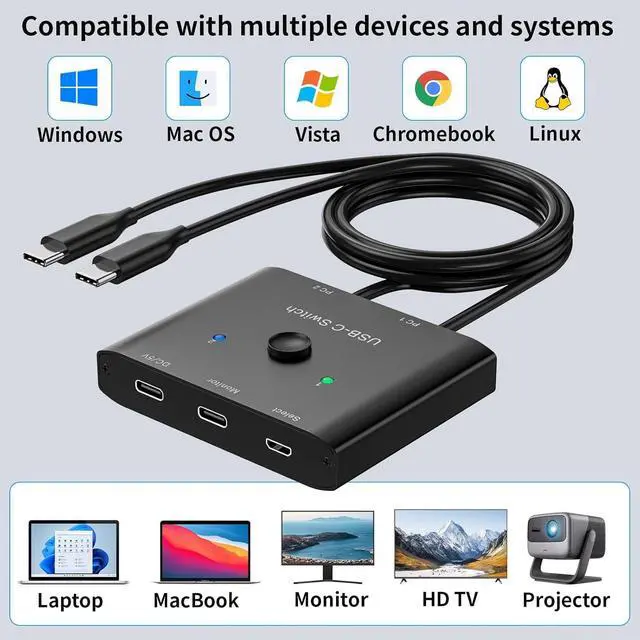Suitable for USB-C docking stationIf your monitor has HDMI or DP ports, you can connect a docking station with HDMI/DP ports to the USB-C switch. You can also connect USB devices such as keyboard and mouse to the USB port of the docking station by using the USB-C Switch as a USB C KVM Switch. falseSupports dual monitor expansionIf you have two HDMI or DP monitors, use this USB C switcher with USB C docking station (with HDMI/DP), you can get dual display expansion output. Note that Windows can extend two different screens, while Mac OS can extend two identical screens.
1-year warr-anty (including replacement), 24-hour service. false- USB C Switch This USB-C switch allow 2 Laptops share 1 monitor. The USB-C port requires compatible with USB C ALT DP (alternative display port mode).
Note: You must use standard USB-C USB 3.1 Gen2 cable and use USB cable to power the switch.
- 8K Ultra HD You can output max 8K@60Hz 4K@120Hz 1080P@165Hz via our USB C Switch to your USB-C or HDMI Displays. Support ultra-wide screen output (3440*1440, etc. ).
- Great Compatibility & Button SwitchingMLEEDA USB C switcher driver-free for Windows, Mac OS and Linux, Compatible with most Thunderbolt 3 devices, Not compatible with MacBook Pro. plug and play. You can press the button or wired remote to switch the laptops. LED indicate the active laptop.
- Suitable for USB-C docking stationIf your monitor has HDMI or DP ports, you can connect a docking station with HDMI/DP ports to the USB-C switch. You can also connect USB devices such as keyboard and mouse to the USB port of the docking station by using the USB-C Switch as a USB C KVM Switch.
- Supports dual monitor expansionIf you have two HDMI or DP monitors, use this USB C switcher with USB C docking station (with HDMI/DP), you can get dual display expansion output. Note that Windows can extend two different screens, while Mac OS can extend two identical screens. 1-year warr-anty (including replacement), 24-hour servic