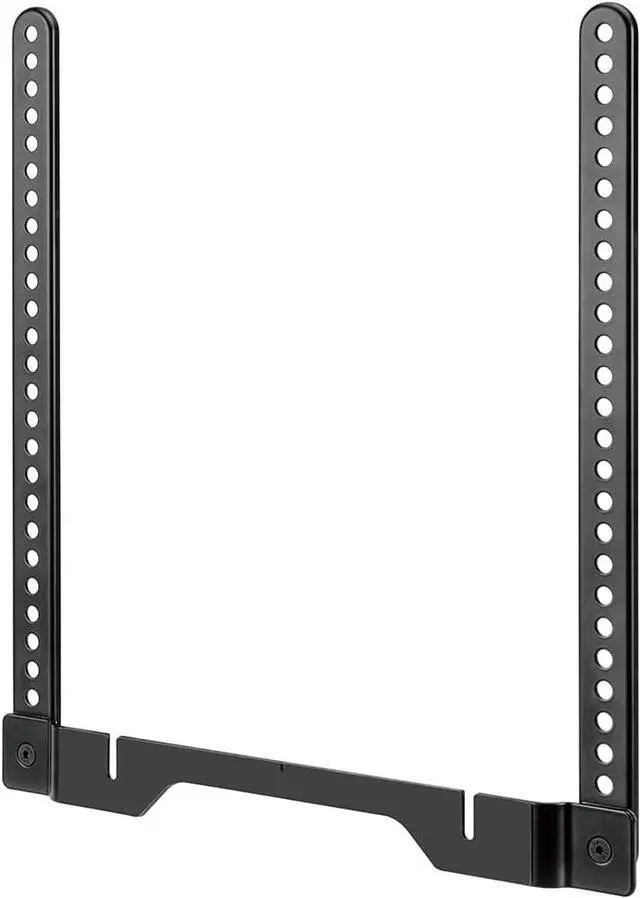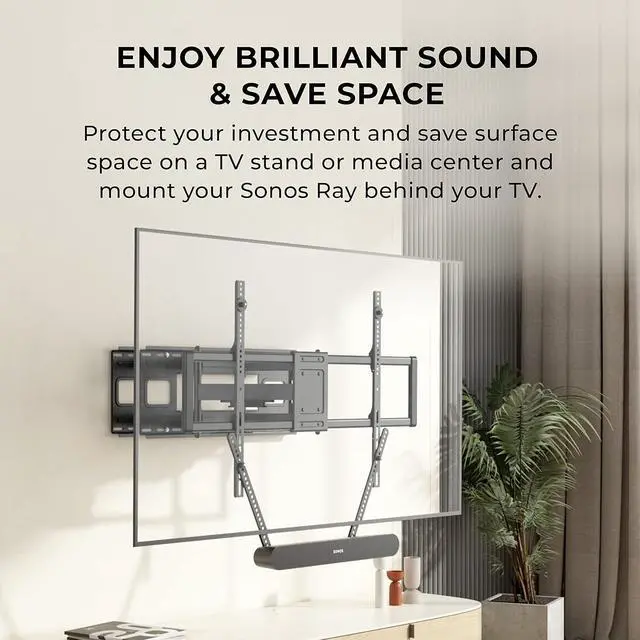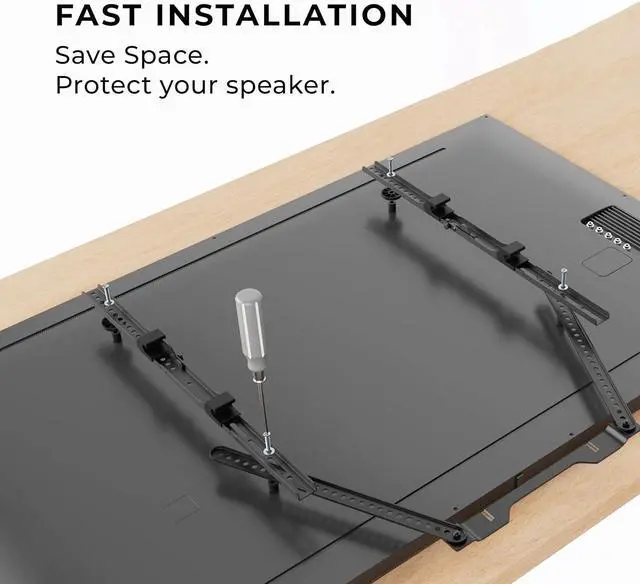HumanCentric soundbar TV mount compatible with
Sonos Ray: Secure your Sonos Ray TV mount with this mounting bracket specifically designed to mount the Sonos Ray. The wall mount bracket works with the black or white Sonos Ray soundbar. Standalone Sonos Ray wall mount also available.
Enjoy brilliant sound and save space: Get your Sonos Ray mounted and protect your investment. Save surface space on a tv stand or media center and mount your Sonos Ray in your TV. Position your soundbar TV mount at the ideal height for your entertainment center.
Move your sound when you move your TV: The HumanCentric Sonos Ray TV Mount attaches to your existing TV wall mount setup at the same angle. When you change the viewing angle of your TV, the Sonos Ray moves with it to direct sound towards the viewer.
Easy installation: Includes all mounting hardware and clear instructions for mounting the Sonos Ray to your TV. Mount the bracket to the TV where you want it and hang your Sonos Ray. The mount features a notch cutout for port clearance and cables.
Important notes: For the best sound quality, mount the Sonos Ray with at least 1 foot of open space on both sides. Leave at least 2.5 inches between the mounting bracket and the bottom of your TV. Check to make sure you can reach the touch controls on top of the Sonos Ray before mounting.