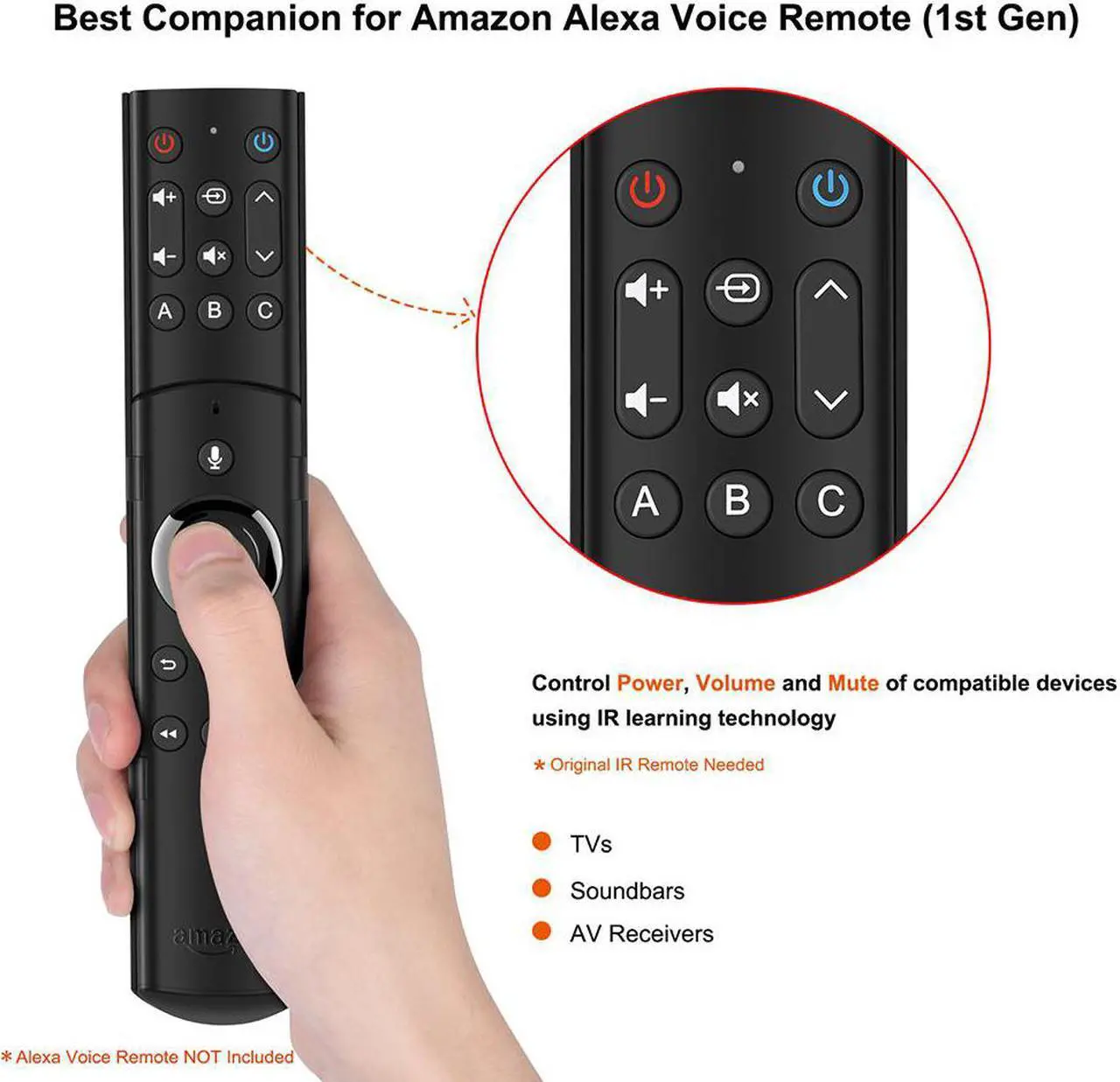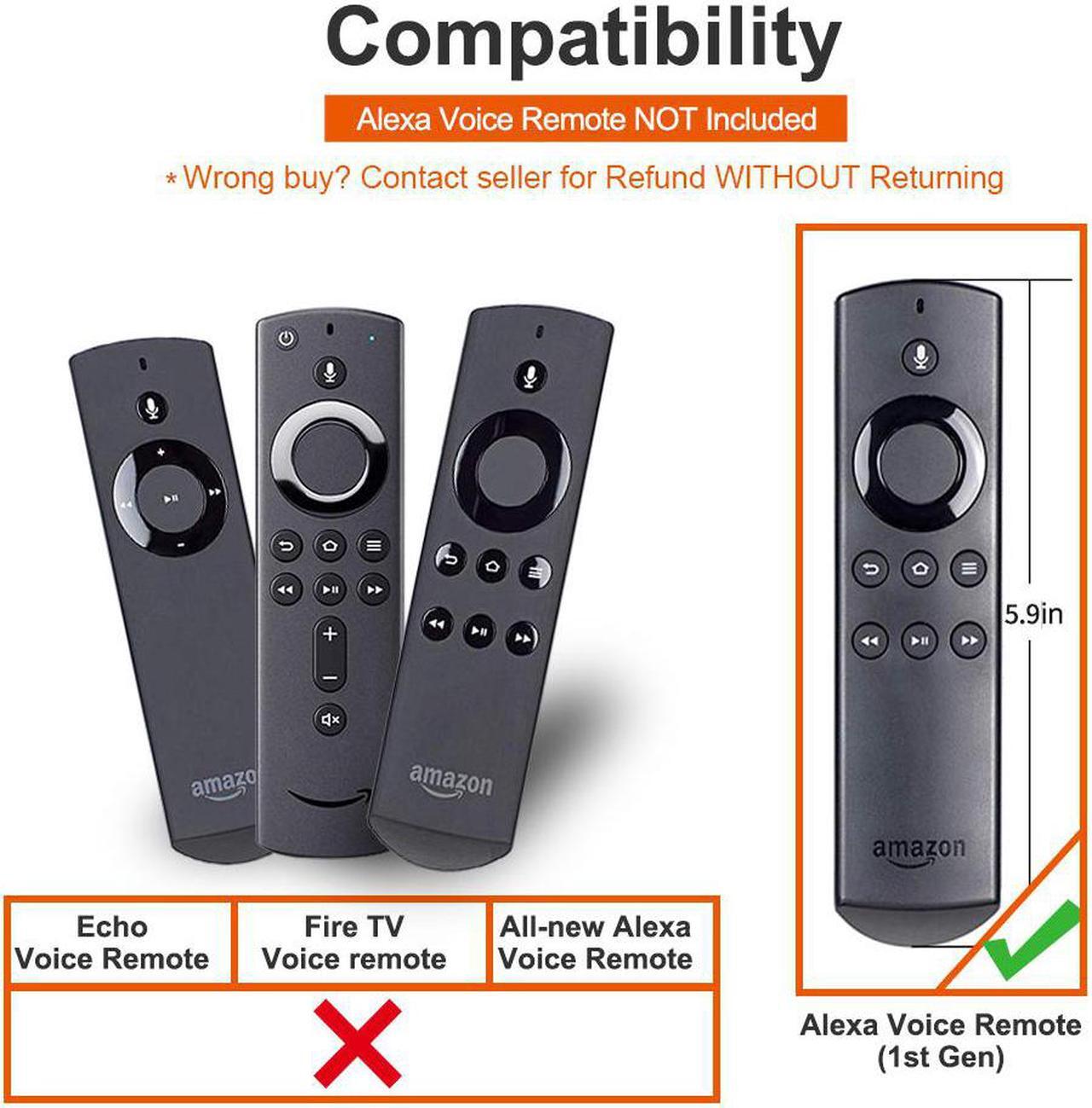SofaBaton F2 is a universal remote attachment for Amazon Fire TV Stick streaming player.
11 personalized programmable buttons (on/off, volume up/down, tune up/down, mute, A/B/C self-determined buttons).
Control the basic functions of your TV, Receiver, Sound bar, Blu-ray and Amazon fire TV all in one by IR learning technology.
Easy to control the basic functions (such as Power On/Off, Mute) of your TV, Receiver, Sound bar, Blu-ray and Amazon fire TV.
Design with harmonious slim appearance, Anti-stuck & clip-on layout, seamlessly combined with Fire TV remote and offer you a comfortable grip.

Install batteries; insert your fire TV remote into the SofaBaton F2.Place the SofaBaton F2 head to head (about 1 inch apart) from your original remote control.

Press and hold Red On/Off and Mute Button on SofaBaton F2 for more than 3 seconds and release after red LED is on.

Press the desired button on SofaBaton F2 till Red LED blink rapidly. Press the button to-be-learned on the original remote control, Green LED light flashes 3 times indicating successful learning of this button.

Repeat Step 3 to learn other buttons. Press Red On/Off and Mute Button simultaneously to exit learning mode. Your SofaBaton F2 remote is now ready to use.