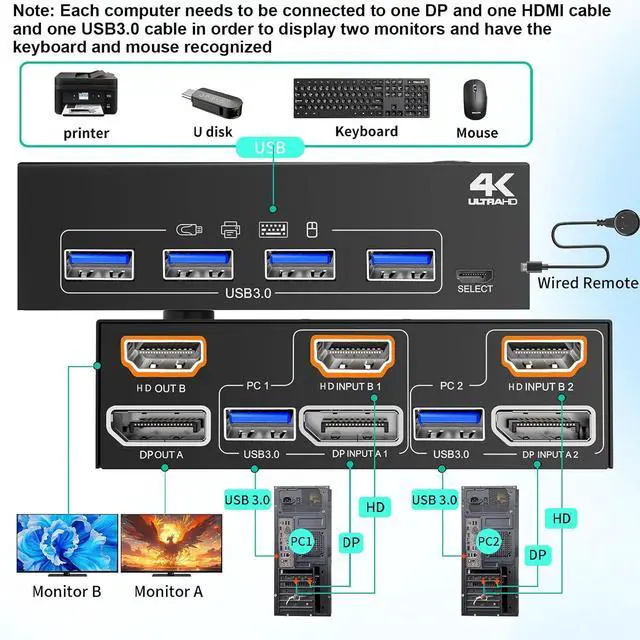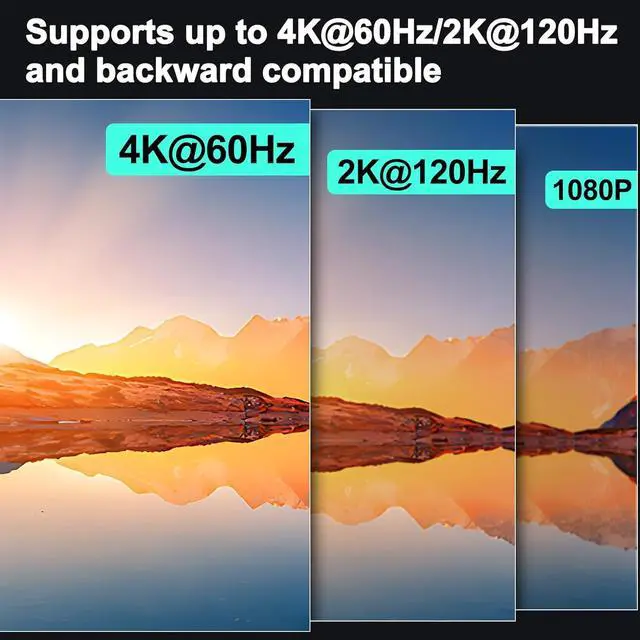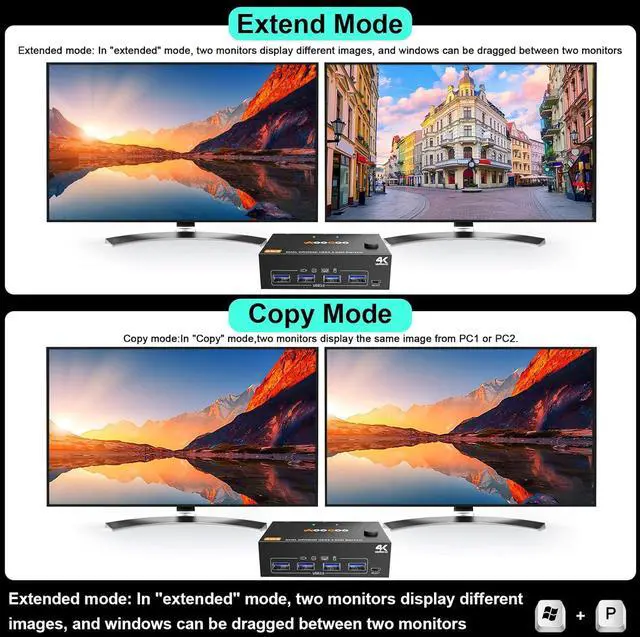The video showcases the product in use.The video guides you through product setup.The video compares multiple products.The video shows the product being unpacked. Merchant Video Please connect the devices correctly to make the switch work properly.
Each computer needs to connect DP, HDMI and USB cables to the machine.
Please note: Please use DP1.4 and HDMI2.1 cables, and the shorter the cable length, the better.
The resolution and fresh rate of dual monitor KVM switch supports up to 4K@60Hz/2K@120Hz.
Warming: Please use HDMI2.1 and DP1.4 cables, if the set distance allows,the length of cabels more short more better.
4K@60Hz Dual Monitor KVM for 2 Computer KVM Dual monitor kvm switch 4K KVM switch 2 monitors 2 PC share 2 Monitor and 4 USB3.0 Devices 2 Display Model for the Dual Monitors KVM