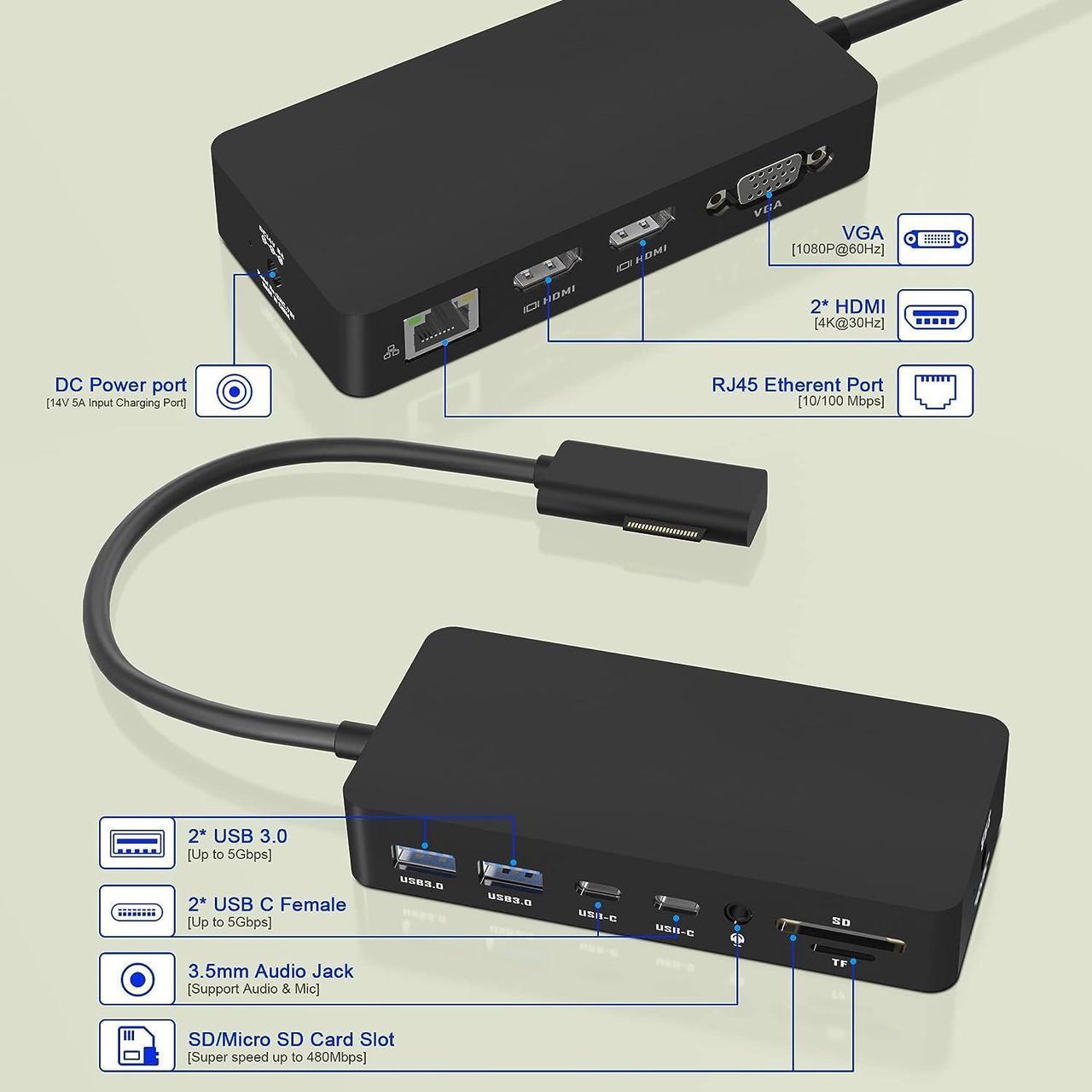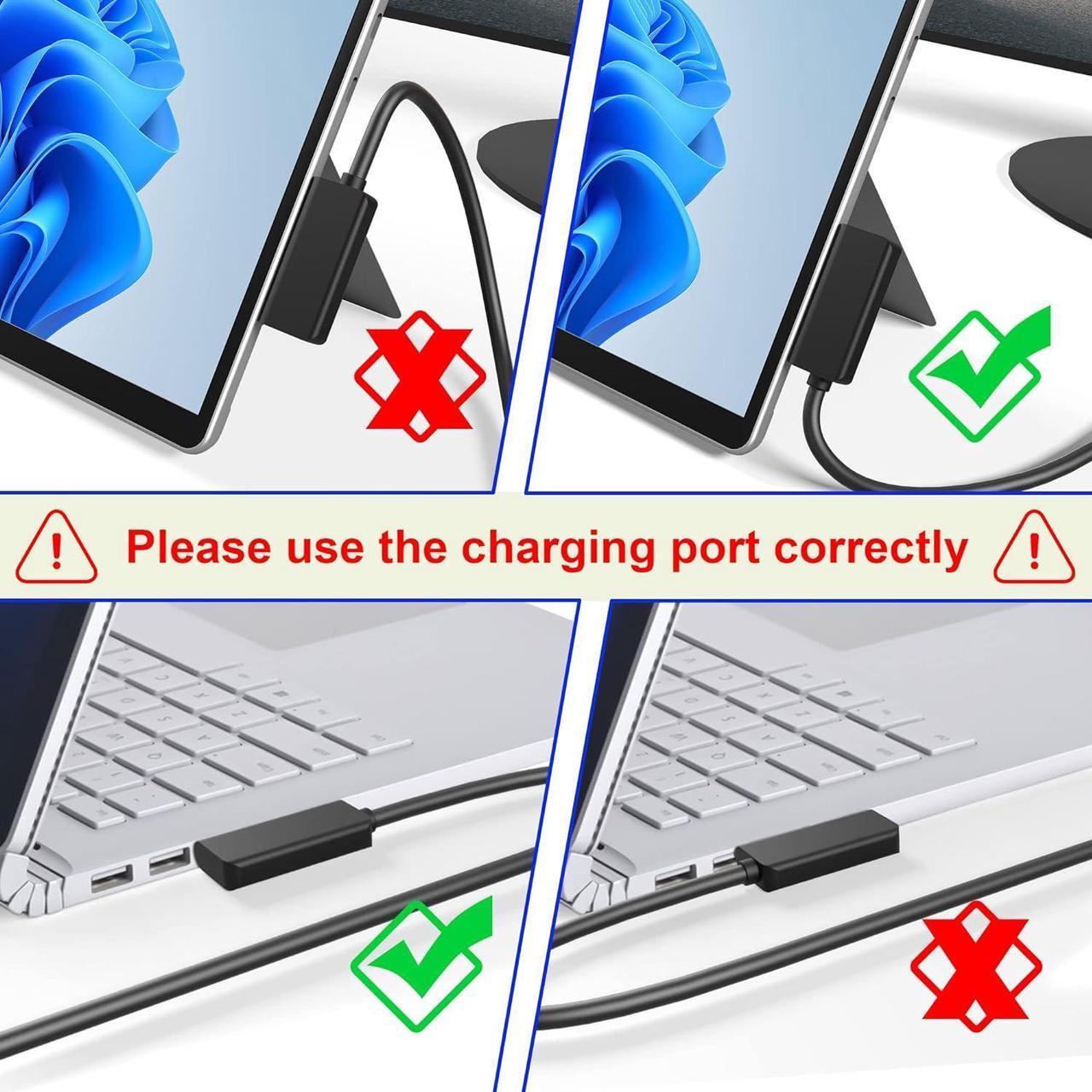Microsoft Surface Dock
Surface Docking Station uses Surface Connection technology that charges with a cable, and high-speed video, audio, and data transfers keep your desk tidy.
Surface Dock is equipped with 2 x 4K HDMI ports, VGA port, Gigabit RJ45 port, 2 x USB-C data port, 2 x USB 3.0 ports, SD/TF card slot, 3.5mm Headphone jack, 14V 5A power jack, Surface dock with easy plug and play connectivity.
The Surface Docking Station is compatible with Surface Pro 8/X/7/6/5/4/3, Surface Laptop 4/3/2, Surface Laptop go, Surface Laptop, Surface Book3/2, Surface Book and computer peripherals.
Triple display Surface Docking Station
Surface Triple Display Modes (HDMI+HDMI+VGA) Increase your efficiency three times,
4K HDMI supports resolutions up to 3840 x 2160 at 30 Hz.
The VGA port supports screen resolutions up to 1920 x 1080 @ 60 Hz.
*Note: Connect one surface up to 3 screens and achieve three displays (HDMI/HDMI/VGA + surface).
If you need to connect 3 monitors, you need to turn off the Surface screen.
Support mirror mode and extend mode
Surface Triple Display Modes (HDMI+HDMI+VGA) Boost your efficiency three times.
When the three display interfaces are output at the same time,
The 2 HDMI ports support all resolutions up to 3840 x 2160 at 30 Hz.
There are some warm note:
1# Our product not support use with surface protective case. Because if you use a protective case, it may cause magnetic connector to not be inserted.
2# Please check if the magnetic connector is connected correctly, we do not support reverse insertion. Please check the product image for the correct connection.
If the magnetic connector is inserted incorrectly, it only have charging function, the other peripherals connected to the Surface pro docking station cannot be recognized.
3# When you connect the magnetic connector to your surface, please check is the indicator light on the magnetic connector light up?
If the indicator light not light up, it will can't be use normally.
4# Resolution support 4K@60Hz, backward compatible.
5# The surface dock supports monitor and mirroring modes. Please set the copy and expand options of the monitor correctly and make sure that only surface is selected (you can also press Win+P shortcut key).