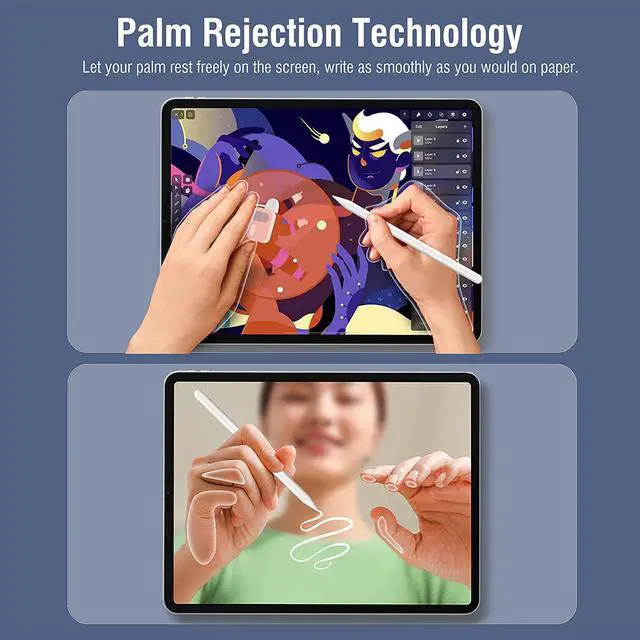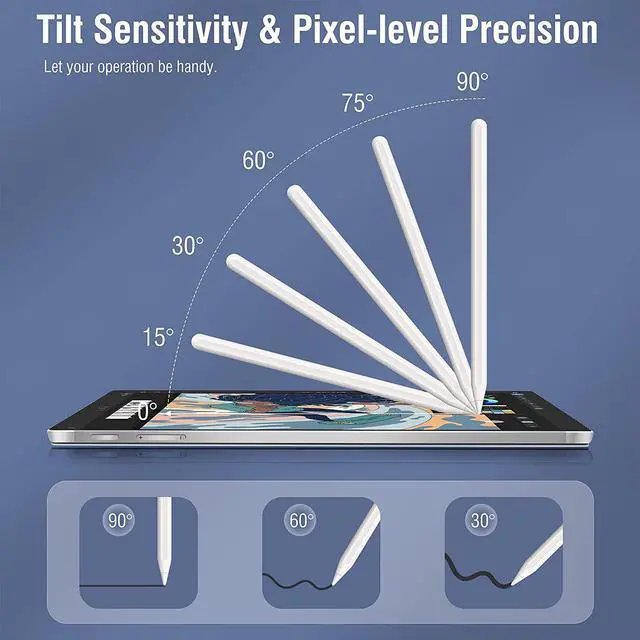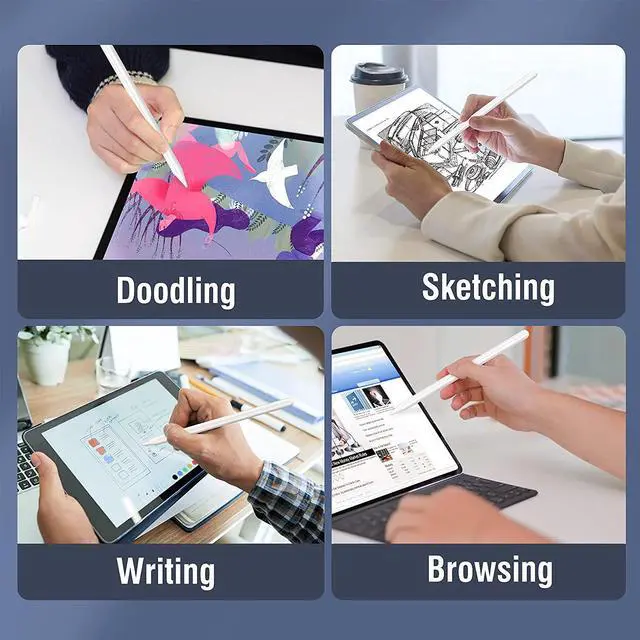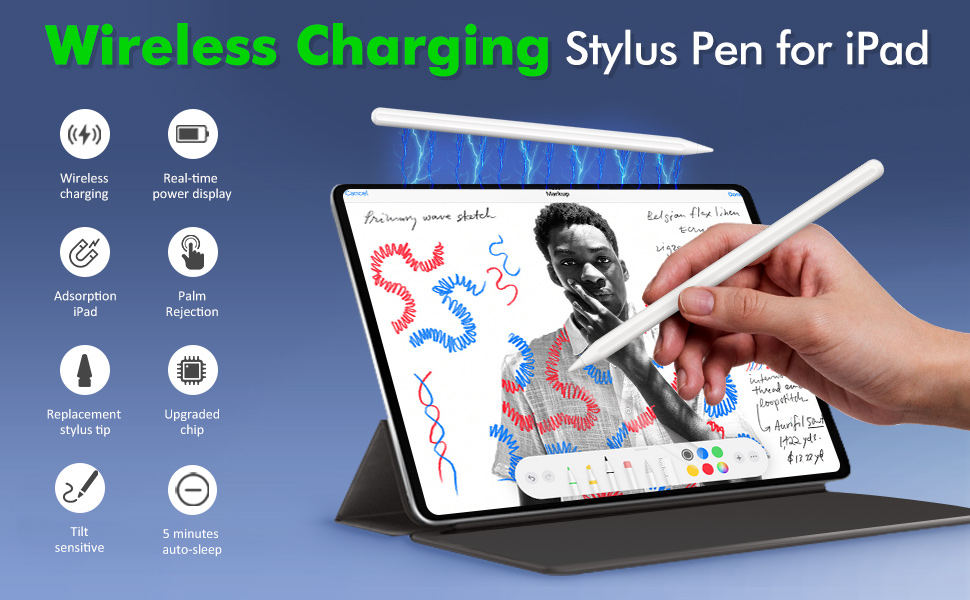
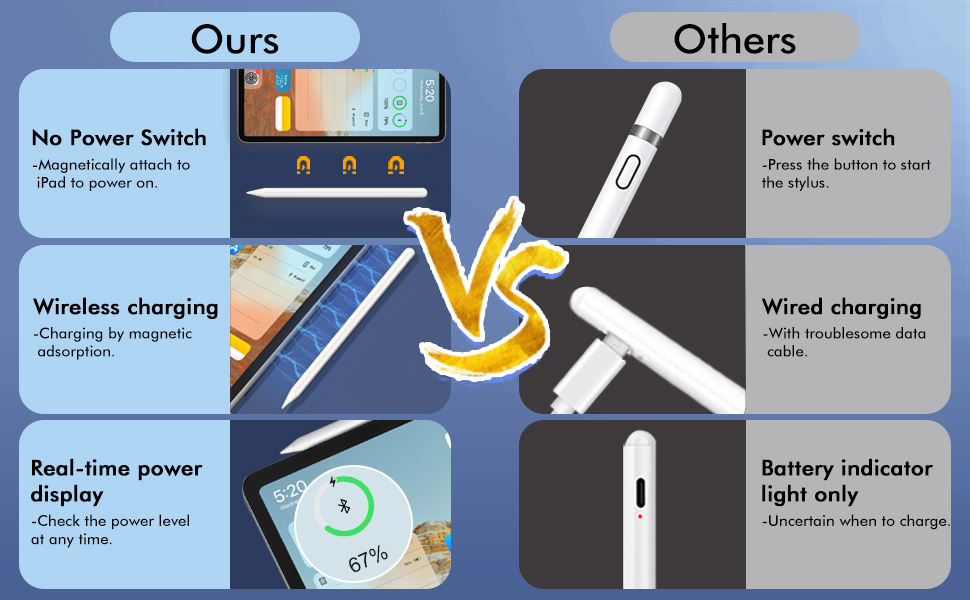
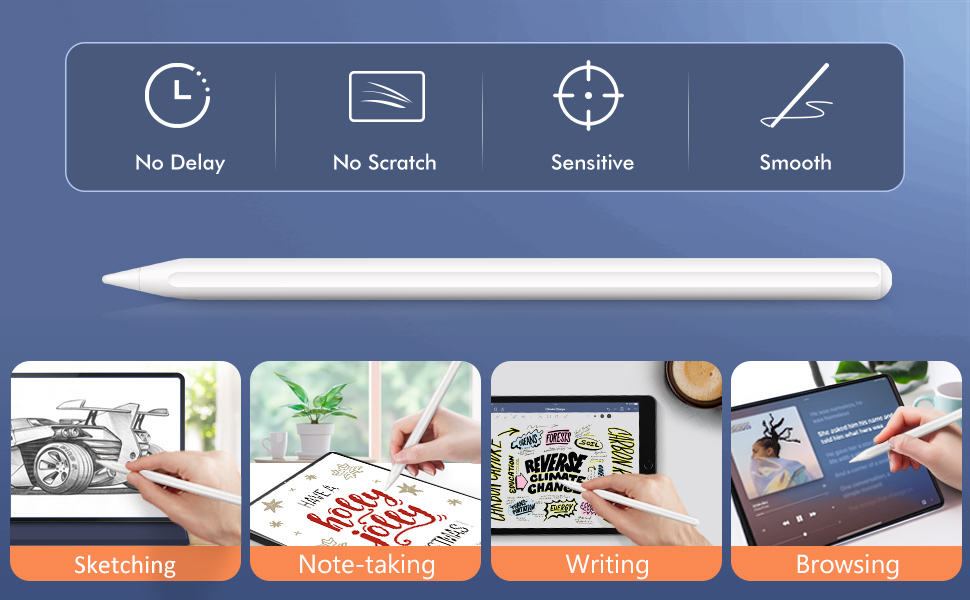

Slide the stylus from the lower right corner to the center of the screen to capture screen shots quickly and easily.

Double click the lock screen twice to quickly open the memo.
-Setup steps: Settings > Memo > "Access memo from lock screen" > "Always create new memo"

The upgraded iPad pencil tip is made of high-quality materials, making it more durable and smooth when writing or painting. And it can adapt to Apple pencils.

The built-in 90mah battery can be fully charged within about 1.5 hours and work continuously for 10 hours. Automatic shutdown after five minutes of inactivity.

NOT COMPATIBLE WITH THE FOLLOWING MODELS:
- iPad 1st gen -- A1219 / A1337
- iPad 2nd gen -- A1395 / A1396 / A1397
- iPad 3rd gen -- A1416/ A1430 / A1403
- iPad 4th gen-- A1458 / A1459 / A1460
- iPad 5th gen -- A1822 / A1823
- iPad 6th gen -- A1893 / A1954
- iPad 7th gen -- A2197 / A2200 / A2198
- iPad 8th gen -- A2270 / A2428 / A2429 / A2430
- iPad 9th gen -- A2602 / A2604 / A2603 / A2605
- iPad mini 1st / 2nd / 3rd / 4th / 5th gen -- A1432 / A1454 / A1455 / A1489 / A1490 / A1491 / A1599 / A1600 / A1538 / A1550/ A2133 / A2124 / A2126 / A2125
- iPad Air 1st / 2nd / 3rd gen -- A1474 / A1475 / A1476 / A1566/ A1567 / A2152 / A2123 / A2153 / 2154
- iPad Pro 12.9 inch 1st/2nd gen -- A1584 / A1652 / A1670 / A1671 / A1821
- Not work with iPhone, Android, Microsoft devices.
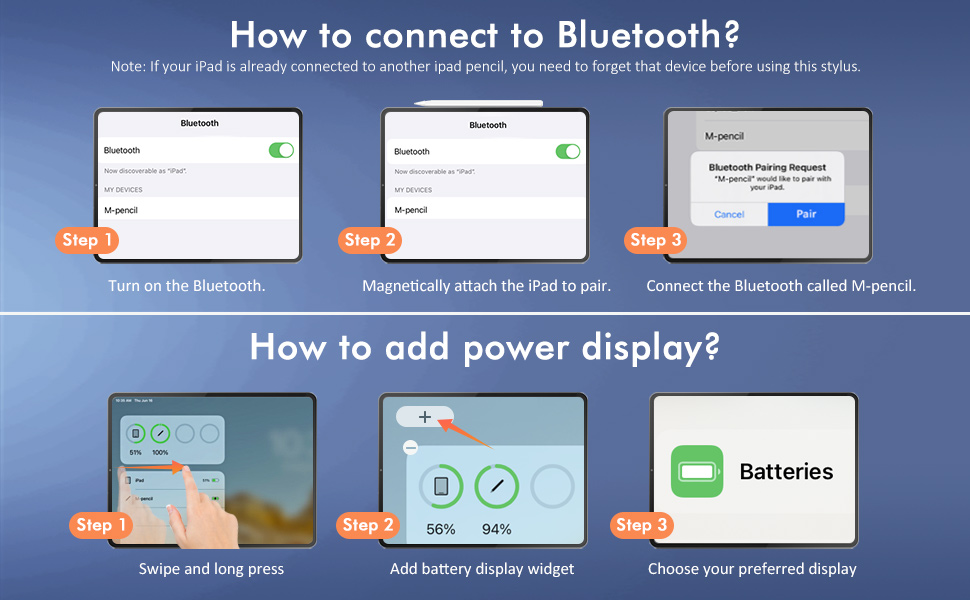
WARM TIPS:
1. Please disconnect the Bluetooth connection of other devices before using this iPad pencil.
2. Once the iPad pencil is magnetically attached to the iPad, it will turn on and you can use it immediately.
3. You need to connect the Bluetooth before you can check the battery level of the iPad pencil on the ipad.
4. The iPad pencil is a one-piece design with no buttons / switch.
5. No pressure sensitivity, but tilt sensitivity.
6. If the stylus or finger is unable to write, please reset your iPad or iPad Pro as follows:
Settings > Apple Pencil >Turn off the Apple pencil.
or Settings > Notes > Turn off (Only Draw with Apple Pencil).
7. Update your iOS system to 12.2 version or above.
8. It has better using experience if used with the tempered glass screen protector.
9. If the iPad pencil does not work, please check the user manual for help.