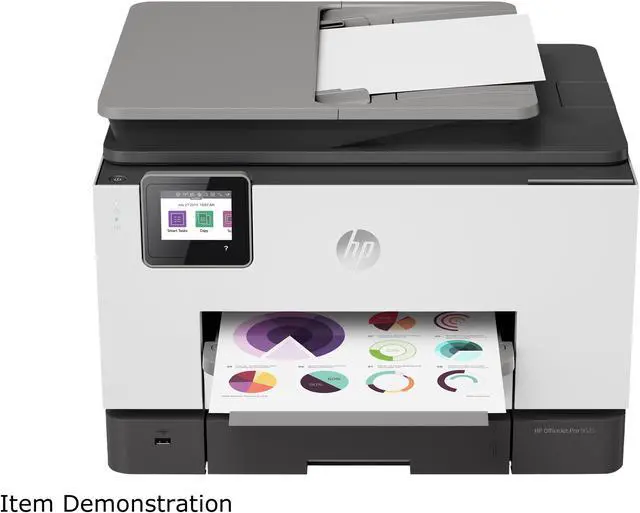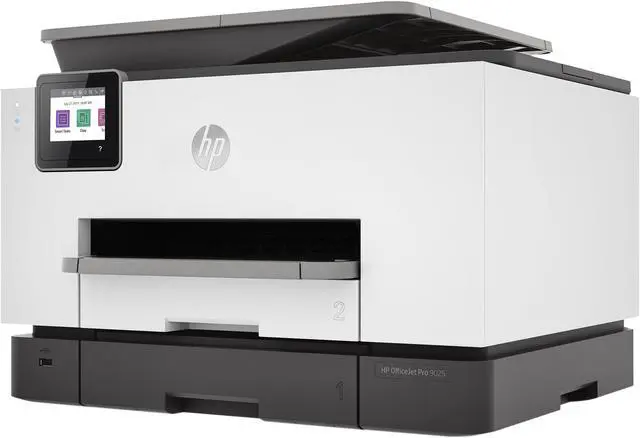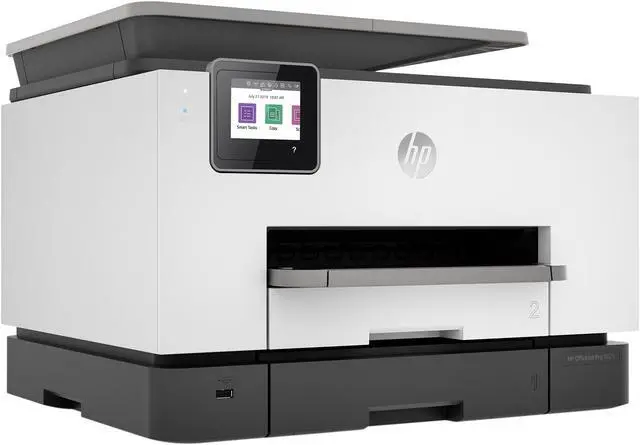Designed specifically for businesses, the HP® OfficeJet® Pro 9025 printer combines innovative mobile printing functionality with quality and reliability. Copy your documents, send faxes, scan directly to your cloud storage accounts and manage high-volume printing jobs, all from a single device.
Print Faster and Hands Free
With a scan speed up to two times faster than most other all-in-one inkjet printers and a 35-page ADF, this model is ideal for busy work environments. Its two 250-sheet paper trays allow you to work on high-volume printing jobs without interruptions, while the color display makes the printer simple to operate. No need to clutter your office with multiple devices—print, scan, copy and fax directly from the HP OfficeJet Pro 9025 printer.
Get Work Done Anywhere
Take advantage of the cloud-based printing capability of this inkjet printer, whether you're using a Wi-Fi® connection or your mobile network. Print from all your mobile devices with the HP Smart app, Apple AirPrint® or Wi-Fi Direct®. The OfficeJet Pro 9025 is Mopria® certified to work seamlessly with your smartphone or tablet. You can also scan directly to Dropbox™, Google Drive™ and email to get work done quickly. The security protocols and self-healing Wi-Fi connection give you the peace of mind you need to focus on your goals.
Create Professional-Quality Prints With the HP OfficeJet Pro 9025 Printer
With 1200x1200 dpi resolution, you'll get professional-looking prints every time. Built to print up to 2,000 pages per month, this HP inkjet printer creates vibrant color graphics and rich black text to meet every business needs.
Maintain a productive office with the HP OfficeJet Pro 9025 printer. This all-in-one HP printer helps eliminate repetitive tasks with customizable Smart Tasks shortcuts, and lets you easily create editable, searchable documents on your phone or printer with the HP Smart app. Thanks to voice assistant support, you can ask Alexa or Google™ to help with your workload. Wireless-N (802.11b/g/n) technology lets you connect to your network cable free. Also includes an Ethernet port, 2 RJ-11 modem ports and a USB connectivity. Print using your mobile device and Wi-Fi Direct. Supports Apple AirPrint, Wi-Fi Direct and HP Smart. Mopria certified. Make printing as easy as talking. Works with Amazon Alexa and your Google Assistant. Borderless printing helps your photos and brochures look professional. Prints up to 24 ppm (pages per minute) in black and up to 20 ppm in color. The first page is out in just 9 seconds. Print resolution reaches up to 1200 dpi (rendered) and 4800 x 1200 dpi (optimized) for brilliant results. Copies up to 23 cpm in black and 17 in color in up to 600 dpi resolution. Functions like resize, lighter/darker, ID copy and HP Copy Fix help make adjustments simple. ADF/flatbed scanner works with Smart Tasks shortcuts to deliver pages to the Cloud, your e-mail and other destinations. Scan resolution reaches up to 1200 dpi for faithful image reproduction. Fax sends information in as little as 4 seconds per page. Remembers up to 100 pages and has a 99-number speed dial, so you can quickly move through your task list. Compatible with a variety of media. Accepts cards, labels, photo paper, envelopes and paper up to 8-1/2” x 14”. Automatic 2-sided printing saves paper and money. 250-sheet paper tray and a 250-sheet multipurpose tray help you complete complex tasks. Recommended monthly volume is 2,000 pages. 3-button control pane with a 2.65" touch screen allows smooth navigation. 512MB of internal memory and a 1.2GHz processor help optimize