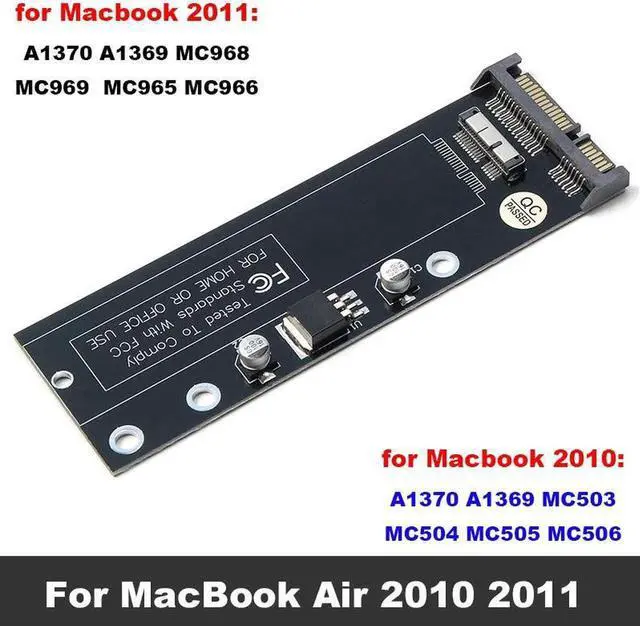



Any questions? Our AI beta will help you find out quickly.
If you own a MacBook Air 2010 or 2011, you know its unique 6+12Pin SSD interface can make data transfer, upgrades, or recovery a hasslegeneric adapters often fail to fit or cause connectivity issues. This tailor-made bridge card solves that problem: it seamlessly converts your MacBook Airs proprietary SSD port to a standard SATA 22Pin interface, unlocking easy access to your SSDs data and enabling critical upgrades. Whether youre retrieving files from an old SSD, upgrading to a larger drive, or transferring data to a desktop, this adapter delivers reliable performance with zero technical headaches.
Generic SSD adapters often struggle with the MacBook Air 2010/2011s unique 6+12Pin connector, leading to loose connections, data errors, or complete failure. This adapter is engineered exclusively for these two models, with a precision-machined 6+12Pin port that matches the original SSDs interface perfectly. It slides into place securely, ensuring stable contact every timeso you wont waste time troubleshooting compatibility issues.
Note: This adapter is only for MacBook Air 2010 (Model A1369/A1370) and 2011 (Model A1369/A1370). It will not work with newer MacBook Air models or other Apple devices (e.g., MacBook Pro, iMac).
This bridge card isnt just a converterits a multi-tool for your MacBook Airs SSD:
The adapters SATA 22Pin interface supports speeds up to SATA II 3Gbpsmatching the maximum speed of the MacBook Air 2010/2011s native SSD. This ensures fast, consistent data transmission without bottlenecks, and the gold-plated contacts reduce signal interference to prevent file corruption. Whether youre transferring a 50GB video library or recovering sensitive work files, you can trust that your data will arrive intact.
You dont need to be a tech expert to use this adapter. Its designed for hassle-free operation:
Dont let your MacBook Air 2010/2011s proprietary SSD hold you back. This adapter turns a frustrating compatibility problem into a simple solutionwhether youre upgrading, recovering data, or transferring files. Add it to your cart today and get the most out of your older MacBook Air!