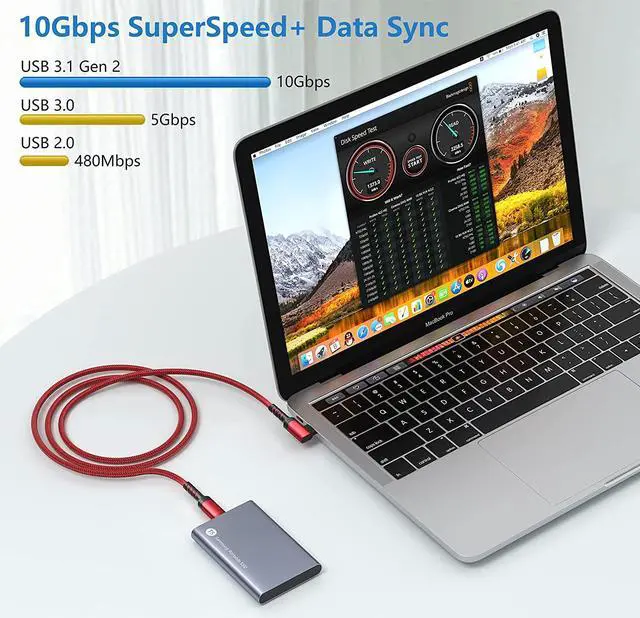10Gbps Data Transfer SpeedBesgoods USB 3.1 Gen 2 cable supports 10Gbps superspeed+ data transfer 20X faster than USB 2.0 (480Mbps)! It efficiently transfers big files in just seconds ideal for connecting portable external SSD such as T5 T7 Extreme Pro.
(Note: The speed is also influenced by your SSD protocol. )Right Angle DesignUnlike normal USB type C cable Besgoods USB C to C cable is with a 90 degrees designed connector which is much more convenient and comfortable for playing games. It also reduces the bending stress on the connector makes it last long. 100W (20V/5A) Powerful Fast Charging With the build-in E-Marker chip this USB-C to USB-C cables power is strong enough to support 5 Amps current 100 watts max efficiently charge your Macbook/laptop/pad at full speed. Also its compatible with iPhone 16/15 Pro Max Galaxy S24/S23/S22/S21/S20/Note 20/Note 10 5G Ultra Pixel 7/6/5/4A and more Type C phones. 4K Video&Audio OutputAs long as your devices are USB-C port and the output device support DP ALT Mode you could connect your laptop to a larger/portable monitor for E-learning working or watching movies via this USB 3.1 Gen2 cable. Outputs resolutions up to 4K@60Hz. Please be noted USB 3.1 Gen1 cable doesnt support 4K video display but our Gen2 cable does the job. Nylon Braided 3ft CableWe use nylon braided cover to make it durable wont easy to get dirt in daily life for a long time.
3ft is a temperate and portable length suitable for using it on desktop or taking outside such as connecting a USB c hub PD docking station to the laptop or charging with a pocket power bank writing data from a camera to the SSD.