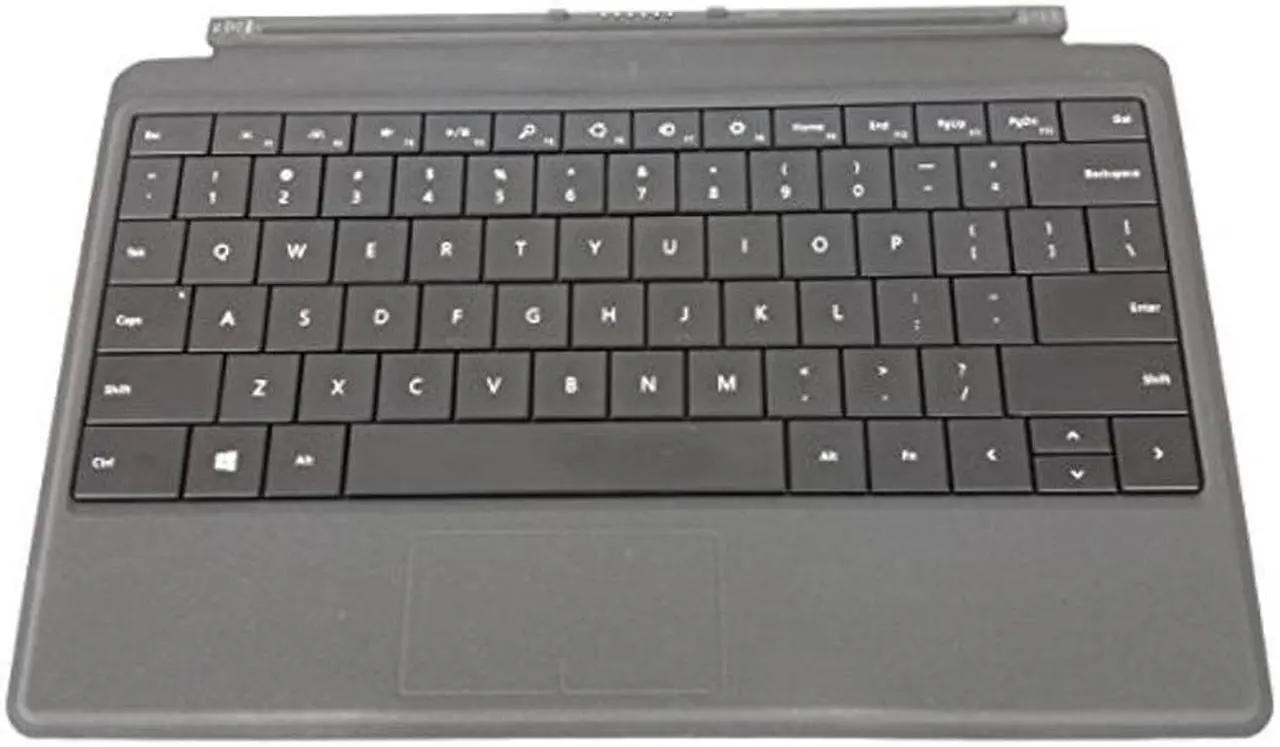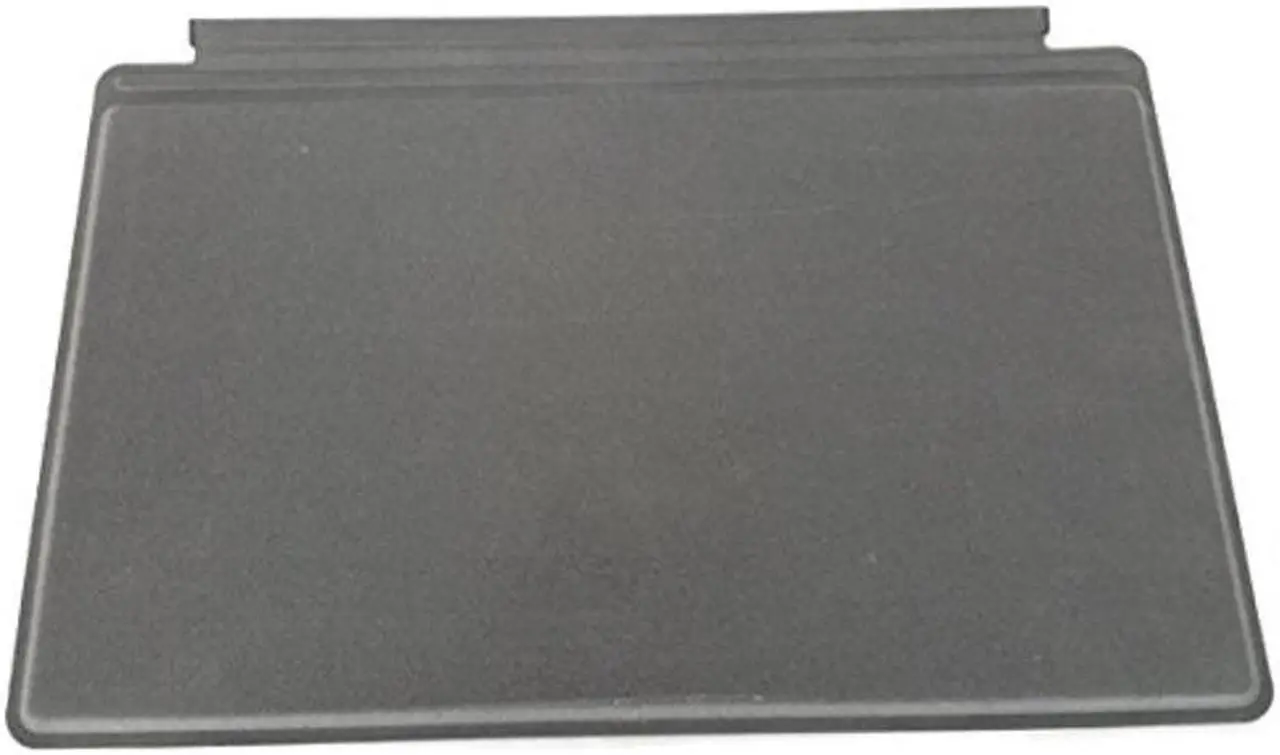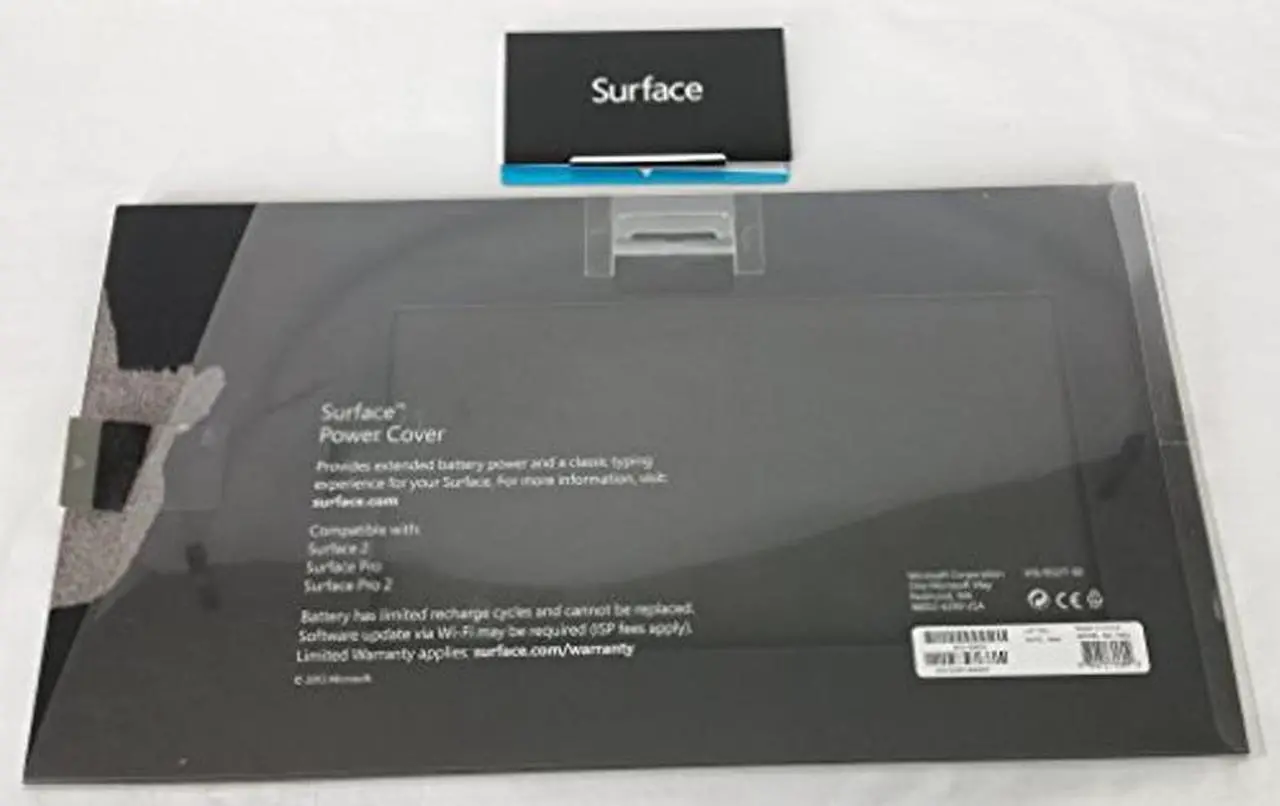The battery that you can type on. Power Cover boosts the battery life in your Surface 2, Surface Pro and Surface Pro 2, so you can work straight through that jam-packed meeting schedule or the entire flight. Power Cover has all the standard features of a classic QWERTY keyboard with mechanical keys for speed and accuracy. Here's how to charge your
Power Cover: Step
1: The first time you charge your Power Cover, remove the warning label from the power connector.
Step 2: Attach the Power Cover to your Surface Pro or Surface Pro 2. The Cover magnetically attaches to your Surface--just bring the two close together. When the Cover gets close, it aligns and snaps into place.
Step 3: Charge your Surface and Power Cover. Plug the power cord into an electrical outlet or power strip. Connect the power connector to the charging port on your Surface. The connector clicks into place (either direction works). When the small light on the connector is lit, it means your Surface is getting power. How quickly your Power Cover charges depends on the battery level on your Surface and how you're using your Surface at the time.