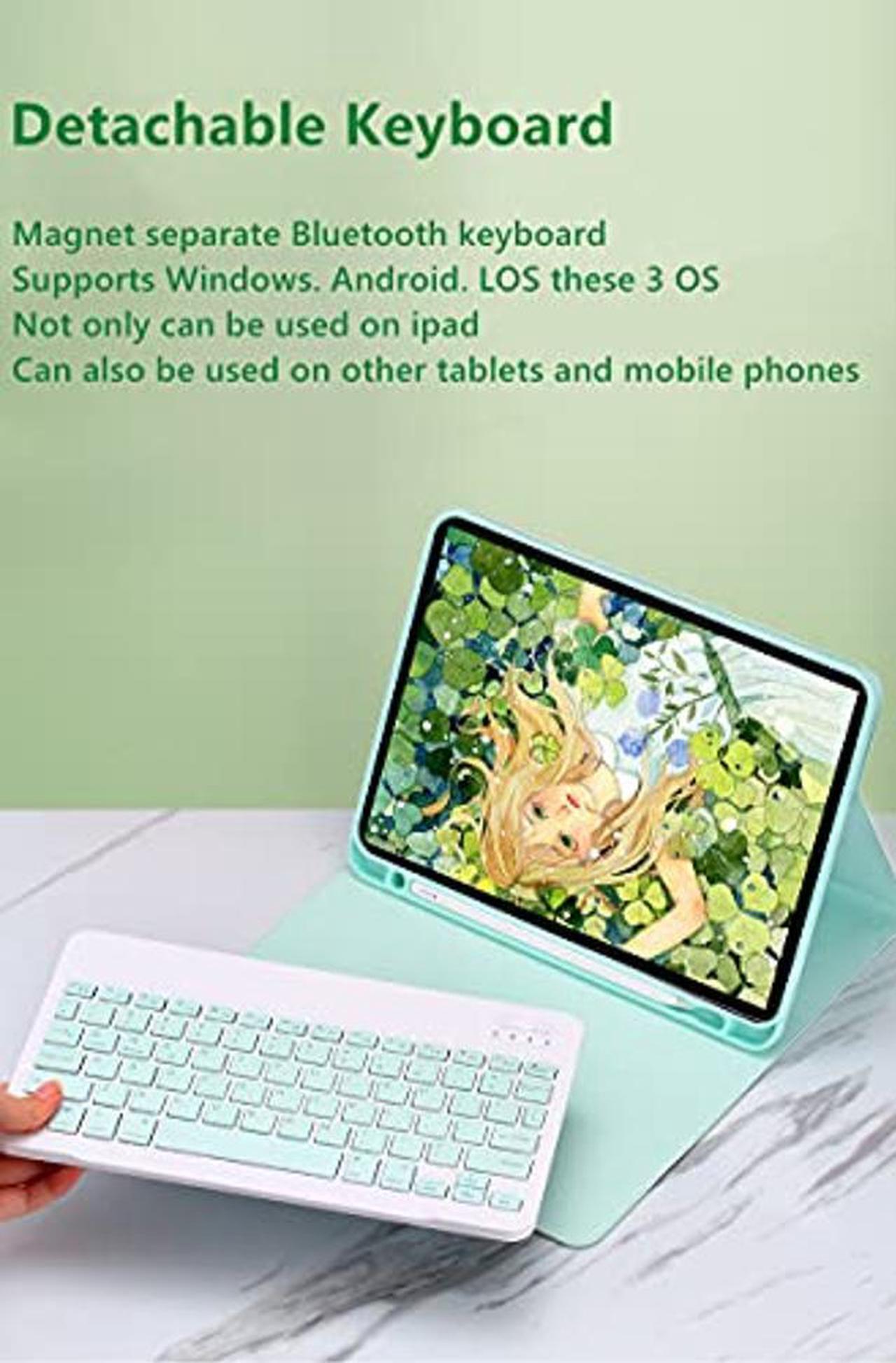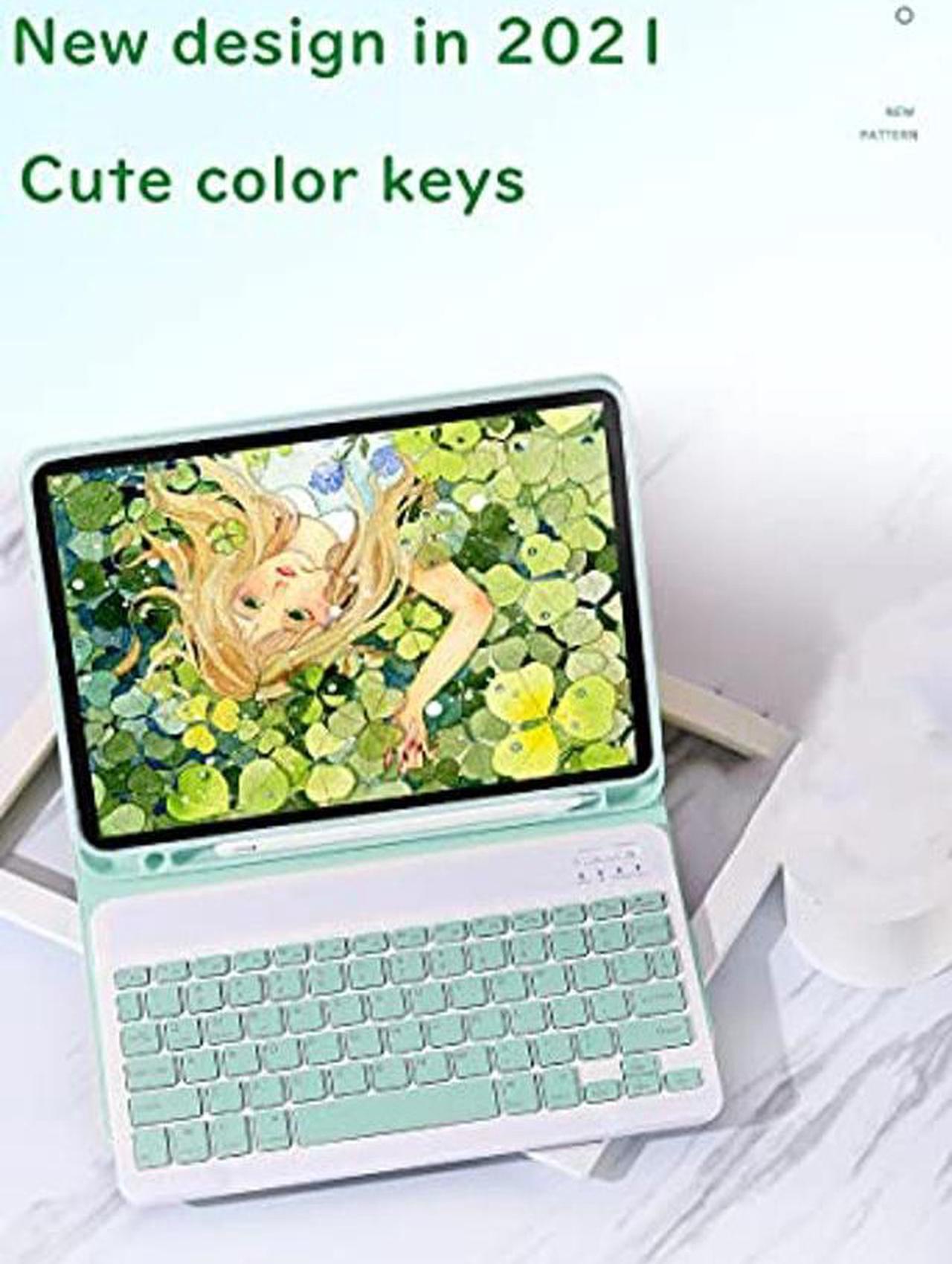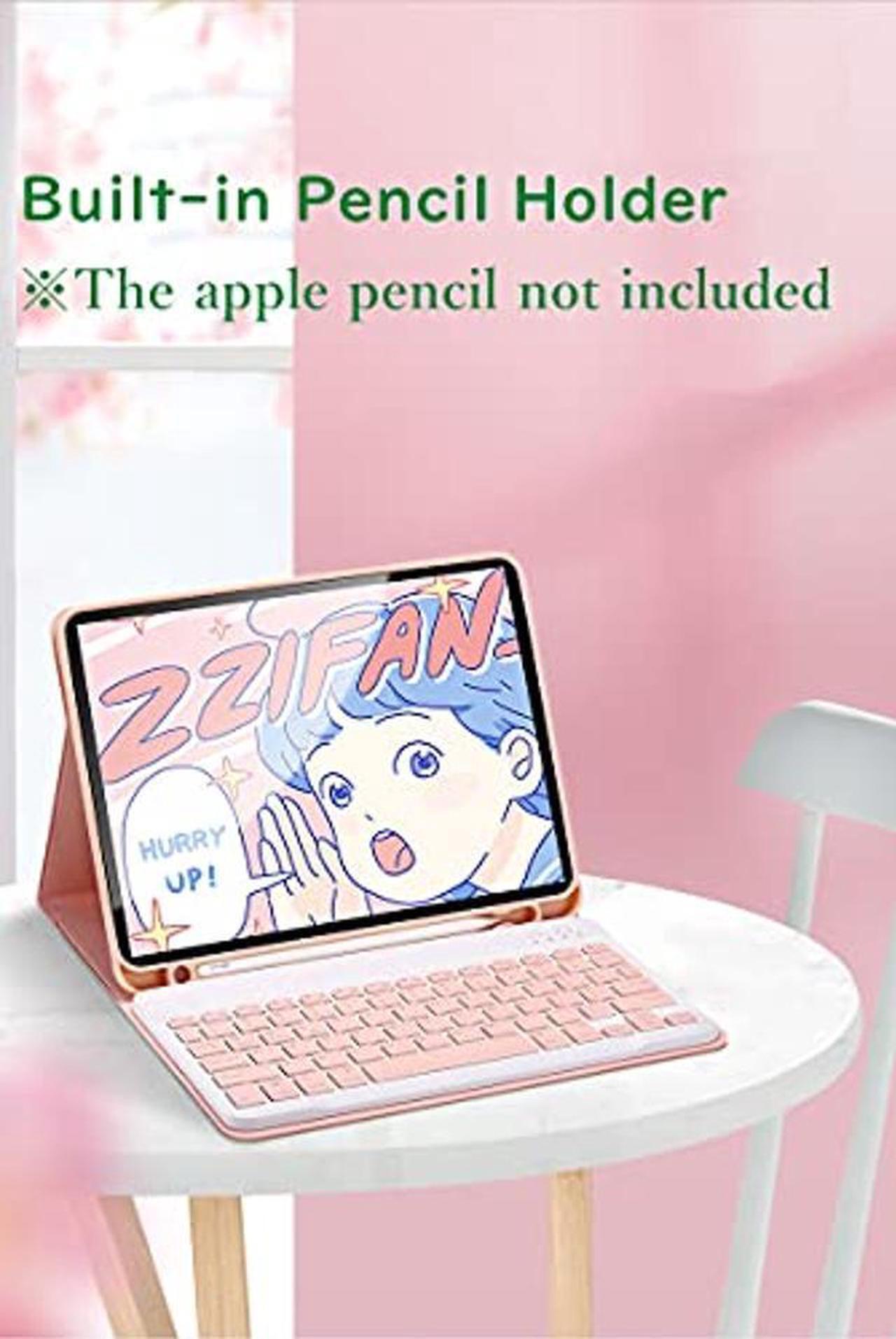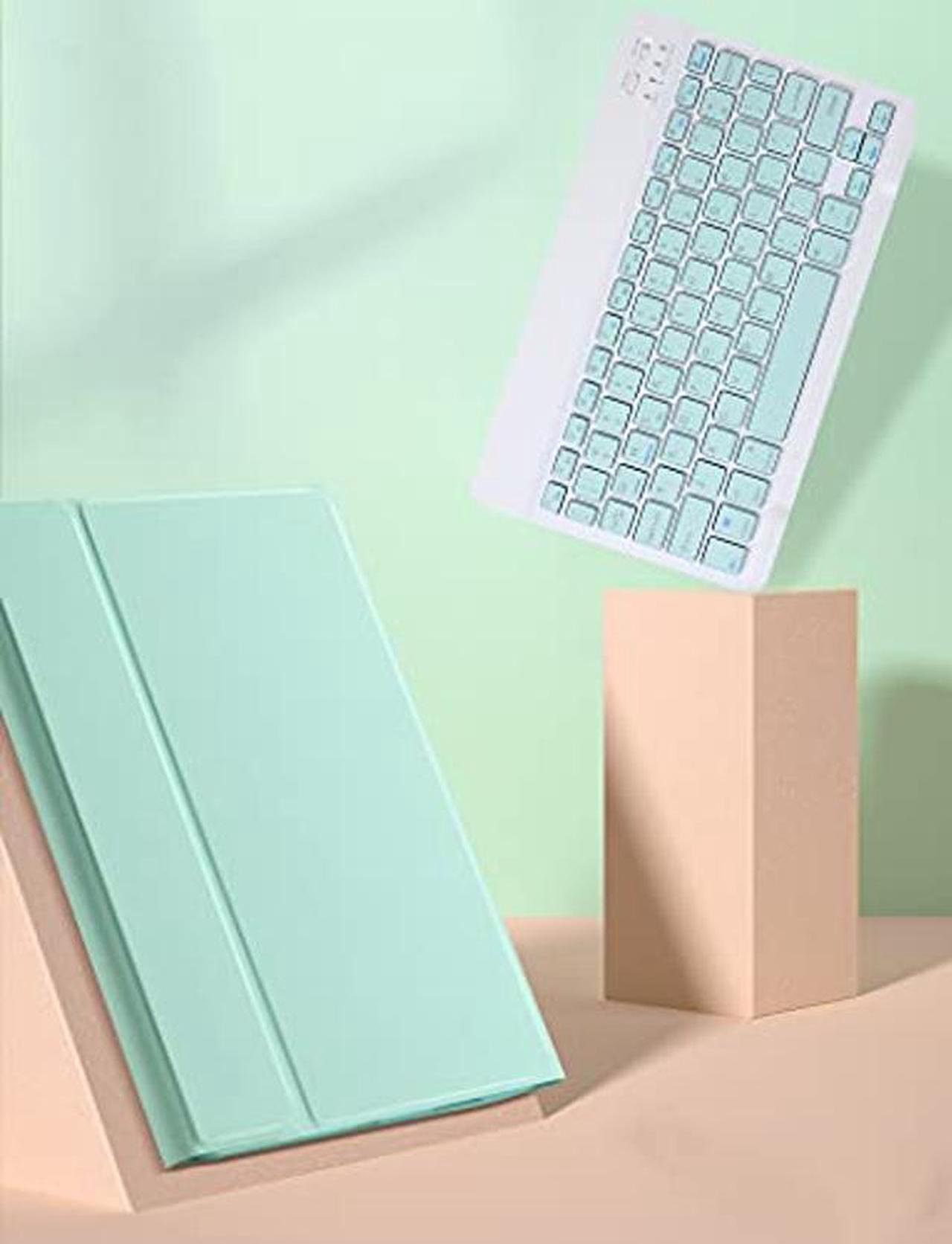How to connect this
Bluetooth keyboard to iPad:
1: turn on the power button of the keyboard.
(The power indicator will go out after flashing. This is to save power, not fault)
2: Long press the "Connect" button next to the power button until the Bluetooth indicator flashes
This turns on the Bluetooth of the keyboard.
3: From the iPad's home screen, tap Settings. Tap on Bluetooth.
Make sure Bluetooth is set to On, then let it search for devices.
Tap on a Bluetooth keyboard, when it appears, to pair.
4: if an authentication (PIN) code appears on the iPad screen,
Enter the number with the keyboard and press"Enter" key.
5: When the connection is complete, the Bluetooth indicator will go out,
6: This is a 3-system keyboard,
If you are using this keyboard on your iPad,
Please press "FN" key first, don't release it, then press "E" key,
This is a system for the iPad