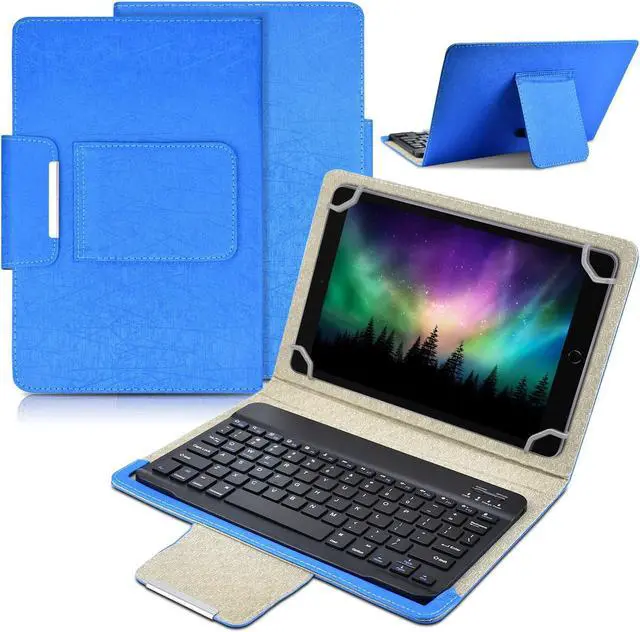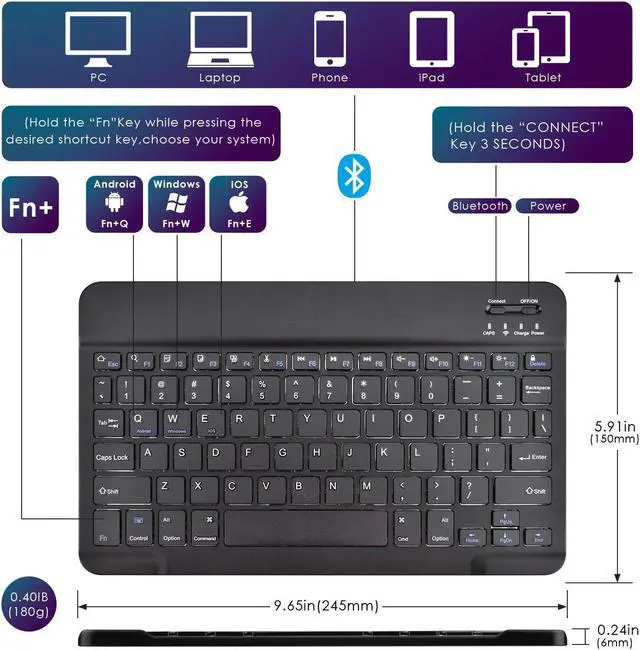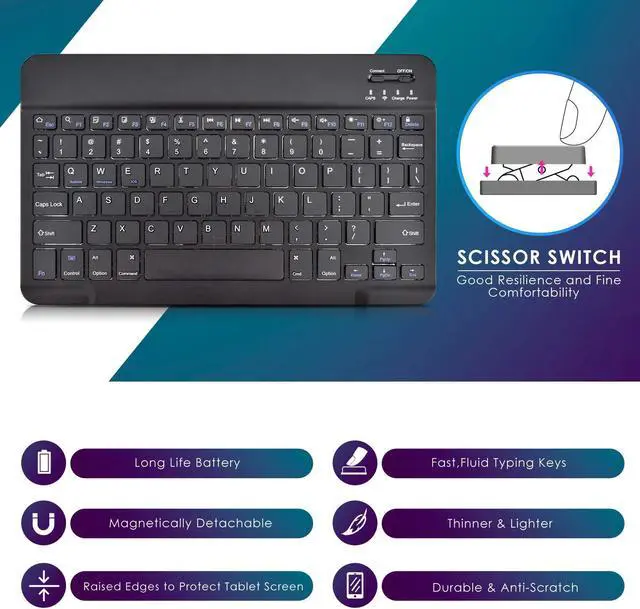How to use: Step
1: Turn on the ON/OFF button.
Step 2: Press the "CONNECT" button for 3 seconds, then the indicator of the Bluetooth logo will flash.
Step 3: At this point, open the "Settings" button of the phone or tablet, enter the Bluetooth settings, search for the Bluetooth keyboard, and the keyboard name is "Bluetooth Keyboard".
Step 4: Click "Bluetooth Keyboard" on your tablet or mobile phone, and the password will be displayed on your tablet or mobile phone.
Step 5: Enter this password on the Bluetooth keyboard and press Enter, so that you can connect and use it.
Charging matters: <1> when the battery is lower than the working voltage, the power indicator light starts to flash, indicating that the keyboard is to be charged. <2> use the Micro USB cable USB-B equipped with this machine to access the charging interface of the keyboard. USB-A interface to the power adapter or computer USB interface. <3> When charging, the power indicator (red light) will be on. When the charging is completed, the power indicator will go out and the USB charging cable will be unplugged.
Features:
1. Comply with Bluetooth 3.0 +HS standard; including BQB, FCC, CE, ROHS and other related certifications
2. Use distances up to 10M or more
3.
Modulation method: 2.4GHZ
4.
Working voltage: 3.0 -5V
5. Working current <4.0MA
6. Standby current 20UA
7. Sleep current <2mA
8. Charging current >=100mA
9. Standby time is 100 days
10.
Button strength: 80+-10g
11. Button life can reach 5 million times
12.
Operating temperature: -10 - +55 degC
13.
Humidity: 20%-50%
14.
Applicable system: IOS/ ANDROID/WINDOWS.