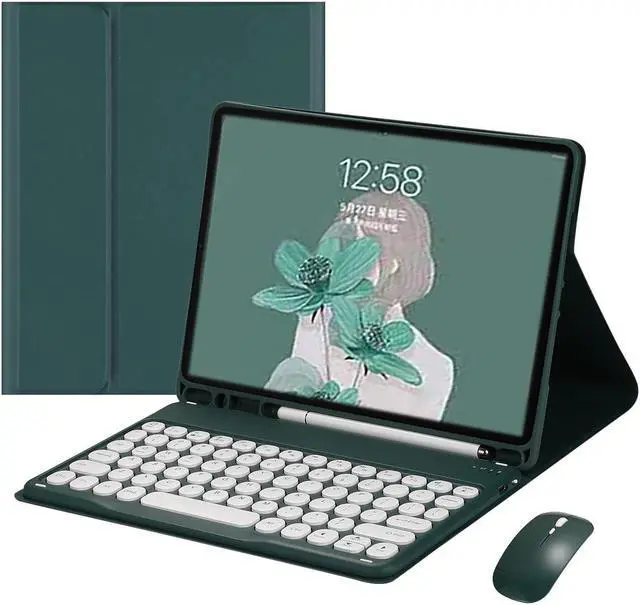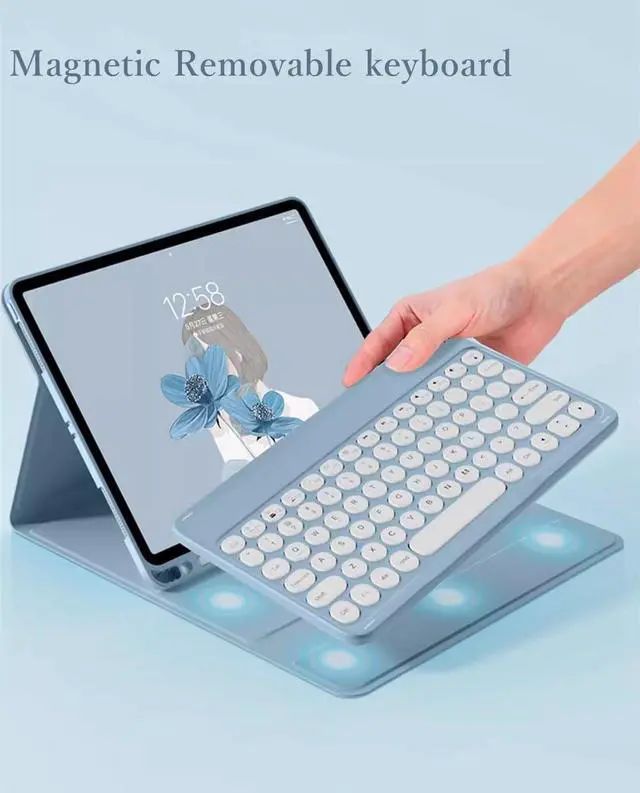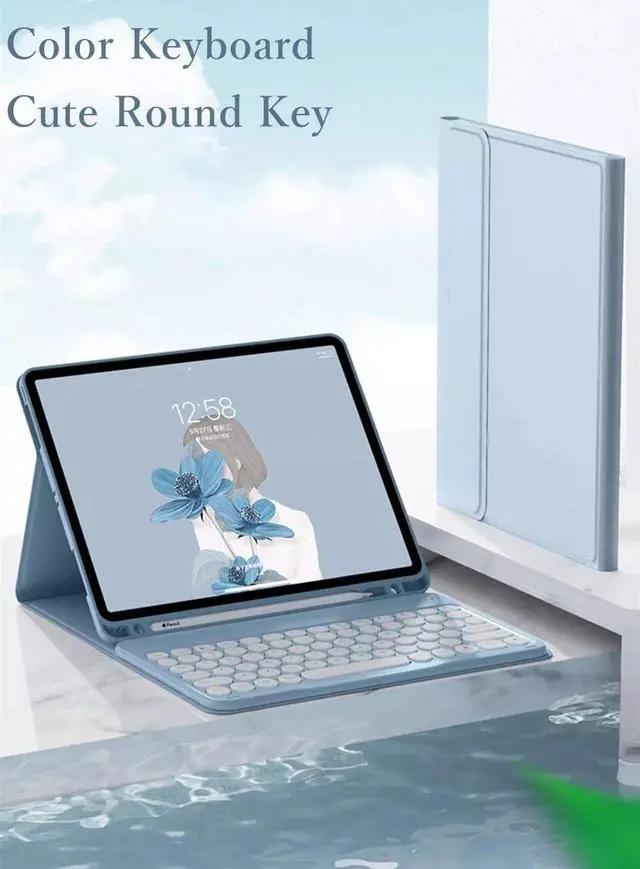How to connect this keyboard to
Galaxy tablet:
1: turn on the power button on the right side of the keyboard.
(The power indicator will go out after flashing. This is to save power, not fault)
2: Press the "FN" key in the lower left corner of the keyboard, do not release it, and then press the "C" key.
(Note: You need to press FN+C at the same time)
At this time, you can see the Bluetooth indicator flashing,
This turns on the Bluetooth of the keyboard.
3: From the tablet's home screen, tap Settings. Tap on Bluetooth.
Make sure Bluetooth is set to On, then let it search for devices.
Tap on a Bluetooth keyboard, when it appears, to pair.
4: if an authentication (PIN) code appears on the iPad screen,
Enter the number with the keyboard and press"Enter" key.
5: When the connection is complete, the Bluetooth indicator will go out,
6: This is a 32-system keyboard,
If you are using this keyboard on your Galaxy tablet,
Please press "FN" key first, don't release it, then press "Q" key,
This is a system for the Galaxy tablet