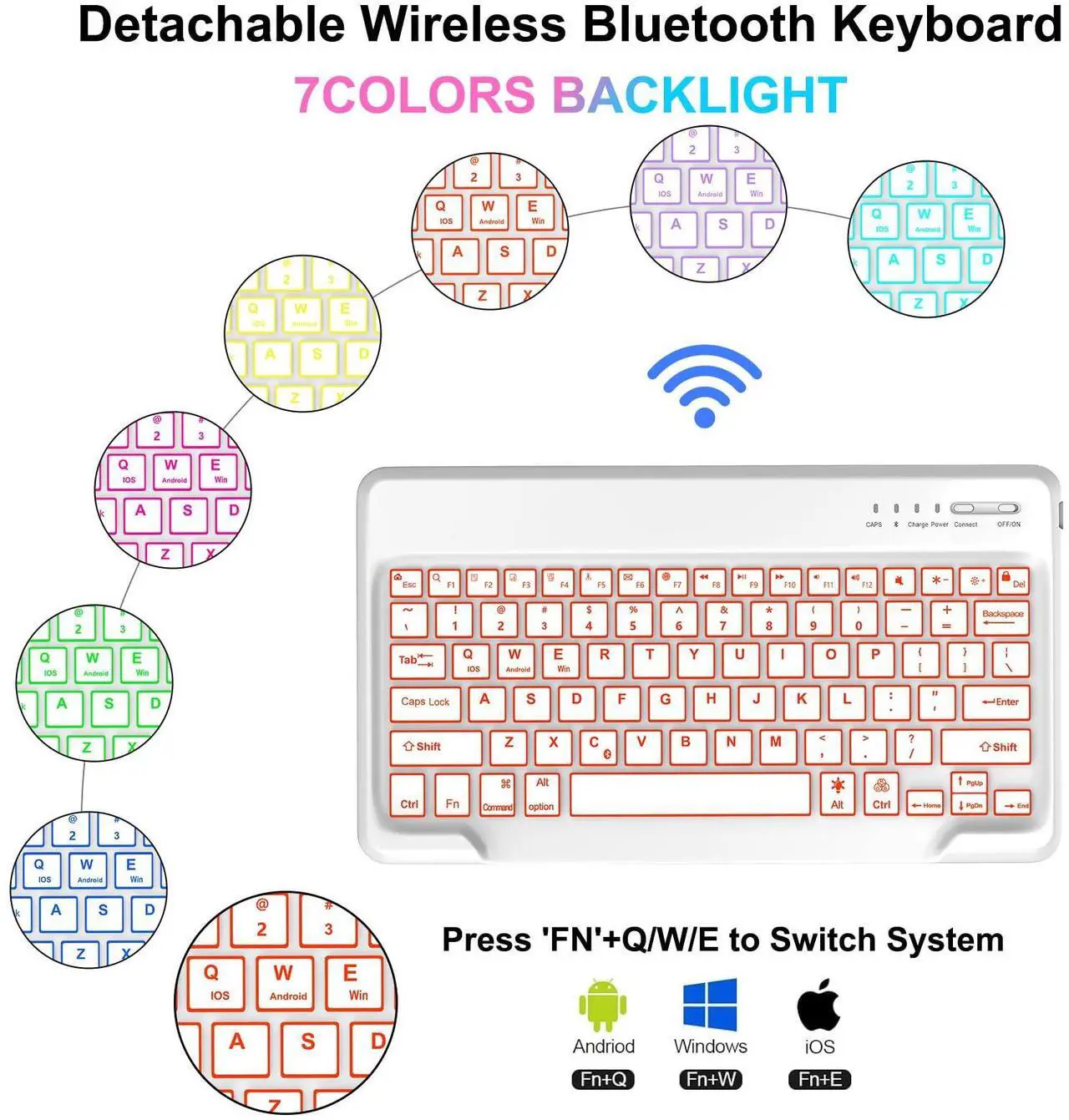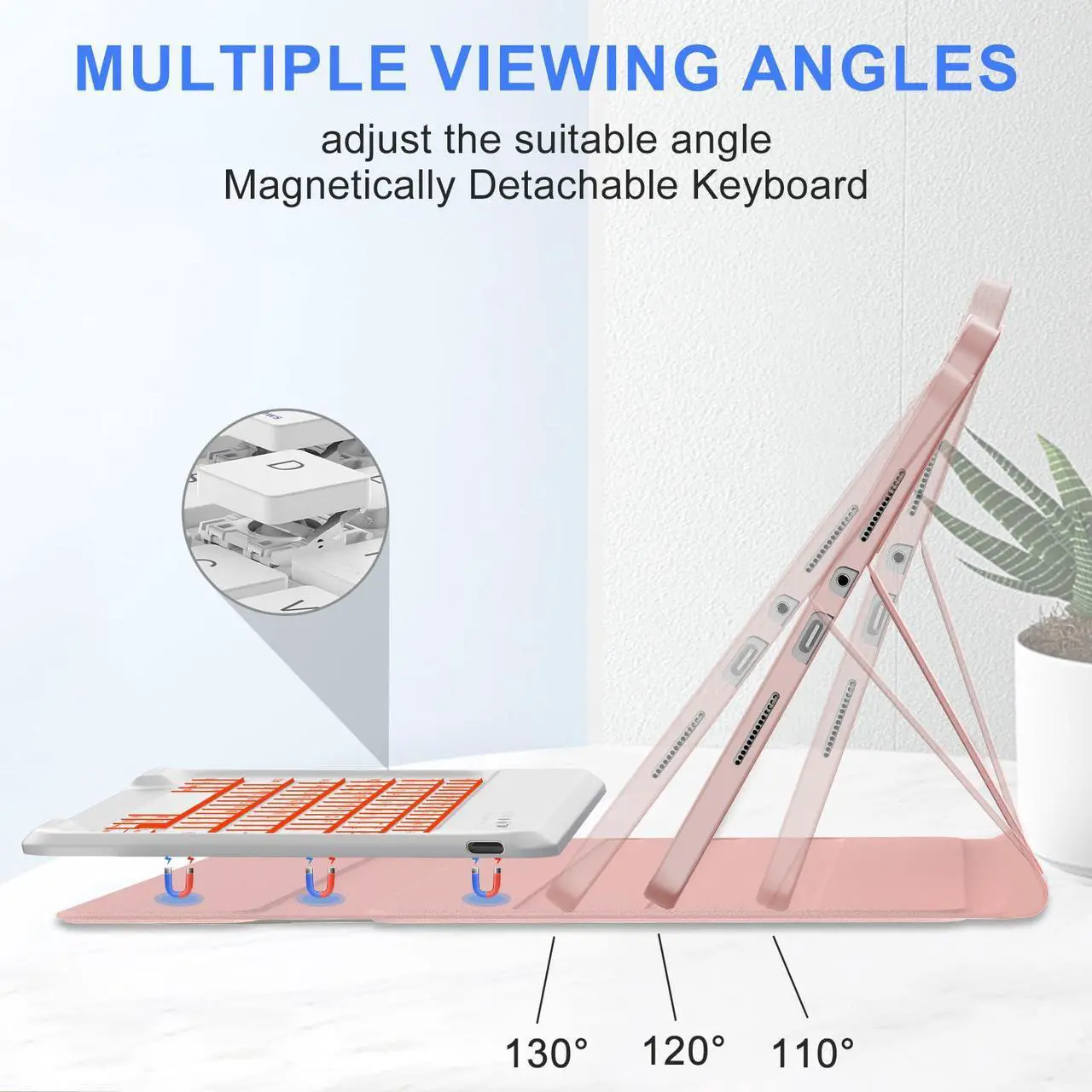IVEOPP
Eis devoted to providing premium keyboard case that set the standard for quality and convenience. CONVENIENCE We prioritize ease of use to enhance user-experience, make every task smoother and enjoyable. QUALITY We keep the premium materials, innovative features and sleek design that stay productive and entertained. CUSTOMER FOCUS We put user-experience first, show your unique personality and meets more.
Compatiblity
Only Compatible with 12.1 inch Xiaomi Redmi Pad Pro 12.1 /Xiaomi Poco Pad 12.1 Released 2024
How to connect to a Bluetooth keyboard:
Step 1: Turn on the Bluetooth keyboard ignition switch. The blue ignition indicator lights up.
Step 2: Press the [Connection] button. The [Bluetooth] indicator light flashes in blue.
Step 3: Unlock the tablet. Click the Configuration symbol on the home page.
Step 4: In the Configuration configuration, activate the Bluetooth button so that the tablet is in the Search state.
Step 5: The tablet displays the Bluetooth 5.0 keyboard as available device. Click the Bluetooth 5.0 keyboard on the tablet screen.
Step 6: The name of "Bluetooth 5.0 Keyboard" is "Connection"
Precise cut: The precise cut of the keyboard case ensures perfectly aligning with the device's ports, buttons, and edges.
Scissor Keys: Scissor Keys provide a more stable and responsive typing feel compared to traditional membrane keys.
All Around Protection: Offering all-around protection, the case shields from various potential damages.
One Handed pen-removal: The one-handed pen-removal feature allows users to quickly access the Apple Pencil.
Soft Touch Feeling: Not only adds a tactile comfort but also improves grip.
Package Included:
1 x Xiaomi Redmi Pad Pro / Poco Pad 12.1 Case
1 x Bluetooth Keyboard
1 x USB C Charging Cable
1 x User Manual.
iPad and Pencil not included.