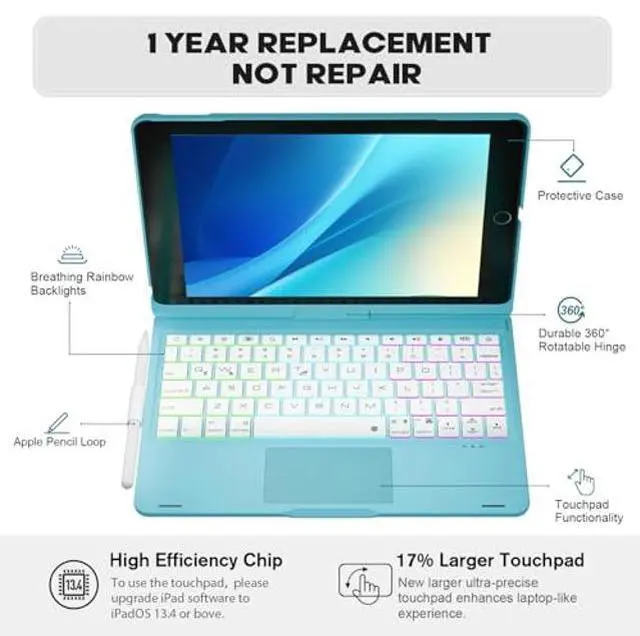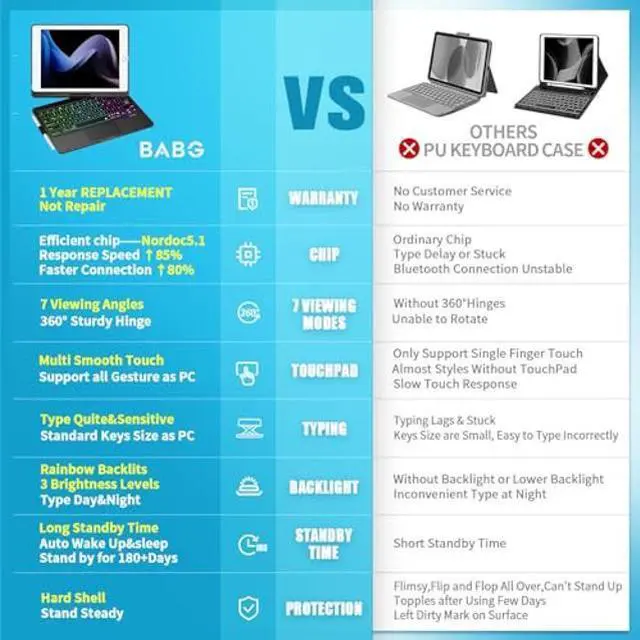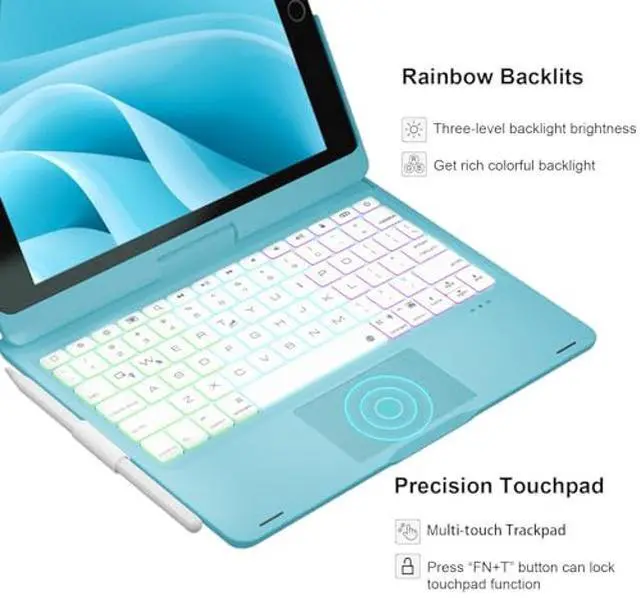Compitable Model:
2019 iPad 7 (A2197-MW752LL/A & A2200-MW752LL/A & A2198-MW6C2B/A)
2019 iPad Air 3 (A2152-MUUK2LL/Az & A2153-MV162LL/A & A2123-MV0E2B/A)
2017 iPad Pro 10.5 (A1701-MQDW2LL/A & A1709-MQF02LL/A).
How to use trackpad?
Be sure that touchpad can be used on your iPad, you need to complete below steps:
Open your Generation Setting-Go to Accessibility-Go to Touch, under the Physical and Motor section, turn on the AssistiveTouch toggle. And you can adjust the cursor speed by open iPad Setting-Go to Accessibility- Go to Touch-Go to AssistiveTouch-Choose the Mouse Key to adjust the tracking speed.
By the way, make sure your iPad Software Version is on 13.2. 2 or above.
If you don't use trackpad, you can press "fn" and "T" together to lock the trackpad.
How to turn on rainbow backlight and change its colors?
Press "fn"+"lightbub" (right side of space bar) to turn on the backlight. By pressing them again, you can adjust the brightness of backlight. There are 3 modes brightness, by pressing 4th time, you will turn the backlight off.
Press "fn"+"RGB" (next to lightbub) to change different rainbow colors. There are various colors for you to choose.
Press "fn"+ "Q" to turn on the breathing backlight, backlight will flash at a rate. By pressing "fn"+"W", you can change the rate of backlight breathing.
By the way, pressing "fn"+ "Q" also can turn on the backlight, and pressing them again will turn the backlight off.
NOTICE:
Backlight will automatically turn off if there is no movement on keyboard over 5 sec, while it will light up again when you press any key.