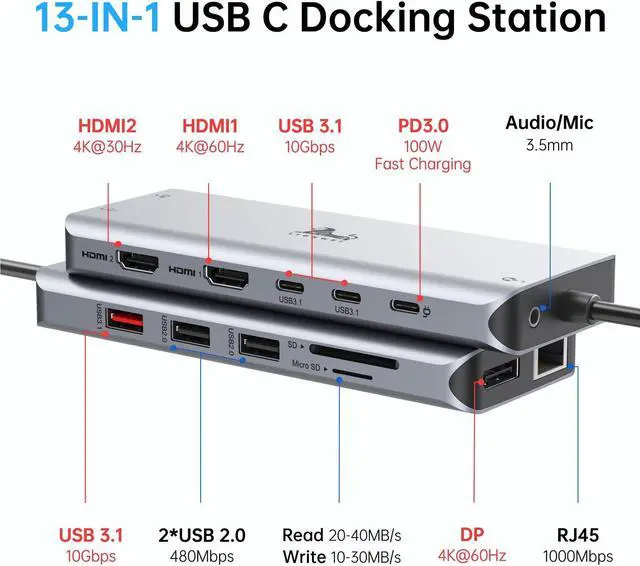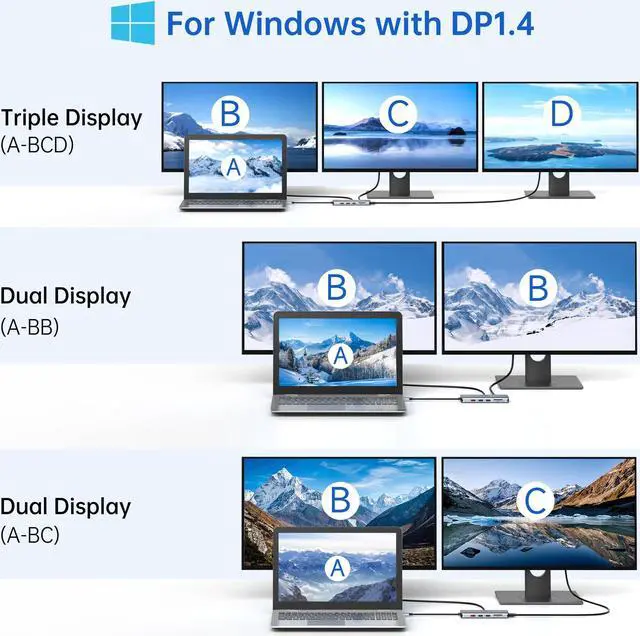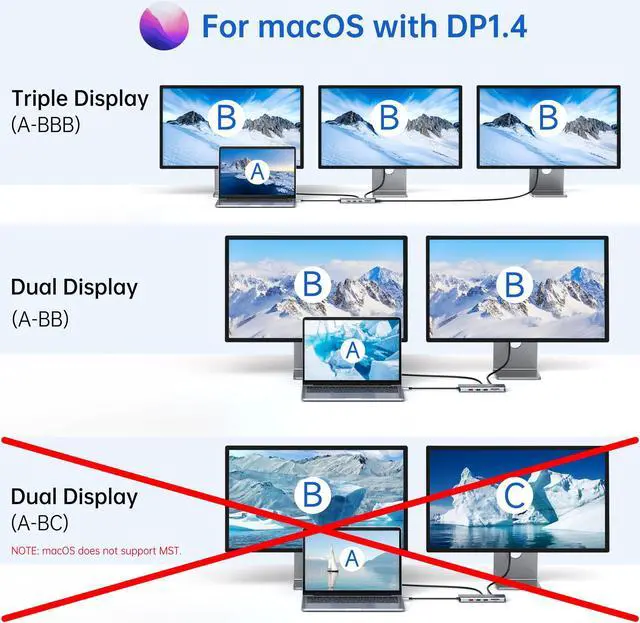LIONWEI USB C HUB DUAL MONITOR HDMI ADAPTER - Read Before Purchase - 1. Please ensure that your device has a thunderbolt 3 / USB-C 3.1 Gen 1 or above ports that support "Power Delivery&DisplayPort Alt Mode" to expand multiple displays. HDMI DP function need to confirm if the usb c port of your device supports DisplayPort Alternate Mode. You can contact LIONWEI if you are not sure. 2. ONLY when your devices support 4K resolution, the video output will be 4K, please make sure to use HDMI 2.0 or higher cable.
3. Power will be a community between all dock-connected USB C devices. For a fast charge result, please choose an adapter that is over 72W to charge. 4. Please plug in the Laptop's power adapter to the USB-C Power Delivery port before connecting an external hard drive or multiple display purposes. 5. If your device is MacBook M1 series, it can only support one external monitor due to chip limitation! (Such as MacBook Air M1 2020, MacBook Pro M1 2020, Mac mini M1) - Compatibility judgment - Please ensure the Laptop has thunderbolt 3 / USB-C 3.1 Gen 1 or above ports (support Power Delivery&DisplayPort Alt Mode) port to support multiple-display before purchase.
xThe USB-C 3.1 Gen 1: 5 Gb/s (data transfer only) can't support video display.