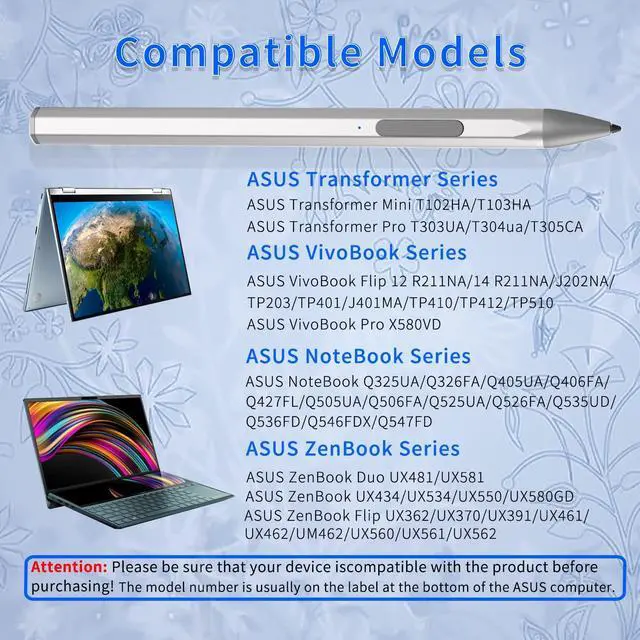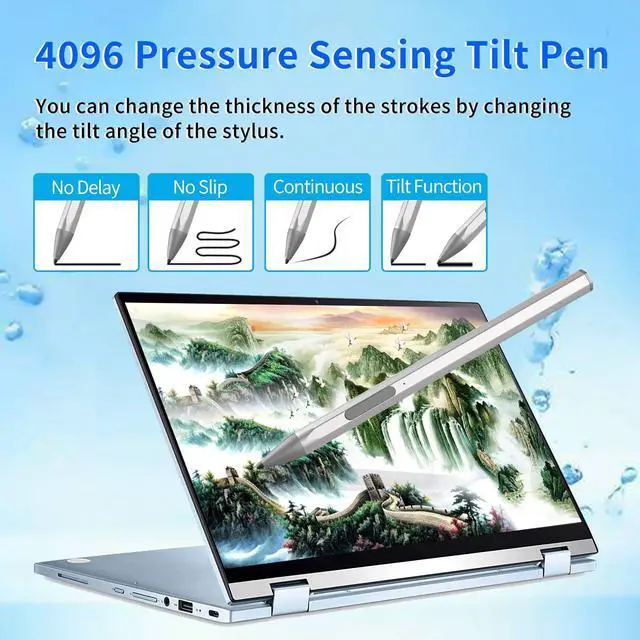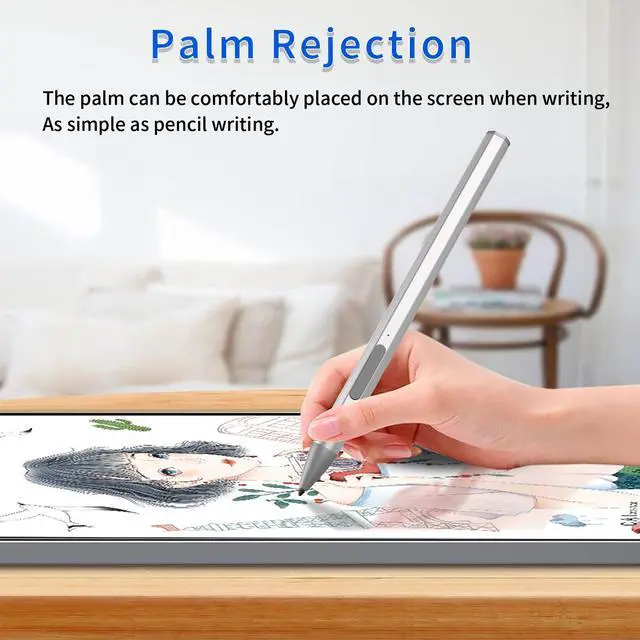Brief Description
1. Make sure ASUS laptop is powered on.
2. Open the Active Stylus package to have a check. Pressand hold the power button for 1 second to enter thewriting mode. LED light will be on in working mode.
3. The red LED indicates low battery. When the battery isfully charged, LED will change the color. Active Stylus willbe off when the pen is idle.
4. It can be used for about 80 hours after charged 20minutes. It can be fully charged for charging 1 hour.