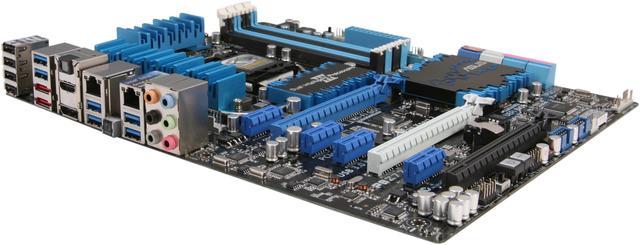




Make informed decisions with expert advice. Learn More
Any questions? Our AI beta will help you find out quickly.

The ASUS P8Z77-V DELUXE motherboard provides your next Z77 build with blazing performance boosts, customizable fan controls and remote control functions over Wi-Fi. The world's first Dual Intelligent Processors 3 with New DIGI+ Power Control allows precise DRAM tuning and CPU voltage control for better power efficiency and great overclocking stability. Fan Xpert 2 delivers the most customizable fan controls to achieve the best balance of cooling performance and noise level. The exclusive Wi-Fi GO feature enables remote control capability via smartphone or tablet and provides DLNA stream for effortless media sharing.
More features like UEFI BIOS for full-scale performance tuning with easy BIOS Interface, USB 3.0 Boost technology for faster USB 3.0 transmission with UASP, USB charger+ for 3x faster charging for all smart devices, network iControl for real-time bandwidth control, ASUS SSD Caching at a click for 3x faster performance and USB BIOS Flashback for easy, worry-free BIOS update. The LucidLogix Virtu MVP enables up to 60% hybrid graphics boost while the SLI and CrossFireX support in combination with the PCIe 3.0 capabilities push the graphics performance to a new level to bring you a brand new gaming experience.
 Windows 8 readyASUS and Microsoft worked closely on Windows 8 compatibility, putting products through rigorous tests. New drivers and BIOS versions were built ground-up, meaning total product stability. Make the most of Windows 8 on ASUS P8Z77-V DELUXE motherboard.
Windows 8 readyASUS and Microsoft worked closely on Windows 8 compatibility, putting products through rigorous tests. New drivers and BIOS versions were built ground-up, meaning total product stability. Make the most of Windows 8 on ASUS P8Z77-V DELUXE motherboard. Dual Intelligent Processors 3 with SMART DIGI+ TechnologyThe world’s first Dual Intelligent Processors from ASUS pioneered twin onboard chips - TPU (TurboV Processing Unit) and EPU (Energy Processing Unit). Dual Intelligent Processors 3 builds on that foundation with new SMART DIGI+ power control, which includes multiple digital voltage controllers, allowing ultra-precise tuning for the CPU, iGPU and DRAM. It’s upgraded with one-click extreme performance optimization and selectable CPU wattage levels, offering easier power control and better power savings with the user-friendly AI Suite II utility.
Dual Intelligent Processors 3 with SMART DIGI+ TechnologyThe world’s first Dual Intelligent Processors from ASUS pioneered twin onboard chips - TPU (TurboV Processing Unit) and EPU (Energy Processing Unit). Dual Intelligent Processors 3 builds on that foundation with new SMART DIGI+ power control, which includes multiple digital voltage controllers, allowing ultra-precise tuning for the CPU, iGPU and DRAM. It’s upgraded with one-click extreme performance optimization and selectable CPU wattage levels, offering easier power control and better power savings with the user-friendly AI Suite II utility. Wi-Fi GO!ASUS Wi-Fi GO! makes enjoying home entertainment and remote control capabilities easier than ever by linking PCs, pads, smartphones and TV together. With a Wi-Fi module on board, ASUS Wi-Fi GO! adds a host of useful and free Wi-Fi functions, which provide DLNA streaming so you can enjoy a home theater PC, while also providing remote access to your PC with a smart device. This feature leads the market by integrating Wi-Fi connectivity, DLNA access and all smart devices with a one-stop utility for a futuristic connected lifestyle.
Wi-Fi GO!ASUS Wi-Fi GO! makes enjoying home entertainment and remote control capabilities easier than ever by linking PCs, pads, smartphones and TV together. With a Wi-Fi module on board, ASUS Wi-Fi GO! adds a host of useful and free Wi-Fi functions, which provide DLNA streaming so you can enjoy a home theater PC, while also providing remote access to your PC with a smart device. This feature leads the market by integrating Wi-Fi connectivity, DLNA access and all smart devices with a one-stop utility for a futuristic connected lifestyle. Fan Xpert 2ASUS Fan Xpert 2 is the most customizable cooling control, ever. It provides an exclusive Fan Auto Tuning Mode to scan each fan’s characteristics through the exclusive automatic fan speed detection, giving custom speed settings of each fan with a single click, achieving the best balance of cooling performance and low noise. Fan Xpert 2 also includes an RPM Fixed Mode for users who wish to reduce noise levels to near 0dB with highly specific fan speed control. It reacts to system loads for greater control.
Fan Xpert 2ASUS Fan Xpert 2 is the most customizable cooling control, ever. It provides an exclusive Fan Auto Tuning Mode to scan each fan’s characteristics through the exclusive automatic fan speed detection, giving custom speed settings of each fan with a single click, achieving the best balance of cooling performance and low noise. Fan Xpert 2 also includes an RPM Fixed Mode for users who wish to reduce noise levels to near 0dB with highly specific fan speed control. It reacts to system loads for greater control. USB 3.0 BoostNew ASUS USB 3.0 Boost technology supports UASP (USB Attached SCSI Protocol), the latest USB 3.0 standard. With USB 3.0 Boost technology, a USB device's transmission speed is significantly increased up to 170%, adding to an already impressive fast USB 3.0 transfer speed. ASUS software automatically accelerates data speeds for compatible USB 3.0 peripherals without the need for any user interaction.
USB 3.0 BoostNew ASUS USB 3.0 Boost technology supports UASP (USB Attached SCSI Protocol), the latest USB 3.0 standard. With USB 3.0 Boost technology, a USB device's transmission speed is significantly increased up to 170%, adding to an already impressive fast USB 3.0 transfer speed. ASUS software automatically accelerates data speeds for compatible USB 3.0 peripherals without the need for any user interaction. Quad-GPU SLI and Quad-GPU CrossFireX Support!Flexible Multi-GPU Solutions, Your Weapon of Choice! P8Z77-V DELUXE brings you the multi-GPU choice of either SLI or CrossFireX. The motherboard features the most powerful Intel Z77 platform to optimize PCIe allocation in multiple GPU configurations. Expect a brand-new gaming style you’ve never experienced before!
Quad-GPU SLI and Quad-GPU CrossFireX Support!Flexible Multi-GPU Solutions, Your Weapon of Choice! P8Z77-V DELUXE brings you the multi-GPU choice of either SLI or CrossFireX. The motherboard features the most powerful Intel Z77 platform to optimize PCIe allocation in multiple GPU configurations. Expect a brand-new gaming style you’ve never experienced before!