
Type-C & USB 2-in-1 Transmission Method

No matter what type of port Android phone or computer you have, you can connect it with our AGPTEK U5 player. (Note: iOS system does not support mutual file transfer, and it is recommended to transfer files in batches, each time within 1GB.)

You can also use AGPTEK U5 player as a voice recorder, a good helper for recording your meetings!
Back clip design & Light as 0.88 ounces

Enjoy music while exercising
-Supported music formats:
MP3/APE/FLAC/WMA/WAV/AAC/M4A;
-If the computer cannot recognize the mp3 player.
Please change the data cable or computer USB interface.

Listen to FM radio in your leisure time
FM radio not playing?
1. Please insert a wired earphone as an antenna. If still not work, please replace the earphone
2. Check whether you have chosen the right region
3. The signal may be poor, please try manual FM and automatic FM, and walk around the house or outside to search for radio stations
Button Introduction and Essential Operation

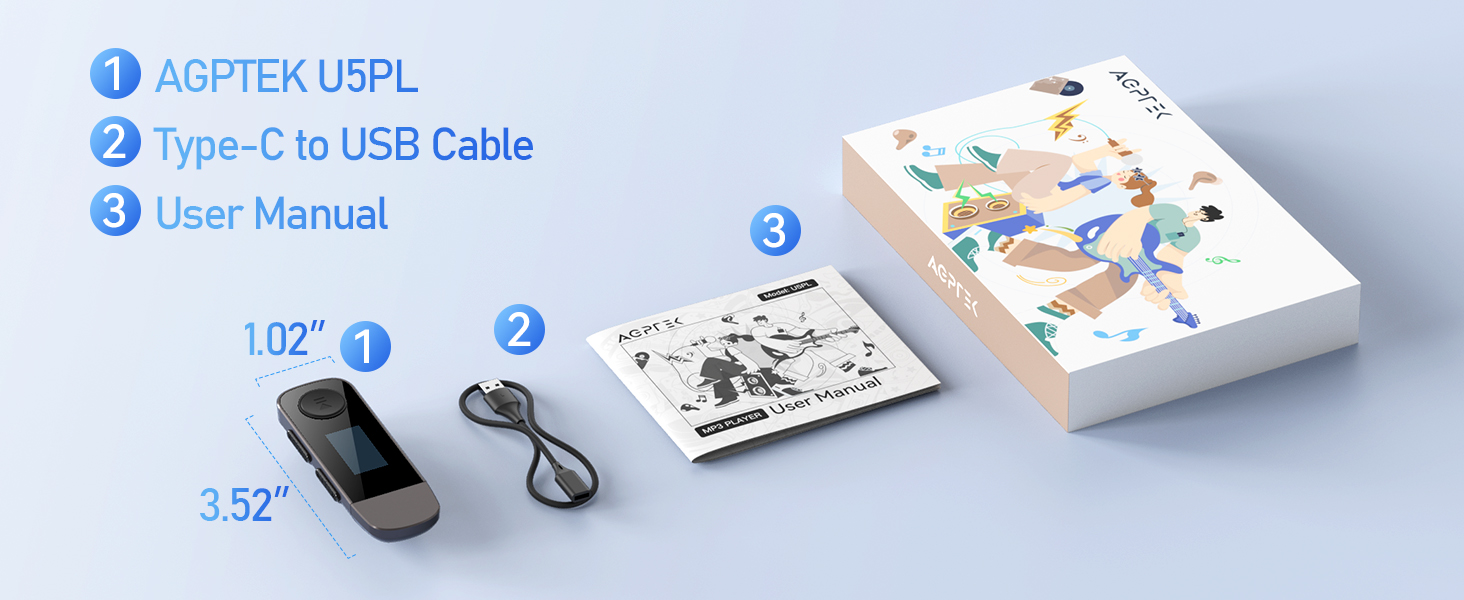
-What should to do if the machine freezes or does not turn on?
1. Press and hold the power button for 10 seconds; 2. Connect to computer and force restart.
AGPTEK MP3 Player

AGPTEK MP3 PLAYER
Made for Lovin' Music

Type-C & USB 2-in-1 Transmission Method
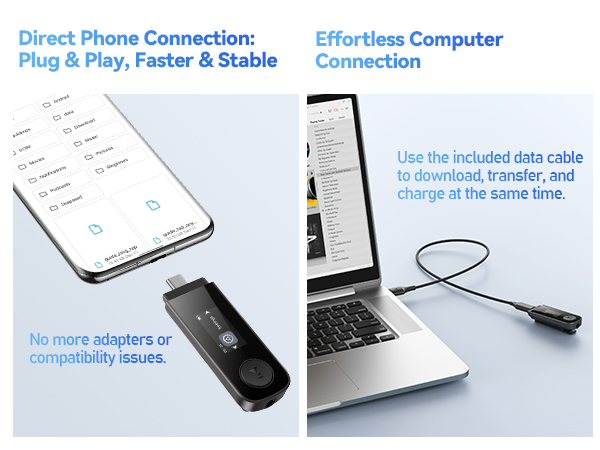
No matter what type of port Android phone or computer you have, you can connect it with our AGPTEK U5 player. (Note: iOS system does not support mutual file transfer, and it is recommended to transfer files in batches, each time within 1GB.)

You can also use AGPTEK U5 player as a voice recorder, a good helper for recording your meetings!
Back clip design & Light as 0.88 ounces

Enjoy music while exercising
-Supported music formats:
MP3/APE/FLAC/WMA/WAV/AAC/M4A;
-If the computer cannot recognize the mp3 player.
Please change the data cable or computer USB interface.

Listen to FM radio in your leisure time
FM radio not playing?
1. Please insert a wired earphone as an antenna. If still not work, please replace the earphone
2. Check whether you have chosen the right region
3. The signal may be poor, please try manual FM and automatic FM, and walk around the house or outside to search for radio stations
Button Introduction and Essential Operation
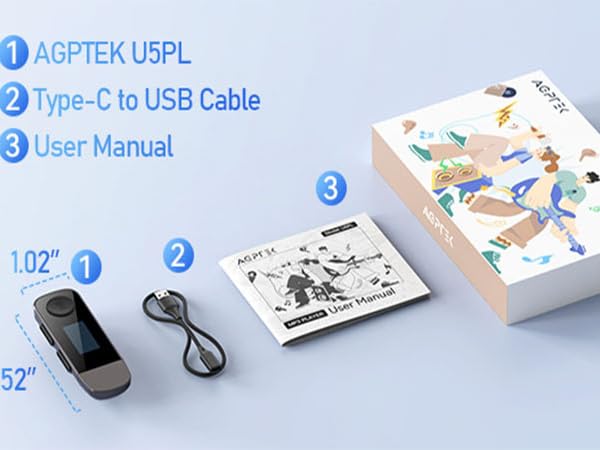
-What should to do if the machine freezes or does not turn on?
1. Press and hold the power button for 10 seconds; 2. Connect to computer and force restart.
AGPTEK MP3 Player
 U5 Gray | 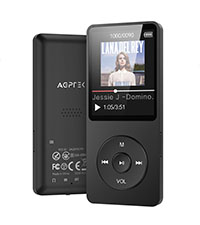 A02X Black |  A19PL Black |  M3 Black |  A65PL Blue |
|---|---|---|---|---|
| Customer Reviews | ||||
| — | — | — | — | — |
| Price | ||||
| — | — | — | — | — |
| Screen Size | ||||
| 0.9 inch | 1.8 inch | 2.4 inch | 2.4 inch | 1.5 inch |
| Memory | ||||
| 64GB | 32GB | 64GB | 64GB | 64GB |
| Support TF Card | ||||
| / | 128GB | 128GB | 128GB | 128GB |
| Bluetooth | ||||
| 5.3 | 5.3 | 5.3 | 5.3 | 5.3 |
| Features | ||||
| With Clip | Bluetooth | Curved Screen | Built-in Memory | Portable |
AGPTEK MP3 PLAYER
Made for Lovin' Music





























































