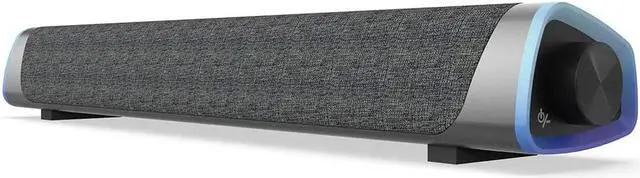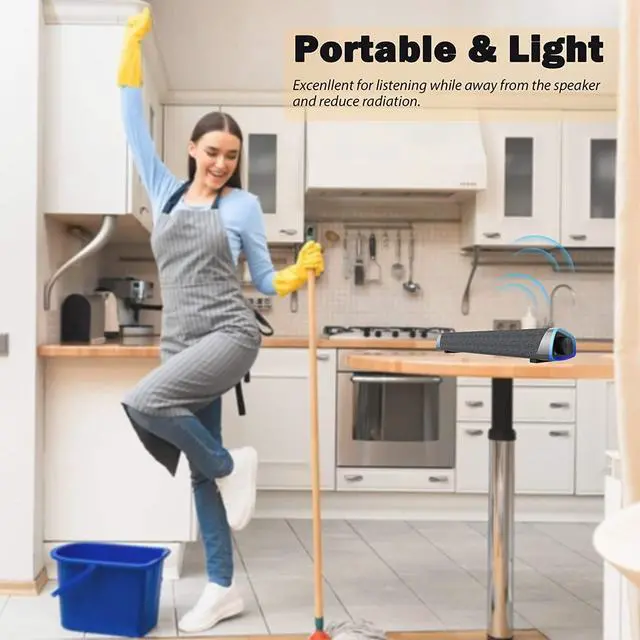SpecificationOutput Power (rms): 3W*2Speaker
unit: 2x2Frequency
response: 60Hz~20KHzPower
supply: DC
5VSpeaker size:
W415*D78*H68mmPackage: Speaker Unit*1User Manual*1How to make it work? [PC]: Plug 3.5 mm cable into audio input and USB cable input of your desktop.
(USB plug for powered and RGB Lights) [Mobile phones]: Make sure there is a device can be USB powered. Plug 3.5 mm jack to the smart phones then.
[TV]: 1. Ensure your TV has 3.5 mm jack and a RCA 2-in-1 adapter cable (NOT INCLUDED). 2. Plug the RCA 2-in-1 adapter cable into the 3.5 mm jack of the sound bar, and connect with TV then.
Q&A:
Q1: Why no sound when i plug into 3.5 mm jack?
A1: Connect the USB cable to the power supply and insert the 3.5 mm audio cable into the audio output of your device (such as PC /Notebook / Smartphone). Turn the rotating button to adjust the volume.
Q2: How do i turn off the lights?
A2: You can switch off the light power button at the back of the sound bar directly.