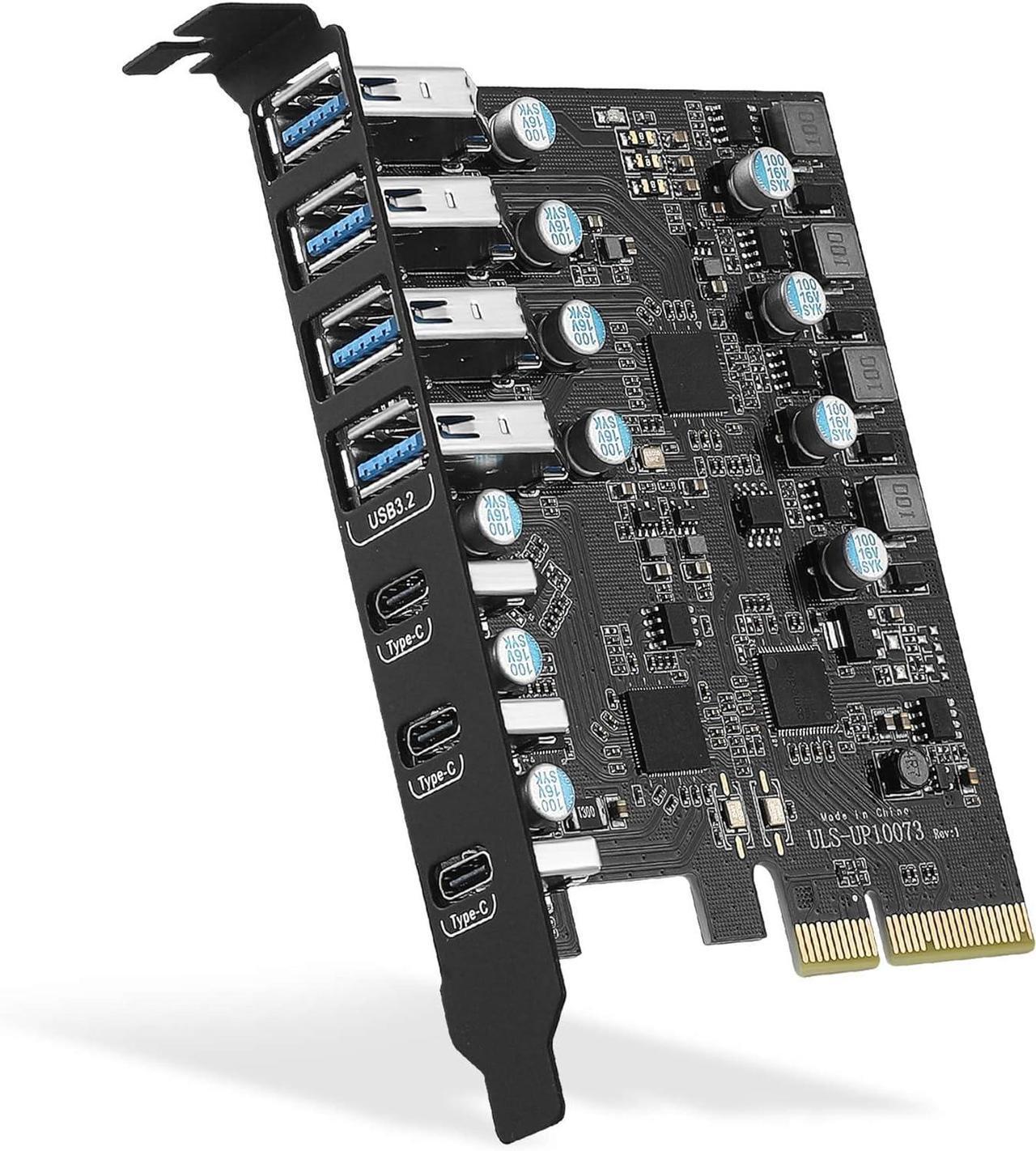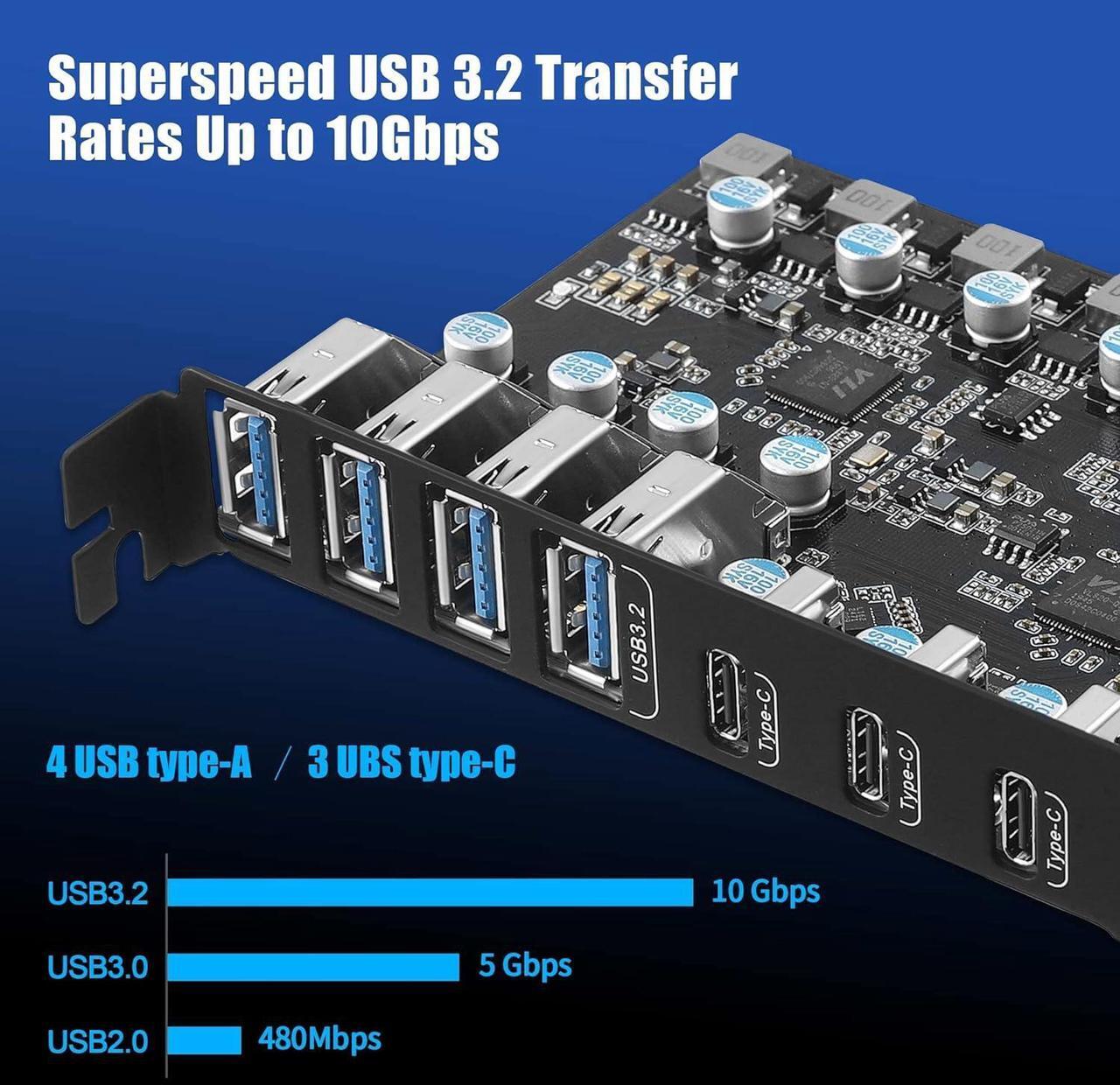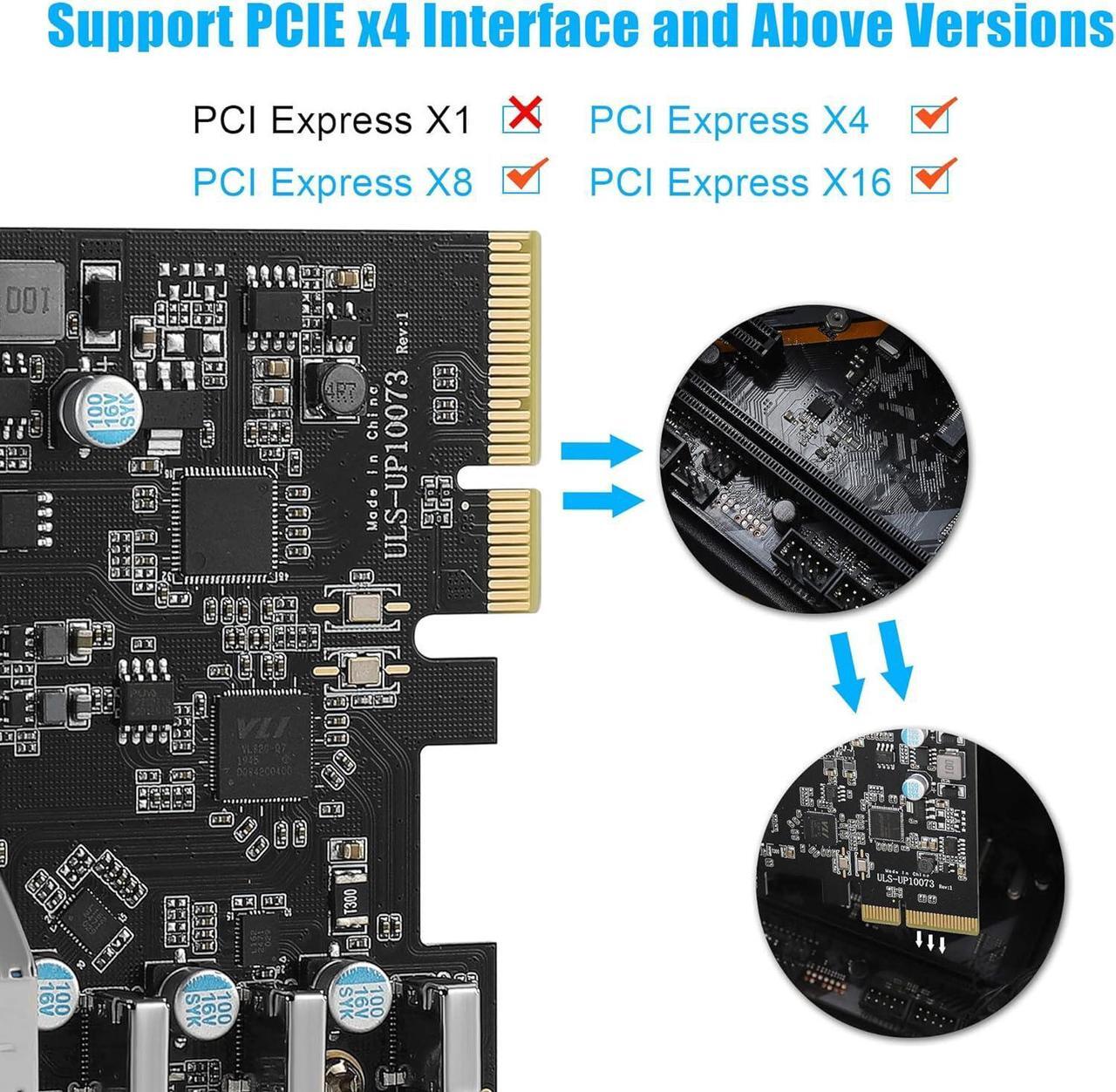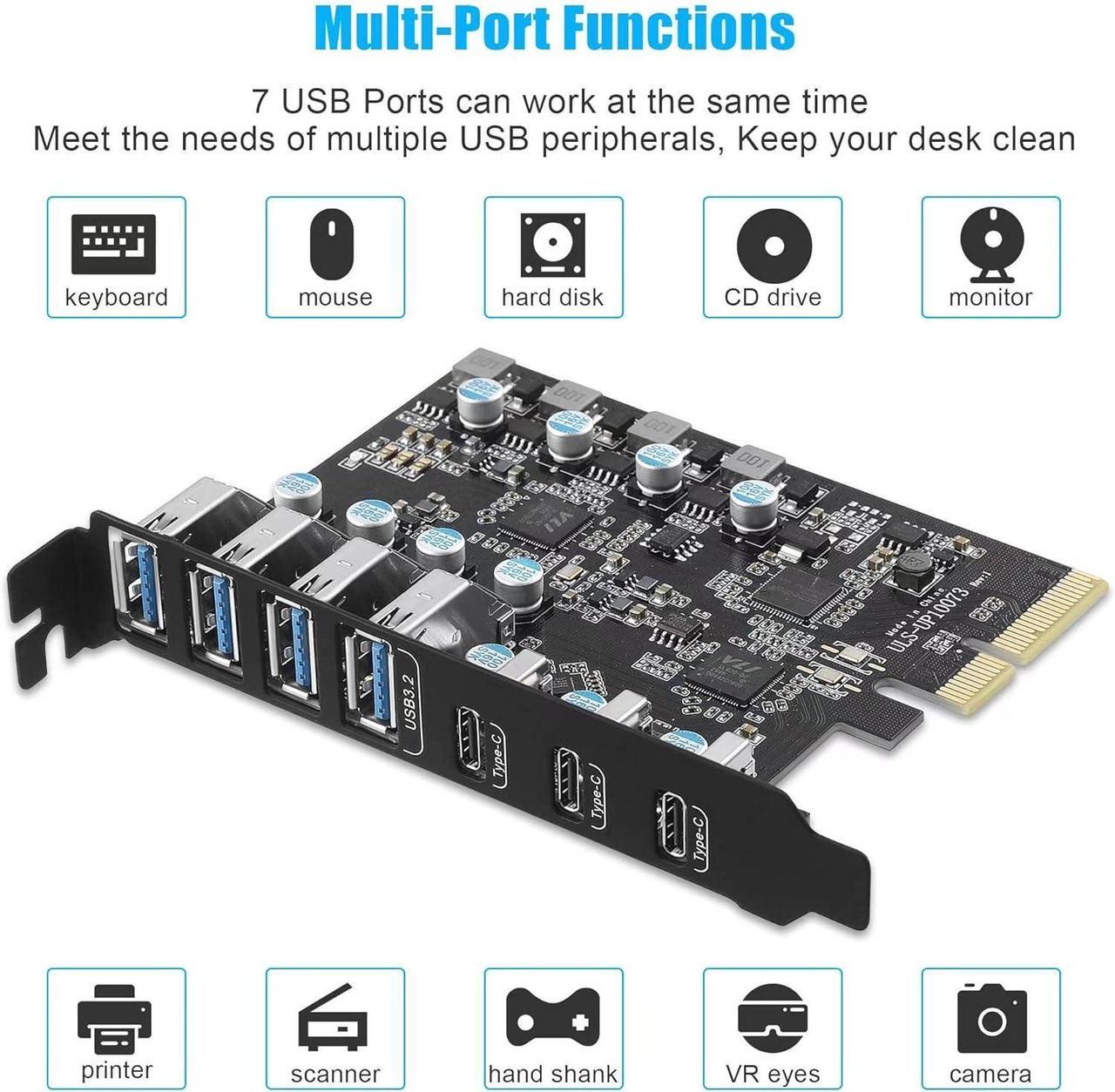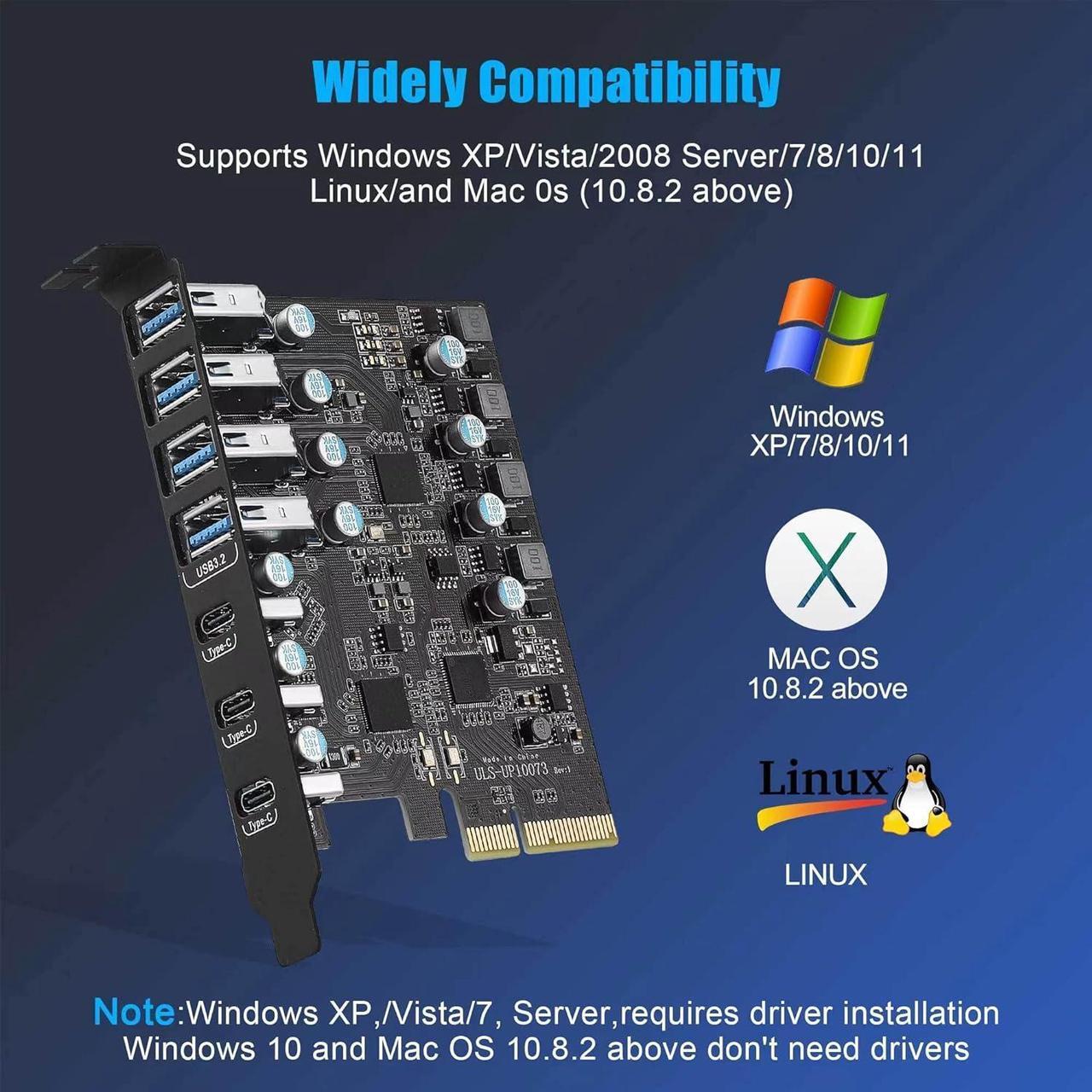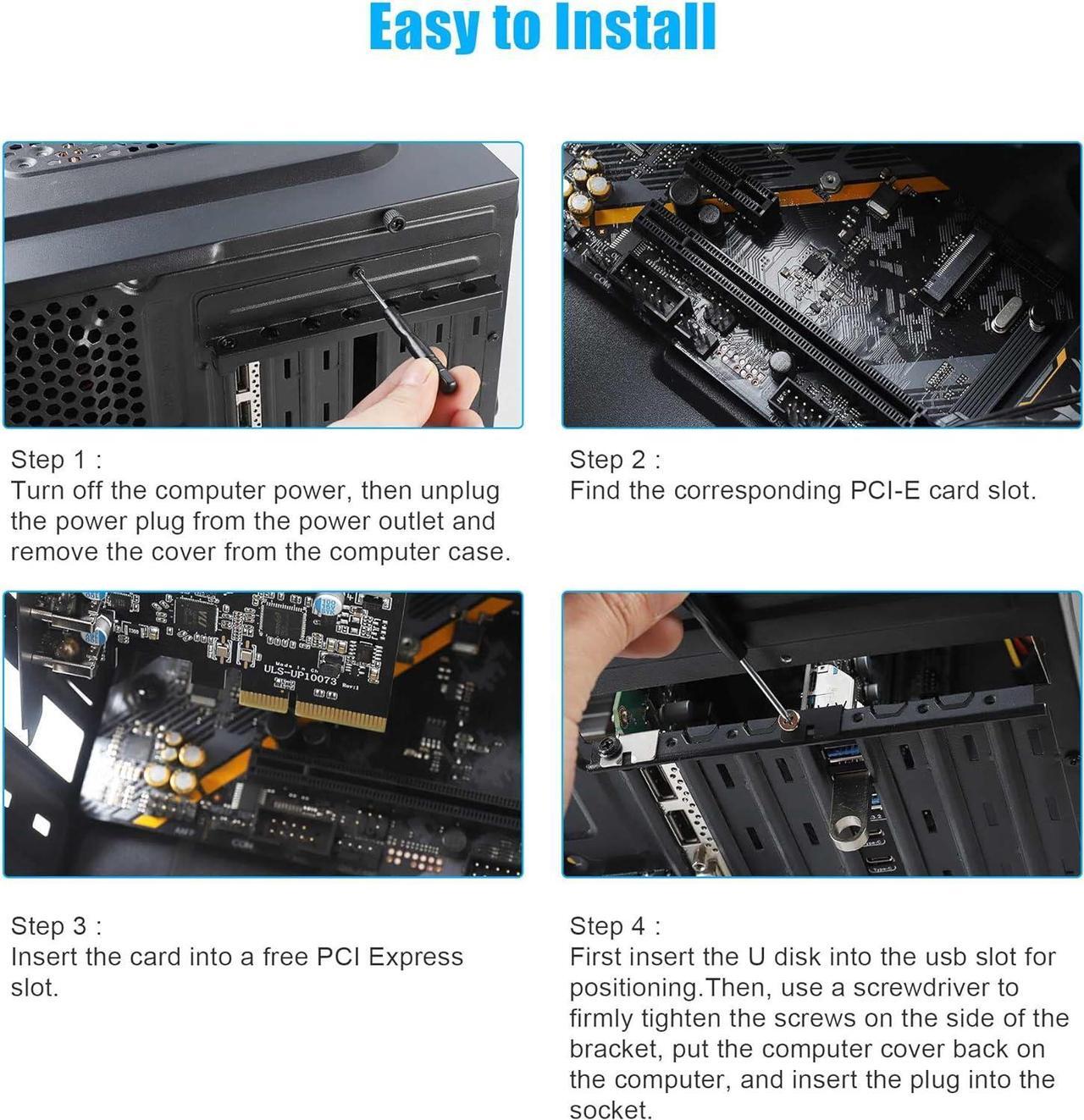7-Ports Expansion CardFanblack PCI-E expansion card provides 7 external USB 3.2 Gen 2 Ports (4 USB Type-A and 3 USB Type-C Ports) for your computer. You can connect a keyboard, mouse, external hard drives, CD/DVD drives, webcams, USB printers, scanners, game controllers, USB VR, digital cameras, etc
10Gbps Transmission RateOne USB Type-C port and three USB Type-A ports share 10Gbps bandwidth, and the rest three ports share another 10Gbps bandwidth, with a total bandwidth of up to 20Gbps. Each port supports transmitting data at a rate of up to 10Gbps when used solely.
Note: The USB expansion card only supports data transfer Not PD fast charging and video signal transfer (DP, HDMI, VGA display conversion) and USB-C Thunderbolt protocol
Widely CompatibilityThe card is compatible with Windows 7/8/10/11 (32/64 bit) and Mac OS 10.8. 2 and above. Perfect for HP windows 11 desktop, Dell 8950, MacPro 4.1 / 5.1, Lenovo P520.
Note: Windows XP/Vista/7, Server, requires driver installation, Windows 10/11 and Mac OS and Linux don' t need drivers. If your computer can not be recognized by windows 11 or Mac os with any driver, Please contact us anytime
Stable and Easy to UseThe internal USB card is provided from the motherboard through the PCI Express slot to ensure a stable connection and improve data transmission speed. Will not lose the connection problem like an external USB Hub. Quick and easy installation, a simple solution for connecting to and using USB 3.2 devices on your standard desktop
No External Power Adapter Users do not need to plug any additional power cable on from powersource and get 5V/12A max power supply for high-power consuming device ( NOT support BC 1.2 charging or Power Delivery), Support device only, Like HDD/SSD enclosure, VR sensor etc
InstallationTurn off the PC and unplug the power plug from the socket, remove the PC case, insert the card into the PCI-E slot, Since the card USB A port is vertical, Insert the U disk/usb cable into the usb slot for positioning. tighten the screws, close the PC case cover, turn on the PC and install the driver. For the narrow rear slot area of the PC host, you need to just cut the crossbar between the 2 slots with small sheet metal hand pliers
What You GetPacking List: 1 x 7 Ports USB PCIe Card, 1 x CD drive, 1 x mounting screws and 1 x user manual. In addition, this card comes with an industry-leading 1 years-product-care and 24/7 technical-support