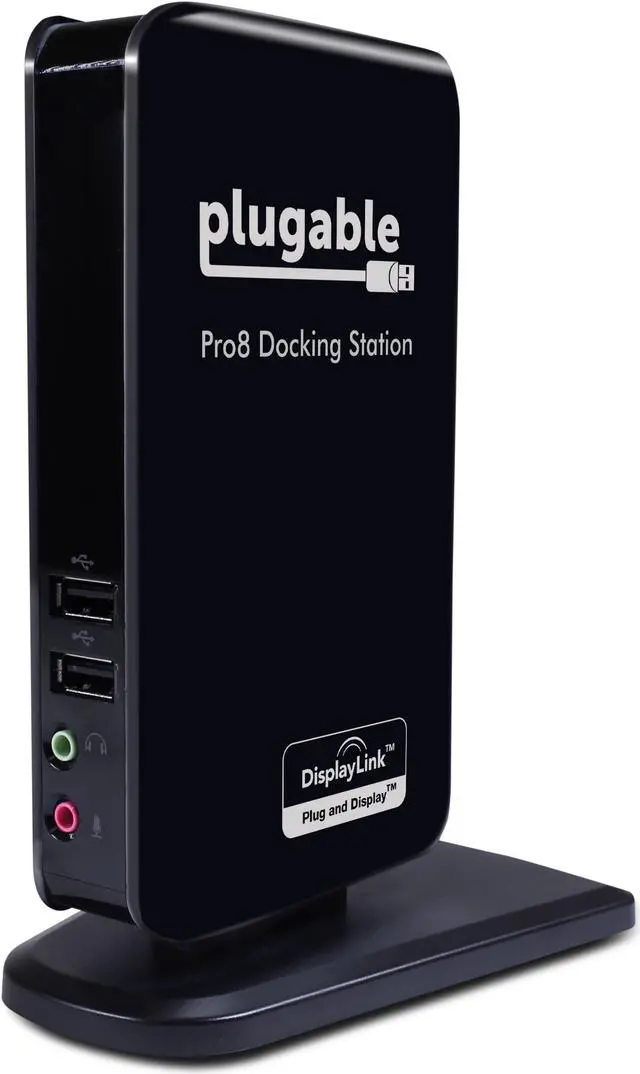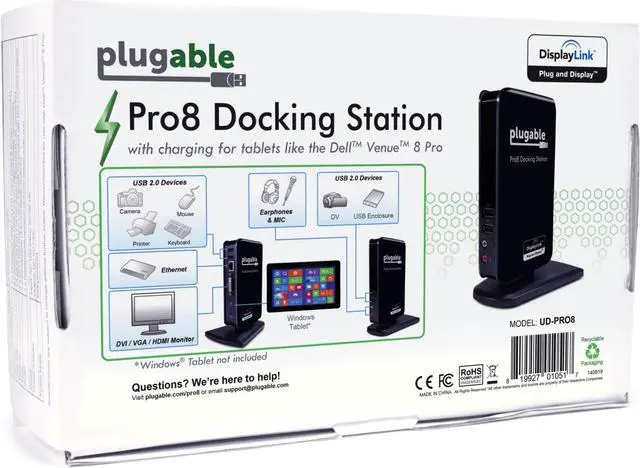Plugable's Charging & USB Docking Station for Select Windows Tablets Like the Dell Venue 8
Pro: To solve the inability of the Dell Venue 8 Pro Windows tablet (and others) to charge and connect external USB devices at the same time, we created the Plugable Pro8 docking station as a Kickstarter. Thanks to our backers, the project was successfully funded July 2014. There have been several do-it-yourself methods to charge these tablets while using USB devices but none have been integrated into this kind of all-in one solution with true plug and play functionality. We have created a truly hassle free solution with no complicated procedures or compromises to tablet charging rates. This is the ultimate all-in-one solution. With a single, simple USB Micro-B connection using the included cable, add any 1080p DVI, VGA, or HDMI extended display, keyboard, mouse, speakers, and other USB devices to your Dell Venue 8 Pro (or other supported tablet) while simultaneously charging it, essentially turning your tablet into a desktop replacement.
How It Works: When connected to our Pro8 dock, the dock simulates the signal of the stock charger needed to trigger the tablet's charging cycle. It then flips the port over to USB host mode so devices can be used while the tablet continues to charge. Unlike other attempts at solutions on the market for the Dell Venue 8 Pro, our Pro8 dock will maintain charging no matter what order you connect the USB cable or what power state the tablet is in. Hot-plugging of the Pro8 is fully supported in any power state. If the tablet is off, asleep, hibernated, rebooted, etc the dock will always maintain charging and will always reconnect to USB. (Other tablets may have minor limitations. ) The Pro8 comes with a detachable USB Micro-B to USB Micro-B cable for tablet connectivity and can also use a standard USB Micro-B to USB A cable (like the stock cable included with many phones and tablets for charging) to connect the docking station to virtually any other Windows laptop or desktop computer for maximum compatibility. So while it’s designed to work with Micro-B Windows tablets (and charges several of them), it can also work with any Windows laptop/desktop or tablet with a full size USB port.
Compatibility: For a comprehensive list of supported tablets and charging information, visit our website and see the Pro8 product page. Compatibile Systems Compatible with Windows 10, 8.1 /8, 7, XP. (Drivers can be automatically installed via Windows Update or downloaded direclty from Plugable. ) Supports monitors/projectors and PC-compatible TVs up to 1920x1080. Compatible with DVI, VGA, and HDMI displays. (Passive VGA and HDMI adapters included! ) On tablets like the Dell Venue 8 Pro only extended desktop mode is available. Display mirroring and external monitor only modes are not supported. Requires Intel / AMD / Nvidia main GPU and up-to-date WDDM-compliant drivers for best perfromance and compatibility. USB graphics require 1.8GH z dual core or better CPU and 1GB RAM for best performance. Suggested for use with web/productivity software; not recommended for gaming. Incompatible Systems Mac OS X, Linux/Unix not supported Not recommended for gaming or HD video playback. DVI does not carry an audio signal, so the adapter does not support audio playback through attached display. Does not support HDCP, and will not allow for playback of encrypted Bluray disks or copy-protected content.
Single-Link DVI connection; does not support dual-link DVI displays. Cannot be mixed with non-DisplayLink USB graphics adapters and drivers (e. g. MCT, j5, or SMSC). The Pro8 features the DisplayLink DL-165 USB 2.0 graphics chipset, and works by rendering graphics with your computer's CPU and GPU, and then compressing and transmitting the pixels that change over USB. 1.8GH z dual core or better CPU and at least 1GB of RAM recommended. Best suited for web and productivity software, not 3D gaming or HD vid