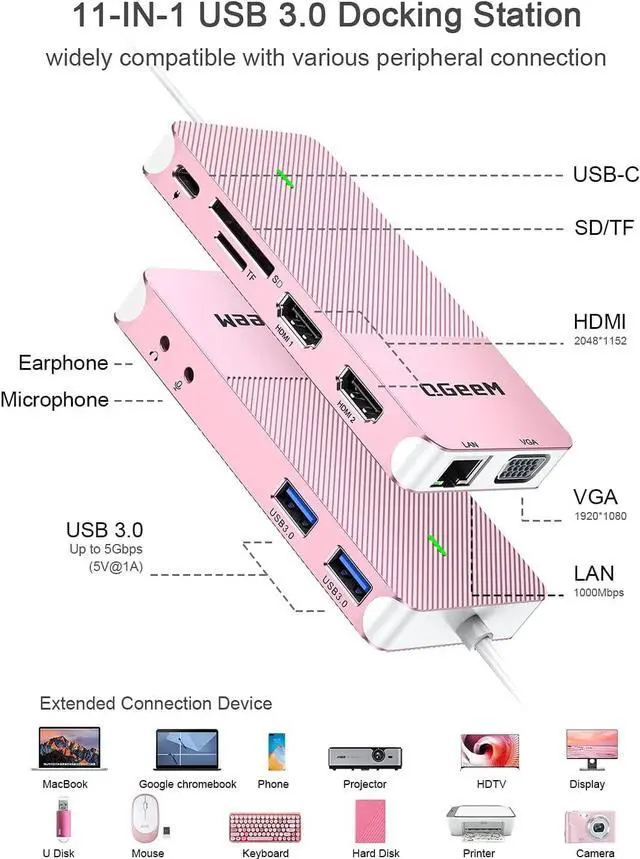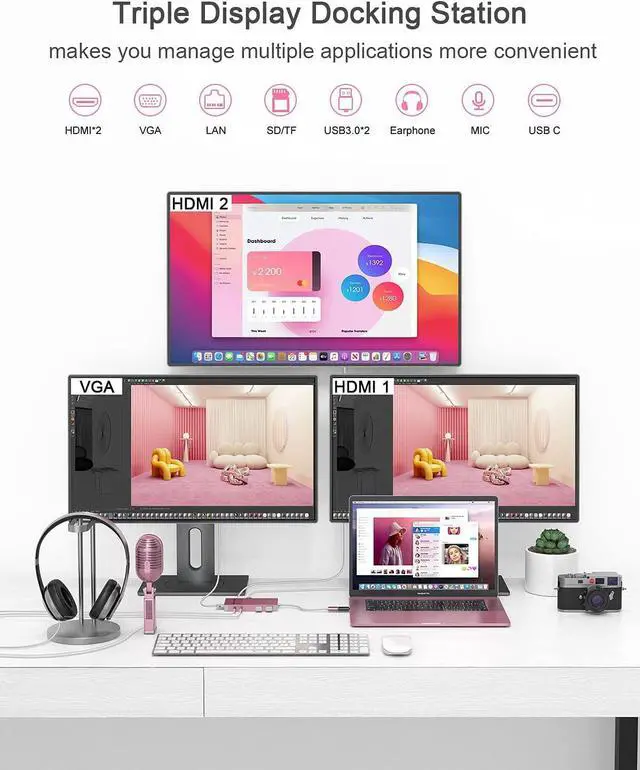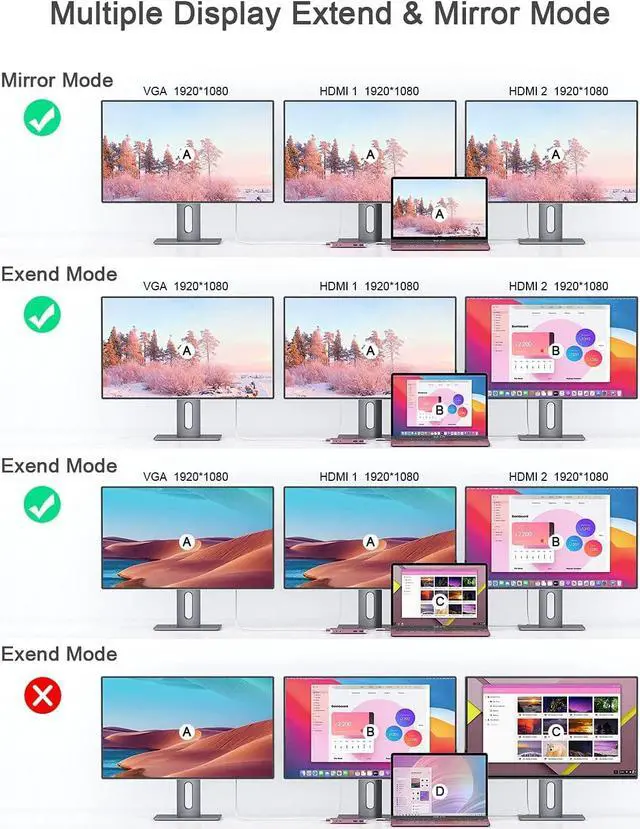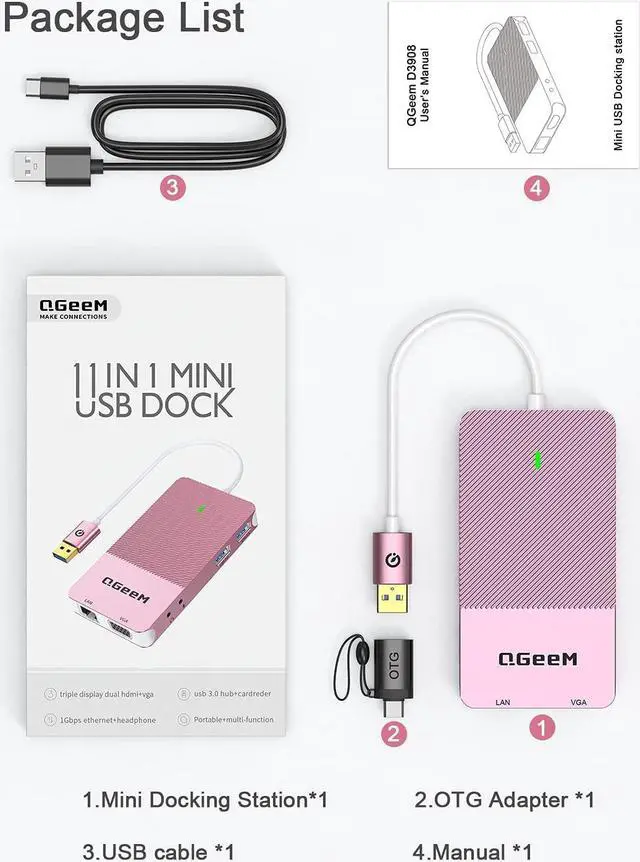A single USB 3.0 or USB-C connection from a host PC to this 11-IN-1 laptop docking station provides 2HDMI+1VGA triple display video outputs,wired Gigabit Ethernet, 3.5mm headphone and microphone jacks, 2 USB 3.0 ports,SD & TF slot,USB-C port(just supply power for the usb docking station)
Reliable and Fast Data Syncing
This usb dock adopt premium aluminum shell and hardware for a maximum durable performance and effective avoid signal interference, instant stable access to the Internet with the speed of 10/100/1000Mbps Ethernet port. 2 USB 3.0 ports (speed up to 5Gbp/s) help to a better connection with the U-disk, hard drive,mouse,keyboard. Built in SD and TF slots for easy access to files from universal SD and Micro SD Memory Card, quickly view your photos or videos
High-Resolution Triple Display
Mirror or extend your screen with the USB 3.0 to dual hdmi and vga adapter, directly stream (Screens) full HD 1080P video to HDTV, monitors, or projectors for a cinema-like visual feast. Supporting resolutions HDMI1+VGA such 1920x1080 (1080p); supporting resolution HDMI2 such 2048*1152. The Triple display docking station makes you manage multiple applications more convenient
Package Includes
1*USB 3.0 Dock,1*USB-C OTG converter, 1* USB-A to USB-C cable, 1*user manual.Tips: You need to download the latest dedicated driver before use it on your laptop--If you have any issues before or after order, please do not hesitate to contact us for a pleasant solution, Thanks for your trust)
11 Ports Triple Display USB Docking Station, Massive Expansion, High-Speed, High-Definition
**Support Single/ Dual / Triple Display
HDMI 1: 2048 *1152
HDMI 2: 2560 *1140
VGA: 1080P@60 (1920*1080)
**Dual display:
HDMI1+HDMI 2: 2048 *1152 +2048*1152
HDMI2+VGA: 2048*1152+1920*1080
**Triple Display:
HDMI1+HDMI2+VGA: 2048*1152 +2048*1152 +1920*1080
Reminder:
HDMI1 and VGA only display the same screen when display mode A (Laptop) AAA+A (Laptop) ABB+A (Laptop) ABC
Universal Compatibility-USB A and USB C Laptop
Laptop / Desktop / PC / tablet's port is USB 3.0 / USB4 / Thunderbolt 3 /Thunderbolt 4 / USB Type C
Compatible Operating Systems (partial list)
Windows 10 / 8. x / 7 and Macs with 10.14. x / 10.15. x /11. x. Ubuntu, Chrome os, Android ect.
Not compatible with: MacOS 10.13. x and earlier, Linux / Unix, and ARM-based Windows Systems
Kind tips:
1. Pls install the LATEST displaylink driver before use it:
https: //www. synaptics. com/products/displaylink-graphics/downloads.
2. The power in USB C port JUST charge for docking itself, not support charge for your laptop.
3. It's better to provide extra power for the docking when it working.
4.
Sound Setting:
Windows users: Start>Setting>System>Sound: then change to what you want;
MacOS users: System
Preferences>Sound>Output: then change to what you want.
5. Due to the process of EDID (Extended Display Identification Data), it might blackout screen for a few seconds once you plug the
monitors. The recovery time depend on the monitor (60 seconds max)