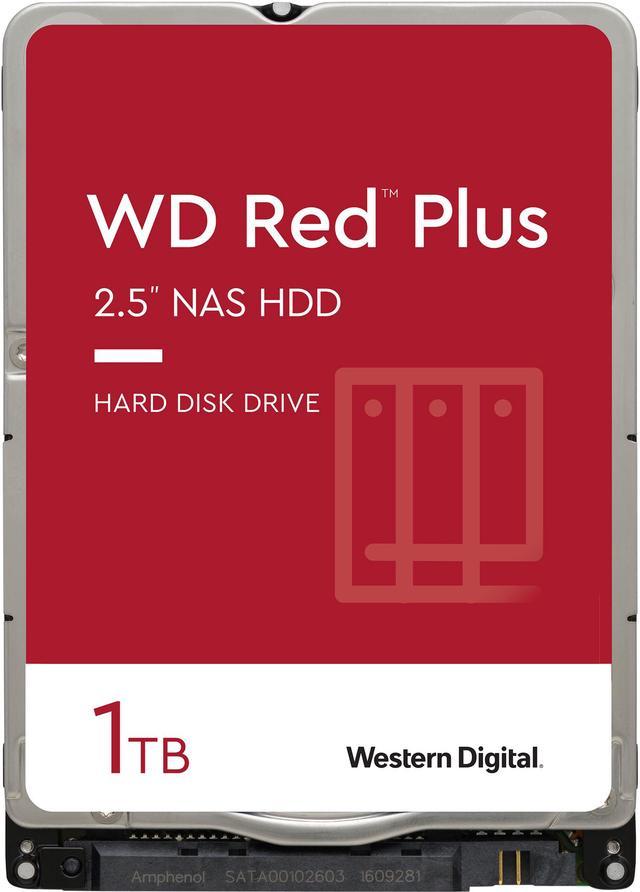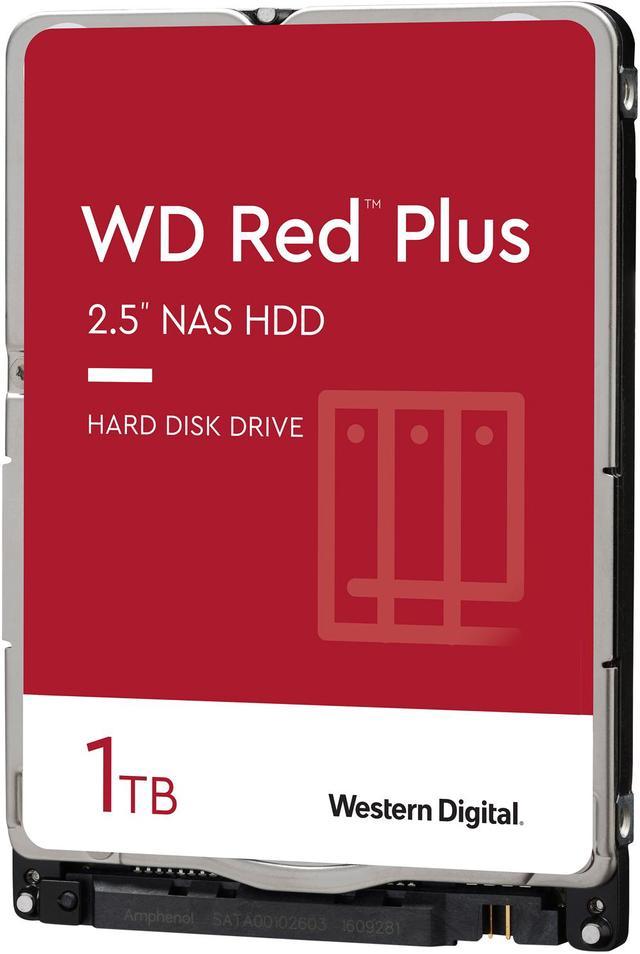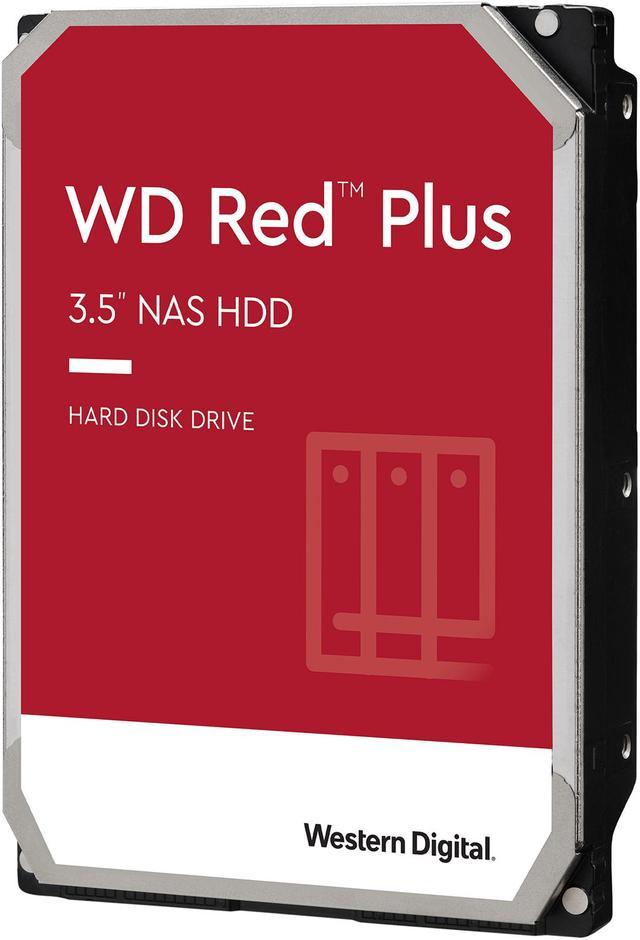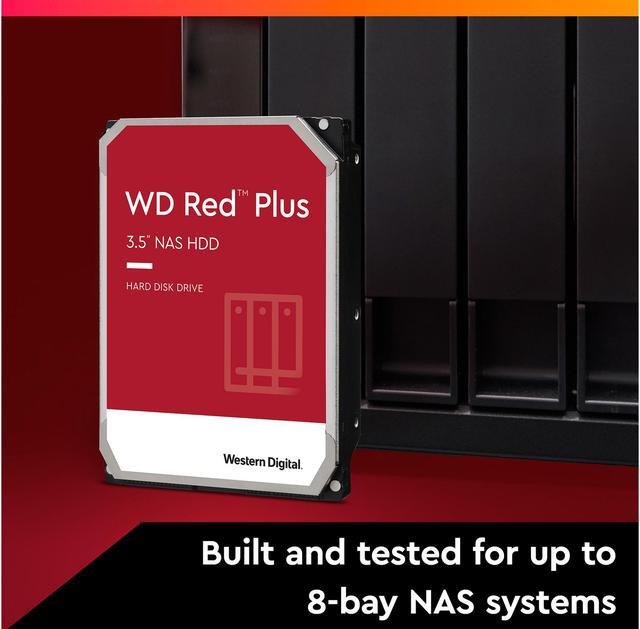SINGLE BULK PACK WD Red is designed specifically for NAS systems that have 1 to 5 drive bays in both 3.5-inch and 2.5-inch form factors. The drives are designed and extensively tested for compatibility in the unique 24x7 operating environment and demanding system requirements of home and small office NAS.. 1TB, SATA 6Gb/s, 16MB cache, IntelliPower Rotational Speed.