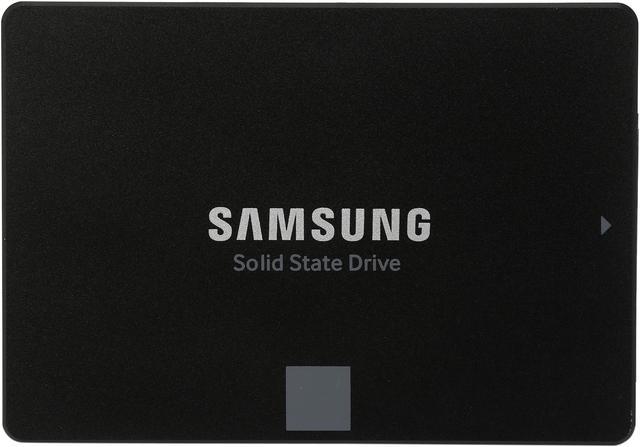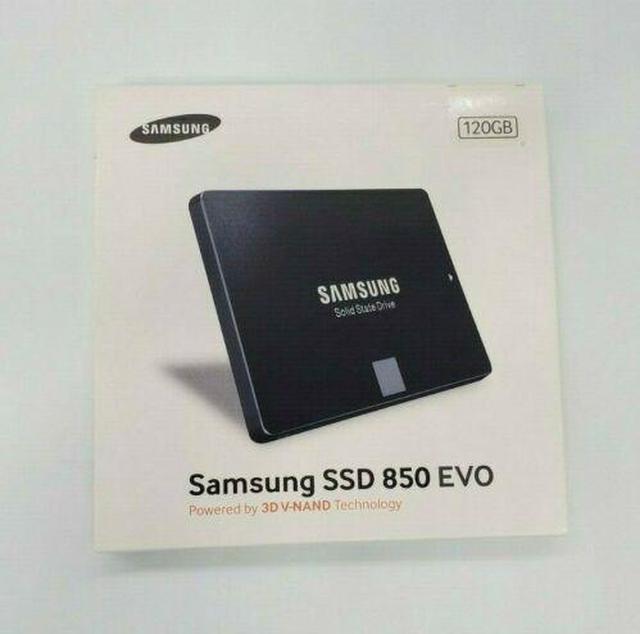Capacity:120 GBUpgrading your PC with a Samsung 840 SSD is the most economical way to breathe life into an aging PC.The 840 reads, writes and multi-tasksat incredible speeds, enhancing boot-up speed, application loading and multi-tasking performance.It's more than an upgrade, it's a complete transformation of your PC. From the Manufacturer class="aplus"Upgrading your PC with a Samsung 840 SSD is an economical way to breathe life into an aging PC. The 840 reads, writes, and multi-tasks at incredible speeds, enhancing boot-up, application loading, and multi-tasking performance. No moving parts means no hard drive spin ups, no noise, and superior data protection. This version of the 840 Series SSD has a capacity of 120 GB.