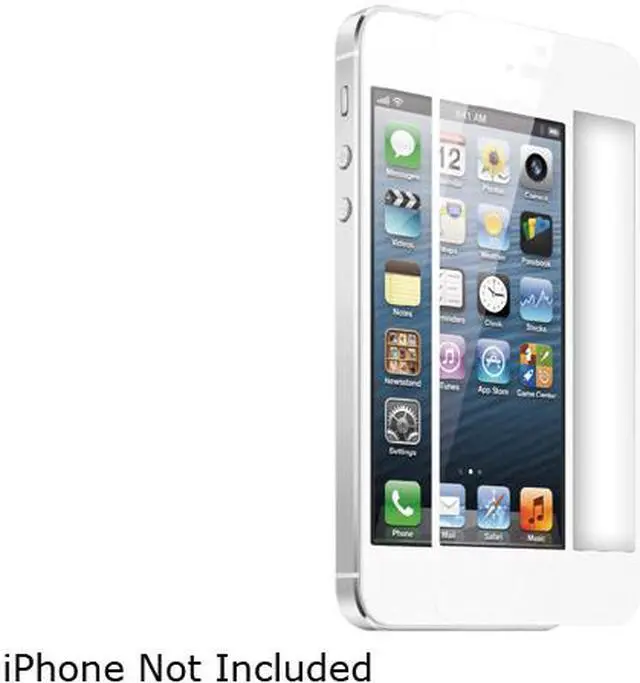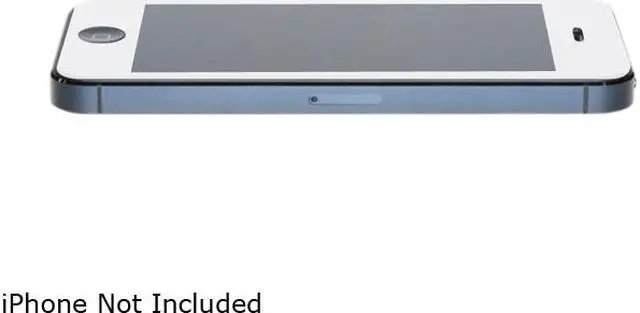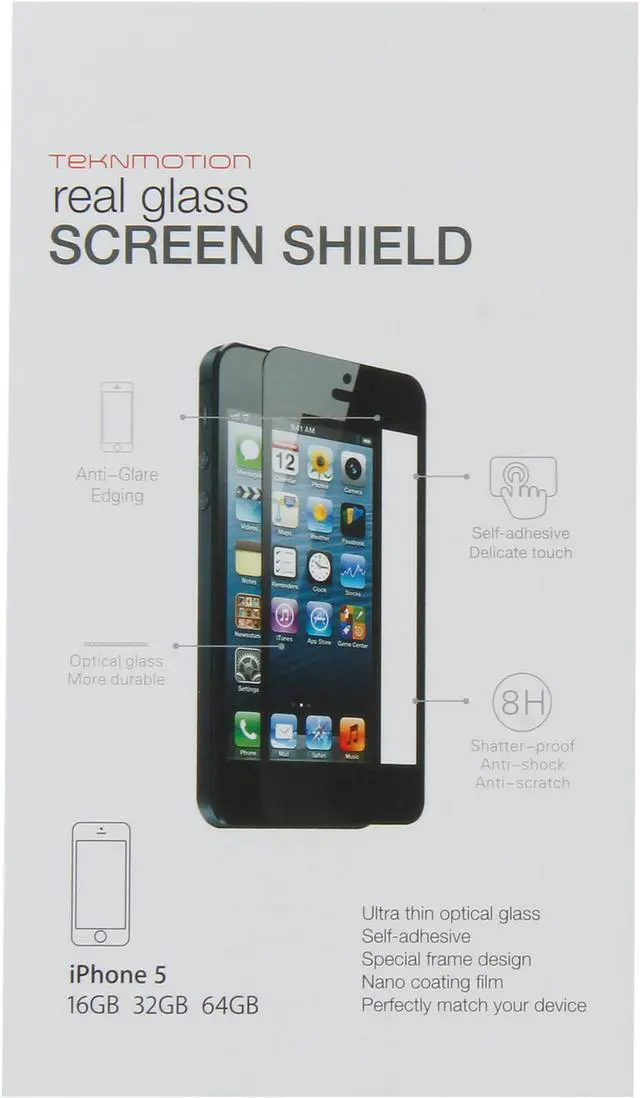Tempered Glass
While a conventional screen film might reduce the clarity of your phone, the Real Glass Screen Shield keeps your phones screen clear. Since it is actual glass and not flexible film, it is always clear. In addition to great clarity, you get a scratch-resistant, anti-shock, ultra-thin low profile shield. And because glass is rigid, it remains stiff on installation, leaving no room for annoying air bubbles.
Touchscreen Sensitivity
Also as important as clarity is the shields sensitivity. Despite being made of scratch-resistant, anti-shock materials with a hardness of 8H, TekNmotions Real Glass Screen Shield maintains your phone's screen-sensitivity. With the Real Glass Screen Shield you can always count on more accurate text messages and status updates. No more having to worry about that disconcerting message you accidently sent your parents or friend because your screen protector took away from the screen's original sensitivity. With the Real Glass Screen Shield you can rest assured that the message you sent was the message you intended to send.
Peace of Mind
The TekNmotion Real Glass Screen Shield gives you peace of mind by protecting that which is most precious to you, your phone! With the Real Glass Screen Shield you get a clear, fully covered and sensitive screen that is also life-proof. Now you can always rest easy rest and be assured that your phone is protected.
About TekNmotion
TekNmotion is constantly innovating. With a product line developed for consumers who must have the latest and greatest gadgets, TekNmotion carries all kinds of tech tools and toys you can't find anywhere else on the planet. You'll always find TekNmotion right in the middle of the action in the fast-paced consumer entertainment, game, and accessory sectors.