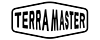Note: Some mini PCs may have weaker USB signal output, which can cause random interruptions during file read/write operations during data transmission. When this occurs, it is recommended to 1) use the rear USB ports of the computer, as they typically provide a more stable signal; 2) test the device on another known-good computer to rule out hardware issues on the original PC; and 3) use a 10Gbps USB-A/USB-C hub or splitter with a short 0.3m-0.5m cable to reduce signal loss.
| Products | ||||
|---|---|---|---|---|
| Drive Bays | 4 Bays + 4 x M.2 NVMe Slots | 2 Bays + 3 x M.2 NVMe Slots | 2 Bays | 6 Bays |
| Interface | USB3.2 10Gpbs Type C | USB3.2 10Gpbs Type C | USB3.2 10Gpbs Type C | USB3.2 10Gpbs Type C |
| Max. number of HDDs/SSDs | 4 x SATA HDD/SSD; 4 x M.2 SSD | 2 x SATA HDD/SSD; 3 x M.2 SSD | 2 x SATA HDD/SSD | 6 x SATA HDD/SSD |
| Max. Storage | 128TB (24TB x 4 + 8TB x 4) | 72TB (24TB x 2 + 8TB x 3) | 48TB (24TB x 2) | 144TB (24TB x 6) |
| Reading Speed (max.) | 980MB/s (1 NVMe SSD, Single) | 980MB/s (1 NVMe SSD, Single) | 854MB/s (2 SSDs, in RAID 0) | 1030MB/s (6 SSD, Single Disk) |
| Writing Speed (max.) | 866MB/s (1 NVMe SSD, Single) | 866MB/s (1 NVMe SSD, Single) | 884MB/s (2 SSDs, in RAID 0) | 1005MB/s (6 SSD, Single Disk) |
| Hardware RAID | NO | |||
| RAID Mode | HDD1&2 - RAID 0/1/Single/JBOD | HDD1&2 - RAID 0/1/Single/JBOD | RAID 0, 1, JBOD, Single | NO RAID |
| RAID Features | 2 + 6 RAID mode | 2 + 3 RAID mode | RAID 0, 1, JBOD, Single | NO RAID, only Individual disks |
| RAID Auto-rebuilding | RAID1 | RAID1 | RAID1 | NO |