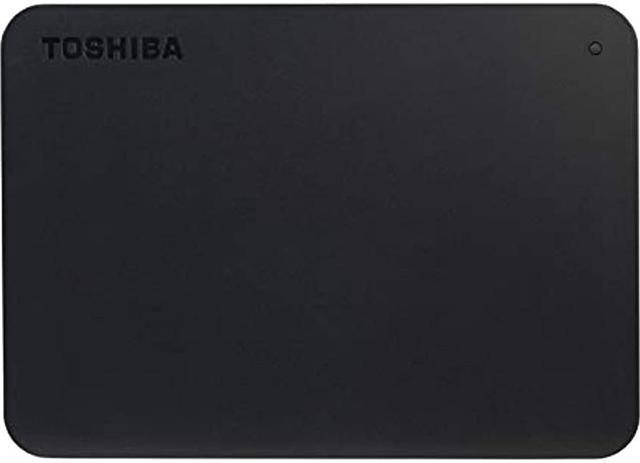
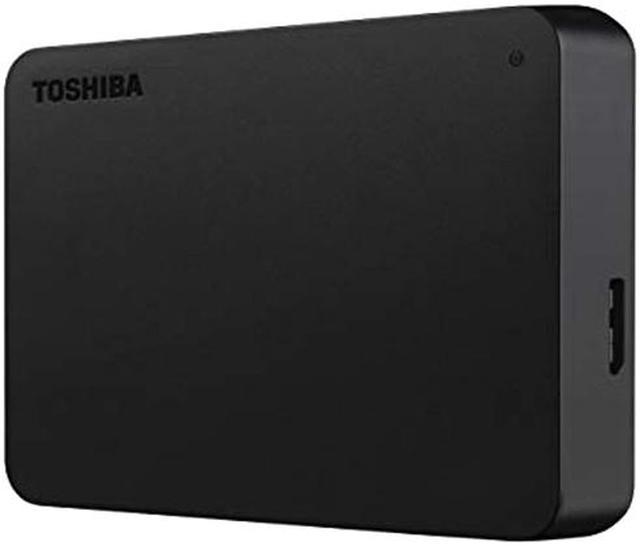
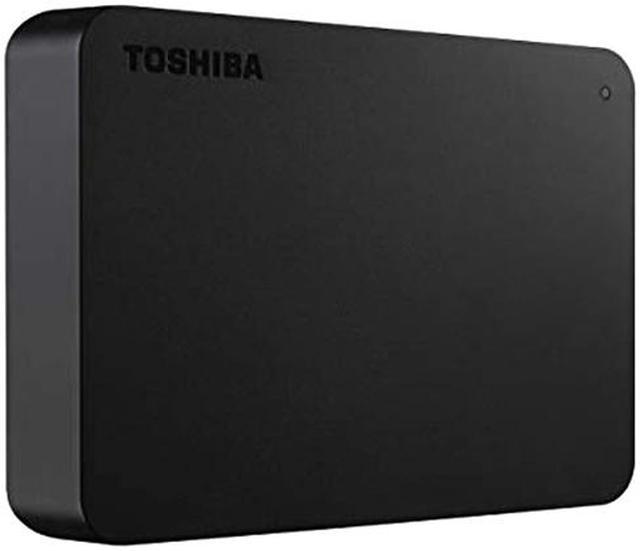





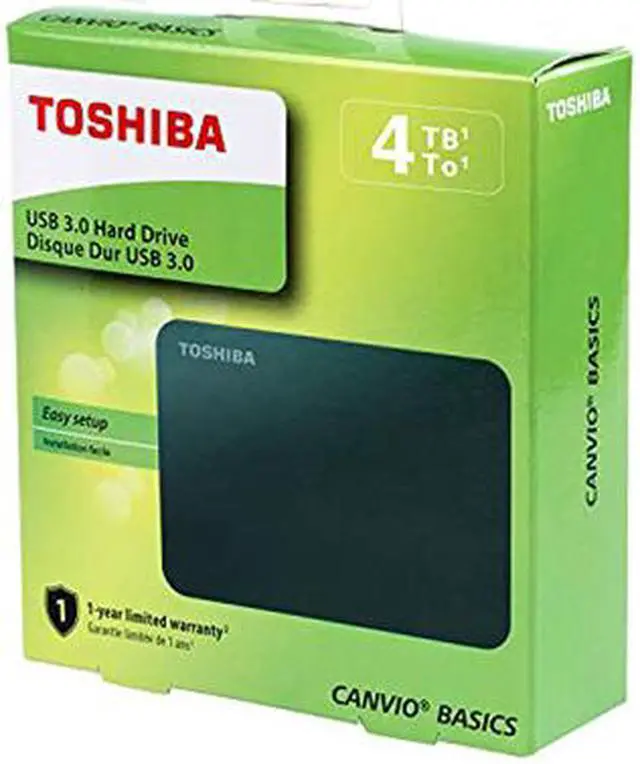
Any questions? Our AI beta will help you find out quickly.
Storage made Simple
Keeping data storage simple, the Canvio® Basics lets you bring your collections anywhere with its sleek portability and convenience, offering high storage capacity, easy setup, and quick accessibility to your stored content.
Easy to use
Discover one of the easiest ways to add storage to your computer with Toshibas Canvio Basics portable hard drive, offering simple plug-and-play operation. Ready to use with your PCand no software installation required. Intuitively drag and drop files to and from your PC or laptop.
All You Need, Wherever You Go
Canvio Basics offers the space to collect in a size you can take anywhere. Introducing a new sleek, matte-black design that is more compact than ever, the Canvio Basics is a true portable hard drive - easy to carry and store in any pocket or bag.
Store with Confidence
The Canvio Basics is built to Toshibas world-class quality standards, offering time-tested reliability and comes with a 1-year standard limited warranty, so you can feel confident and collect at ease.