
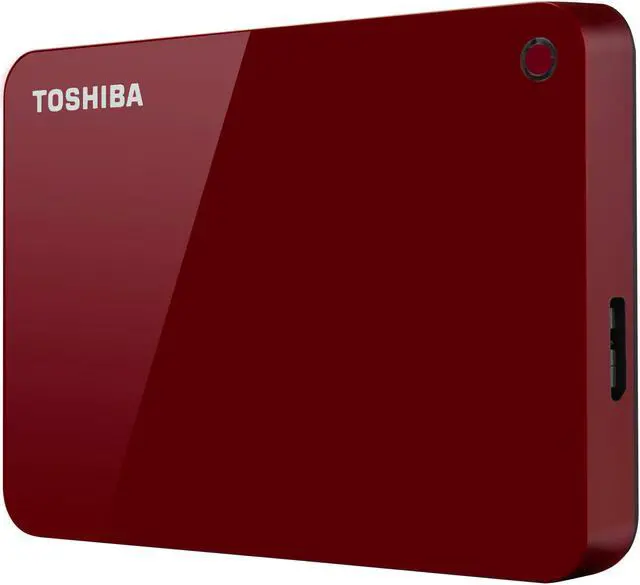


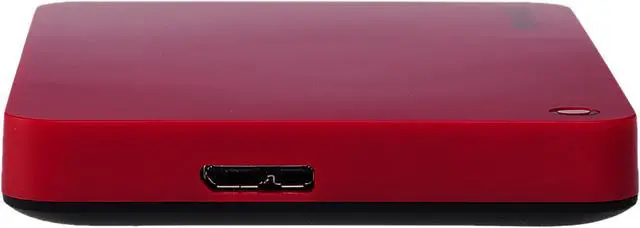


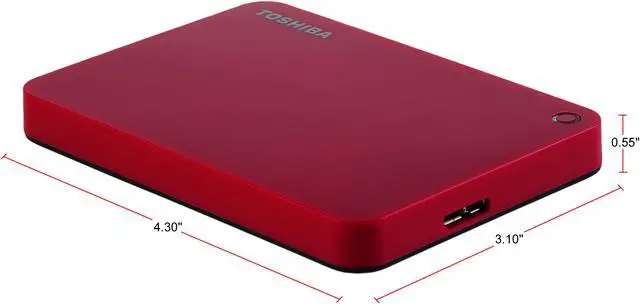
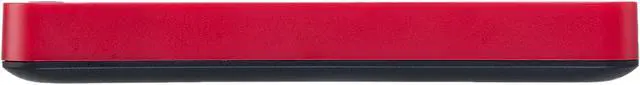
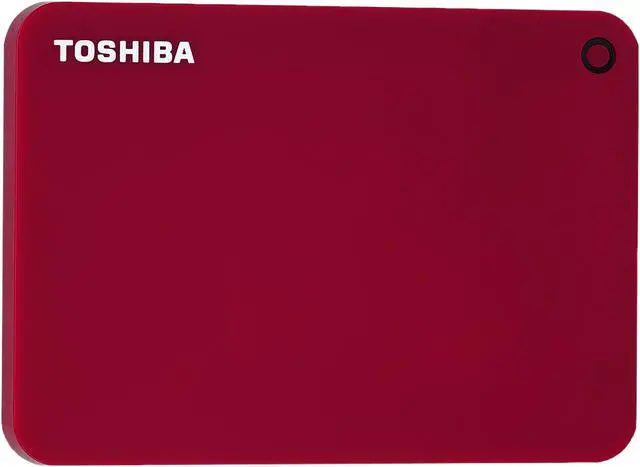
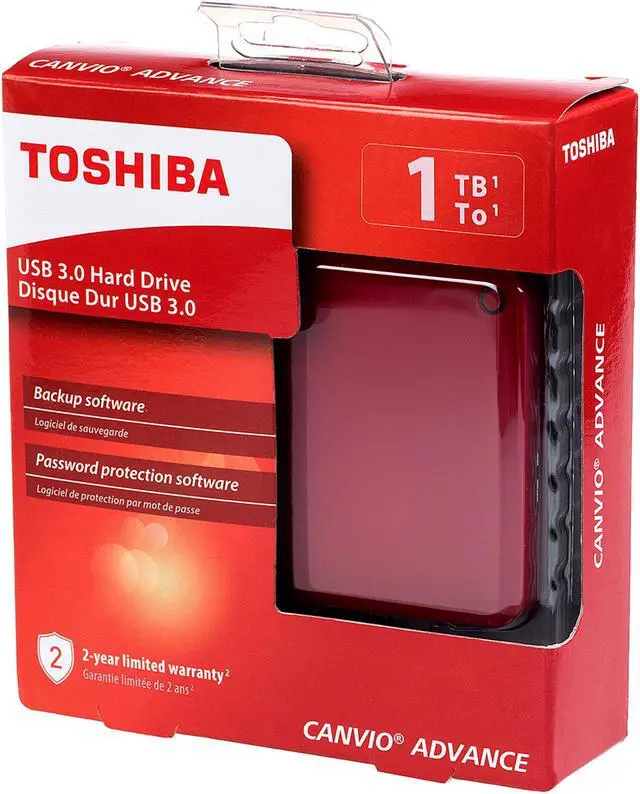
Any questions? Our AI beta will help you find out quickly.
Color:Red | Capacity:1TB | Style:Contemporary The Canvio Advance portable hard
drive allows creators to do what they do best–anywhere their lives take
them–offering high storage capacity, 24/7 access to your stored content and
the time tested reliable performance they need. Whenever and wherever
creativity strikes, Canvio Advance offers the space to create. The Toshiba
Canvio Advance provides up to 3TB of storage so you can store thousands of
pictures, videos, music, or a variety of large files on a small 2.5" portable
drive. The new Toshiba Canvio Advance features a minimalist design as well as
clean edges, a sleek, high gloss surface, and color options to inspire
you–it's your life, your style, your speed. Keep your files safe and secure
with features such as password protection and scheduled backup. Work at the
speed of inspiration with the lightning fast transfer speeds of Canvio
Advance. With USB 3.0 you'll be able to transfer and backup files on the go
while powering the drive through your laptop's USB connection. These new
durable external hard drives are built to Toshiba's world class quality
standards and backed by a standard 2 year warranty, so you can feel confident
to create wherever inspiration moves you. Access all of your stored content
with peace of mind from the Canvio Advance portable hard drive.