
RapidFire S2, your ultimate data companion for lightning-fast performance and seamless data management. With a high-speed 10Gbps port and the UASP function, this M.2 SSD cloner ensures swift and efficient file transfers.
The one-click cloning simplifies data backup and migration processes, providing convenience at your fingertips. Supporting TRIM and S.M.A.R.T., RapidFire S2 optimizes SSD performance and enhances reliability. Elevate your data experience with RapidFire S2 - the perfect blend of speed, functionality, and convenience.
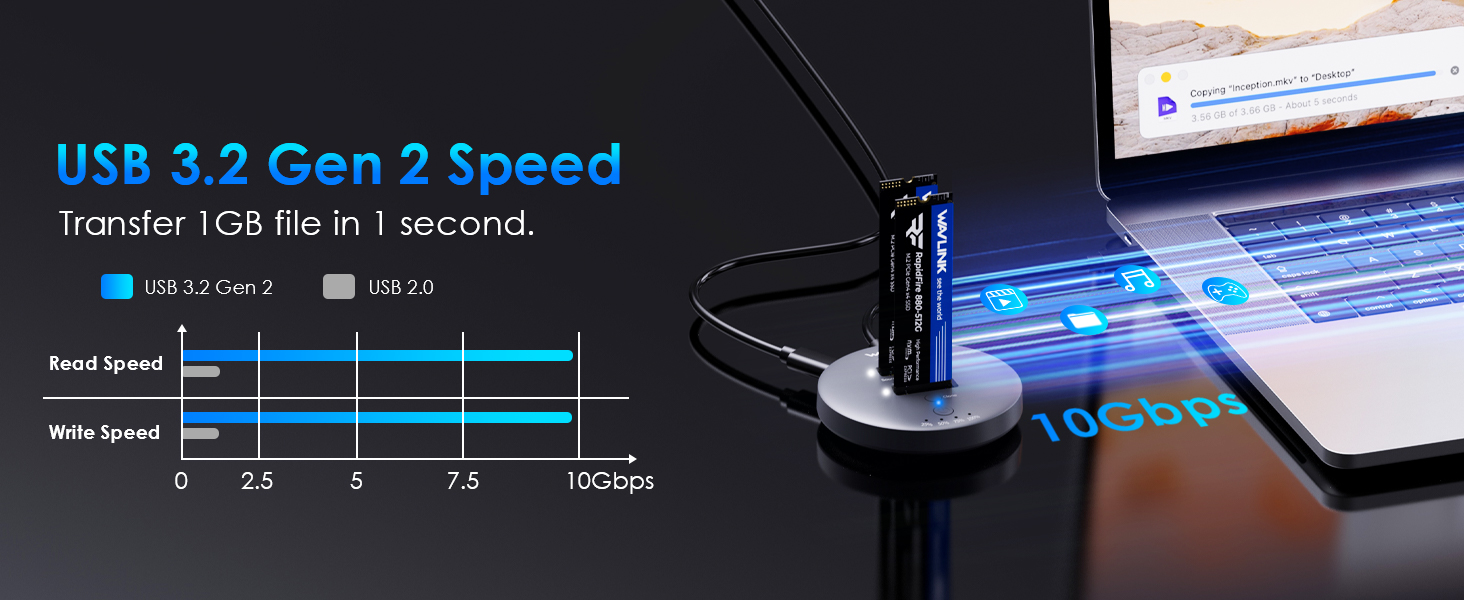

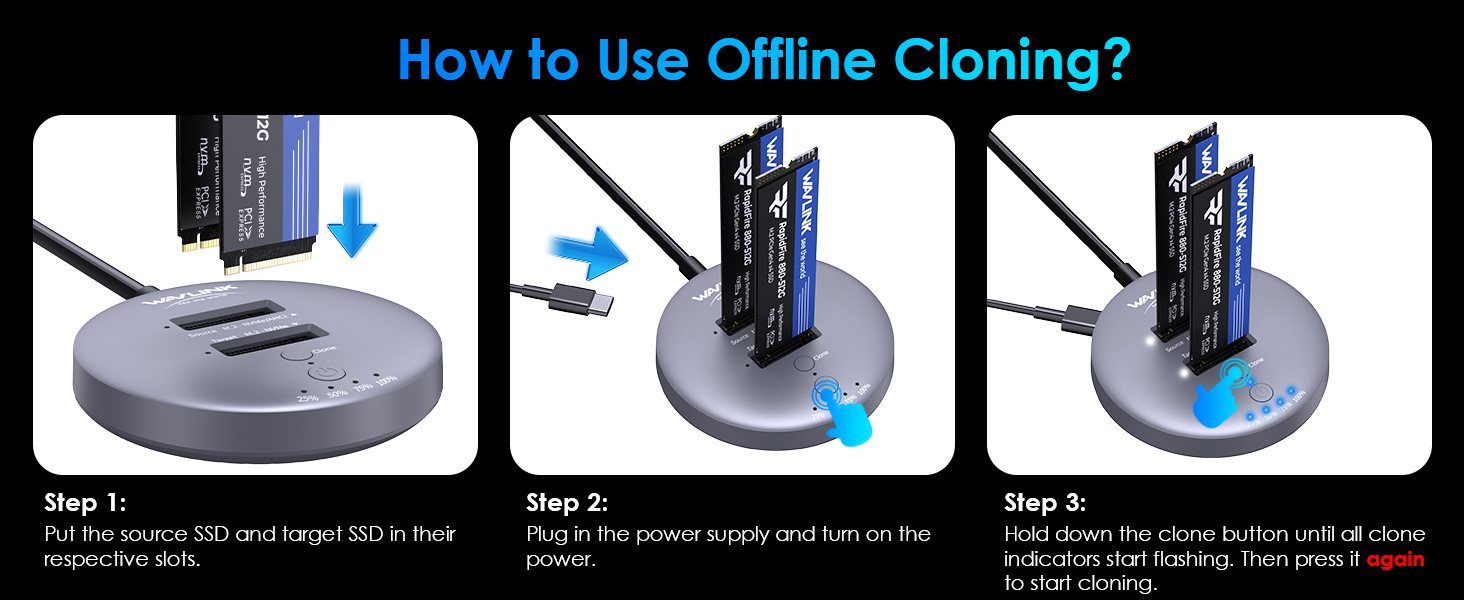
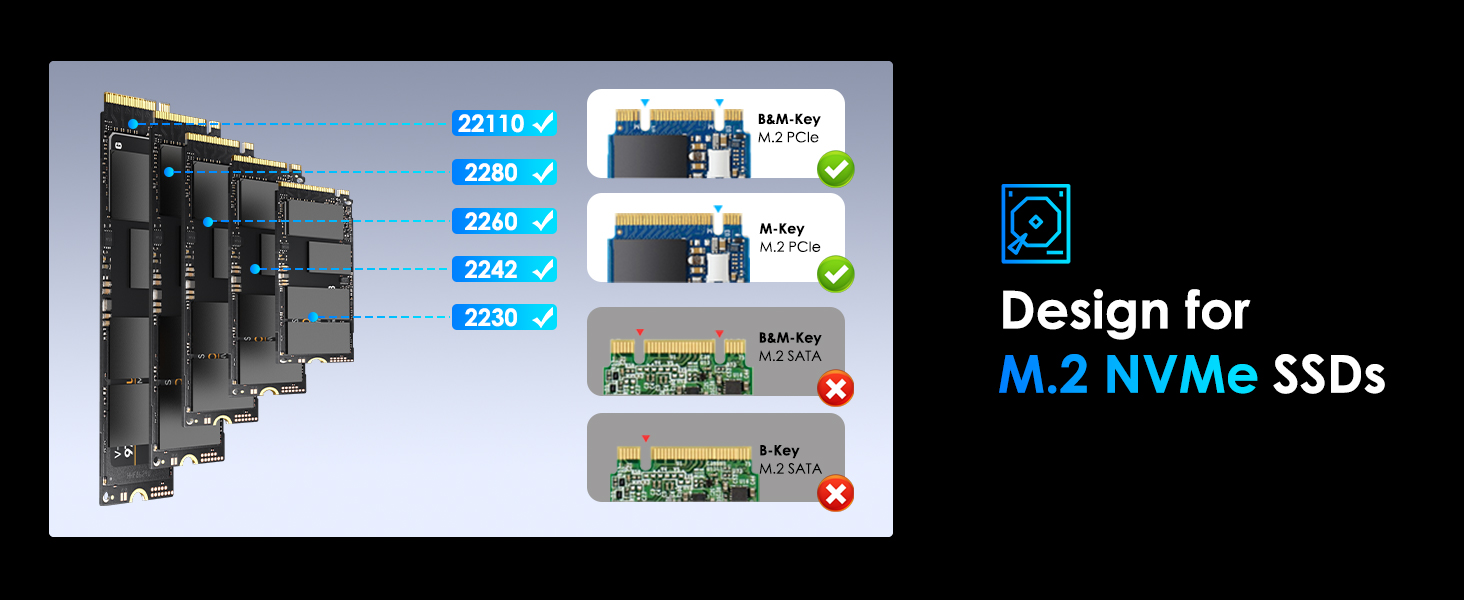

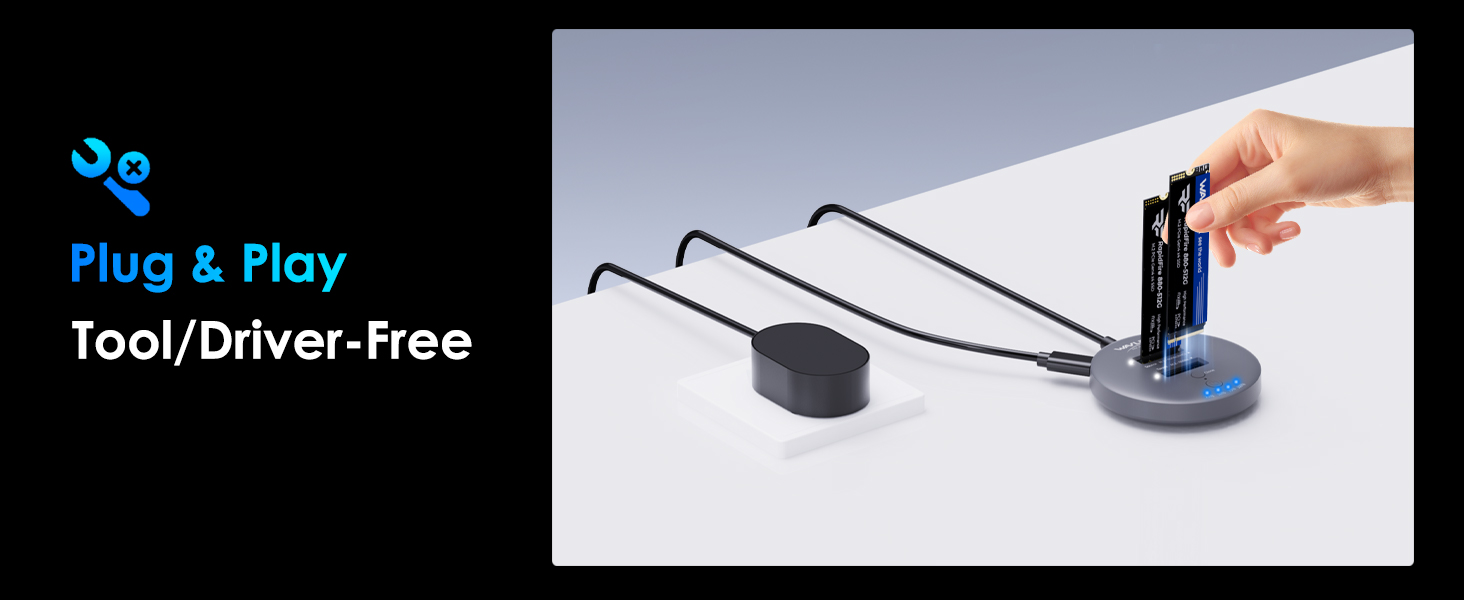



- Only the source slot supports AHCI SSD, and the AHCI to M.2 adapter is required(not included).
- Performance will be limited if the standard of the host USB port is lower than USB 3.2 Gen 2.
- The NVMe/SATA SSD is not included in the package.
- Before using the USB-A adapter, connect it to the dock to check which side supports 10Gbps data transfer.
- If the SSD is brand-new and unformatted, please perform partition installation so that the computer can read the data normally. If the SSD is formatted and has stored data, you have no need to perform partition installation because the computer can read the data normally.

(1)Capacity requirements: source disk < target disk.
(2)Please connect the power supply but DO NOT connect the host while cloning.
(3)Do not touch the SSD during operation and be cautious of its heated surface.
(4)Cloning duration varies based on the SSD size (not data size).
- Notes for data security:
(1)Before removing the SSD, perform a safe removal operation to prevent data loss and hard disk damage.
(2)Back up all crucial data before the offline cloning.
(3)Avoid forcibly disconnecting the device during data cloning to prevent data loss and hard disk damage.



















