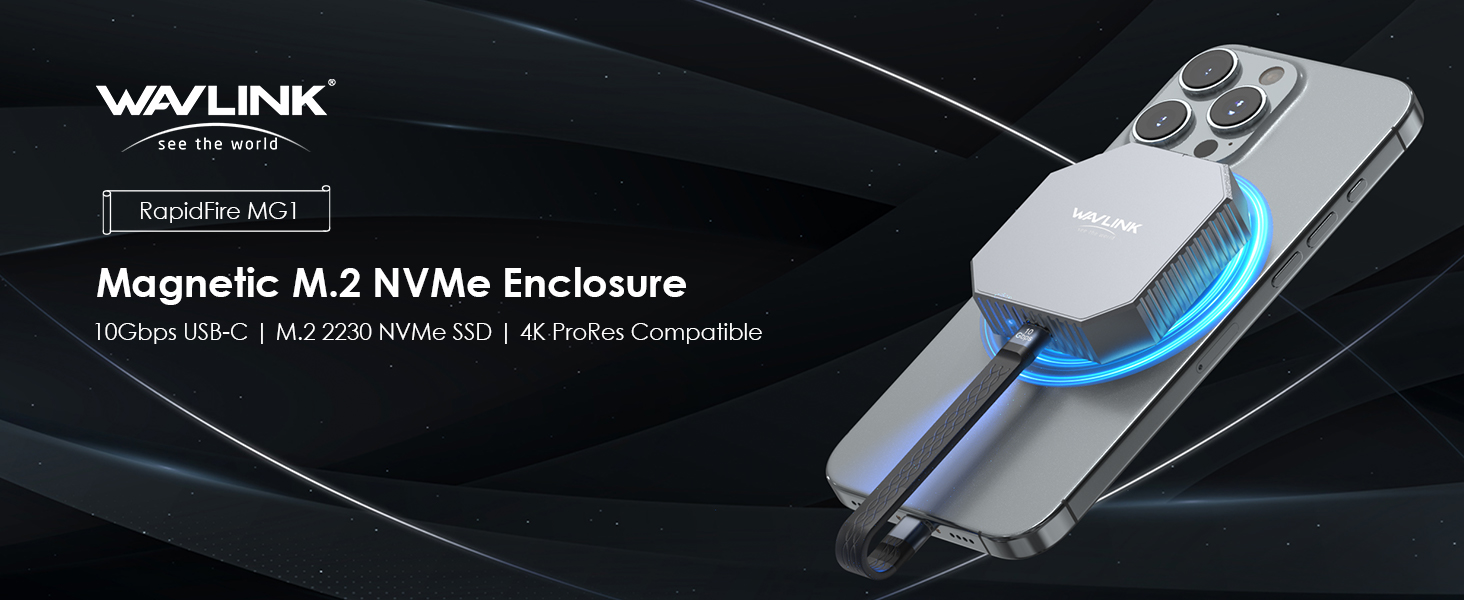
Embrace unmatched convenience and efficiency with the magnetic M.2 2230 NVMe SSD enclosure, tailored to fulfill the requirements of professional video production and storage demands. The magnetic design ensures a secure and hassle-free connection, while facilitating direct storage of ProRes videos for 4K@60Hz recording, effectively meeting the needs of professional creatives.
Universal Compatibility
The M.2 SSD case supports the mainstream operating systems including Windows, Mac, Linux etc. Not only for PCs and laptops but also for smart TVs, smart routers, and devices like PS5
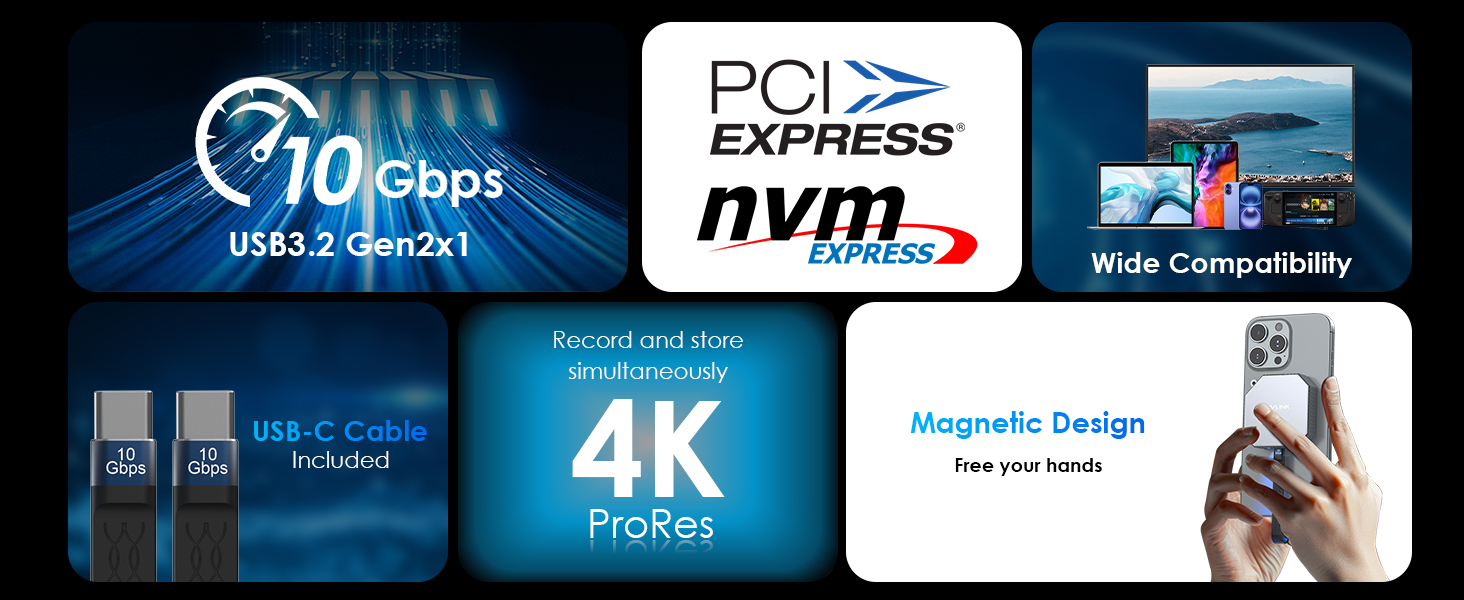
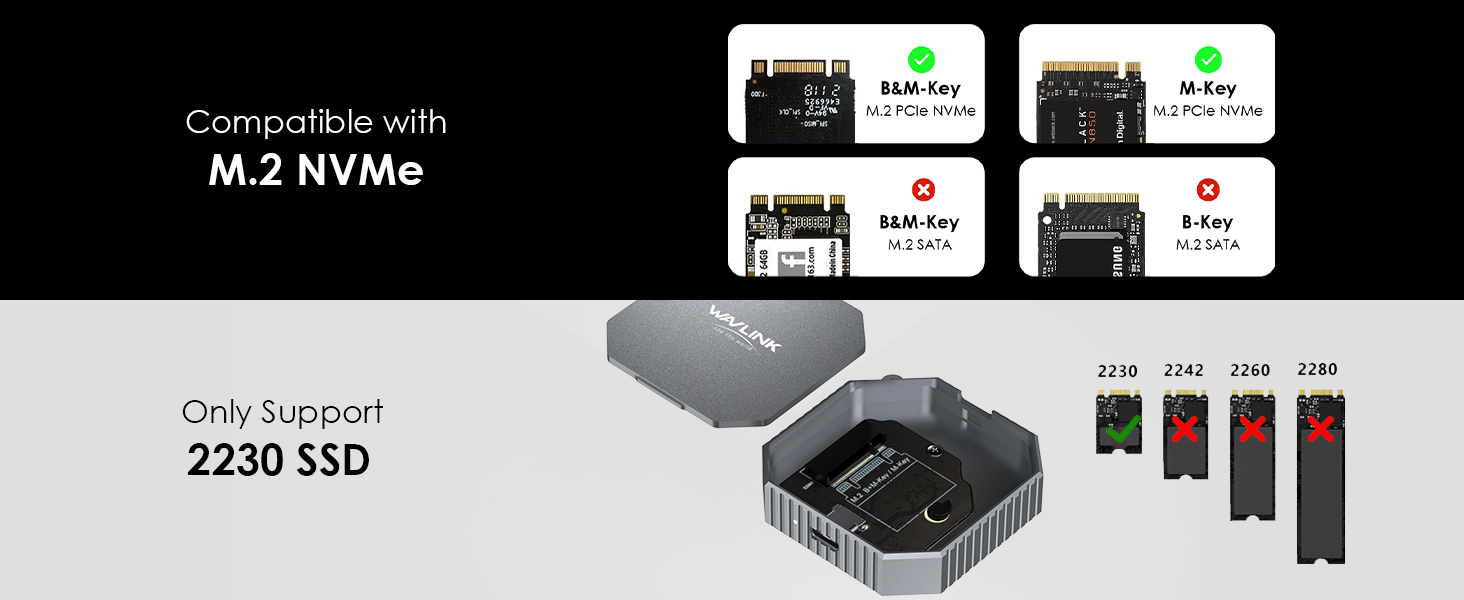


WAVLINK NVMe M.2 SSD enclosure is compatible with iPhone 16 Pro/Pro Max and 15 Pro/Pro Max models, enabling connection of a 2230 NVMe enclosure via USB-C for direct external storage of 4K@60Hz ProRes video.
Say goodbye to waiting for separate transfers post-recording and concerns about limited phone memory.
This setup allows professional filmmakers and content creators easy access to high-quality video footage. (Note: iPhone 16/16 Plus/15/15 Plus and other Type-C devices require manual storage transfer.)]
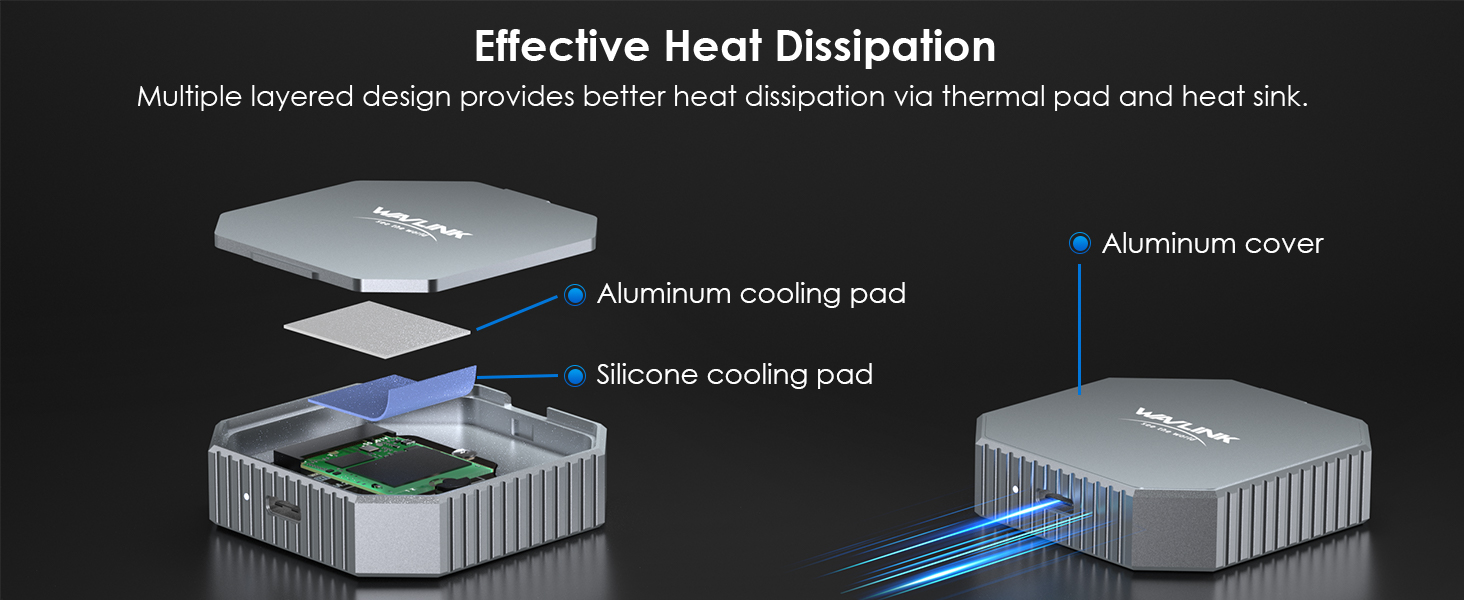








Warm Tips:
1.Not support SATA SSD.
2.To perfectly reflect product performance (up to 10Gbps), please connect this M.2 SSD enclosure to a device with a USB 3.2 gen 2 standard interface.
3.It is normal that the aluminum case heating up, for the high-speed NVMe M.2 drives generates much heat while working.
4.The NVMe SSD is NOT included.
5.When you need to take out the SSD, please perform a safe removal operation on the device before disconnecting it from the device. Do not remove the NVMe M.2 enclosure and SSD forcibly to avoid data loss and hard drive damage.
6.When this SSD enclosure is copying data, do not forcibly disconnect the device to avoid file loss and hard drive damage.
7.iPhone 16/16 Plus/iPhone 15/15 Plus and other type C devices need to manually transfer storage.
8.Please remove the plastic film from the silicone thermal pad and the aluminum plate before use.

Wide Compatibility:
This enclosure is fully compatible with Thunderbolt 3/4, USB 3.2/3.1/3.0, and USB-C interfaces. It supports Windows, Linux, MacOS, Android, Chrome, iPadOS, iOS, HarmonyOS, and is suitable for iPhone 15/16 series, MacBook Pro/Air, Huawei Matebook X Pro, iMac/iMac Pro, Dell XPS etc.
How to Install the SSD?
Step 1: Open the cover of the enclosure
Step 2: Insert the NVMe SSD and secure the rubber screw
Step 3: Paste the silicone pad and the aluminum pad
Step 4: Slide case back into enclosure
Step 5: Connect it to your device, then enjoy
Package Includes
1 x USB-C NVMe M.2 SSD Enclosure
1 x USB-C to USB-C Cable
1 x Silicone Thermal Pad
1 x Aluminum Plate
1 x Strap
3 x Silicone Plugs
1 x Quick Start Guide








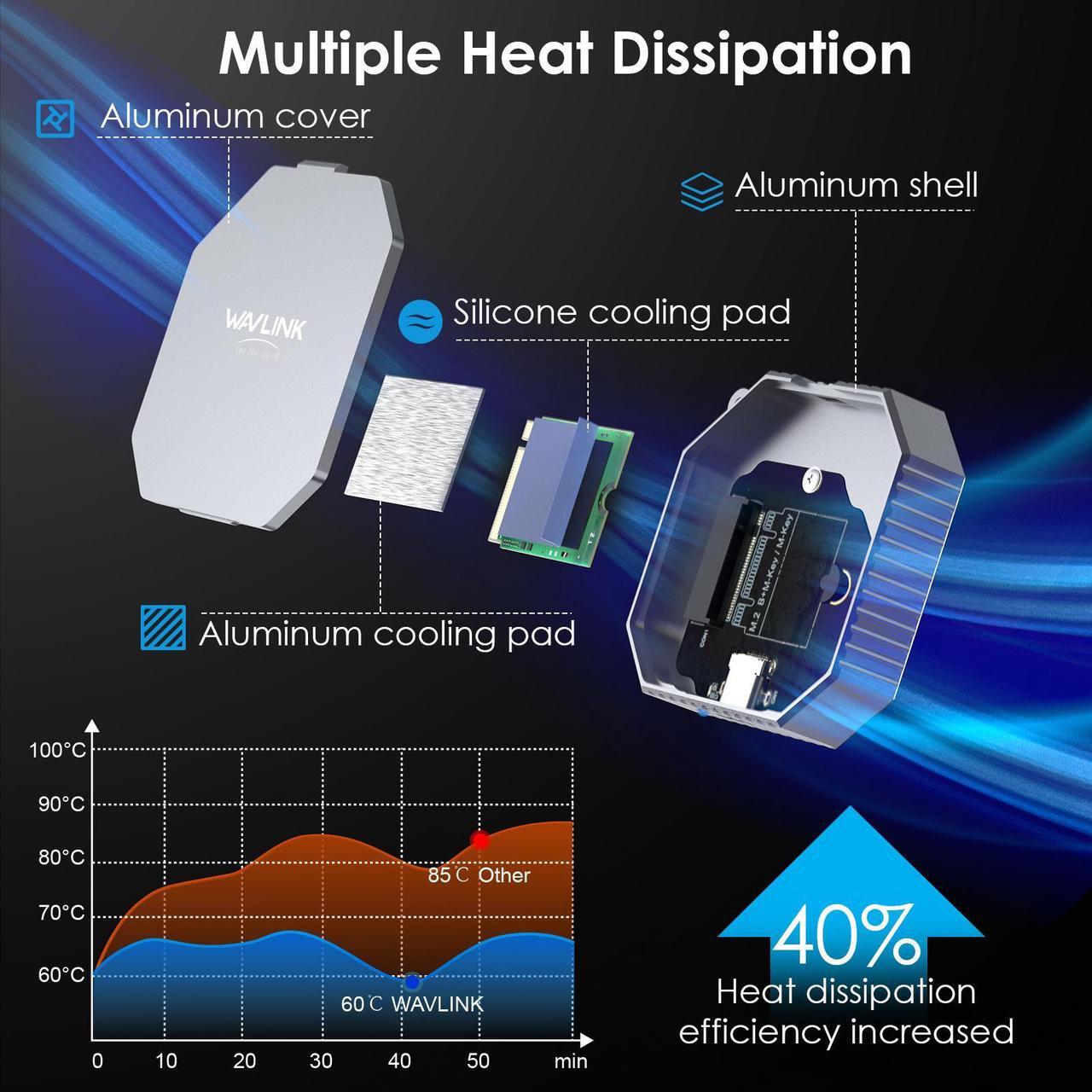










![[Support UASP and 18TB Drives] ORICO Tool Free USB 3.0 to SATA External Hard Drive Enclosure Case for 3.5inch SATA HDD and SSD - Black (3588US3) [Support UASP and 18TB Drives] ORICO Tool Free USB 3.0 to SATA External Hard Drive Enclosure Case for 3.5inch SATA HDD and SSD - Black (3588US3)](https://c1.neweggimages.com/ProductImageCompressAll100/0VN-0003-000K9-V07.jpg)