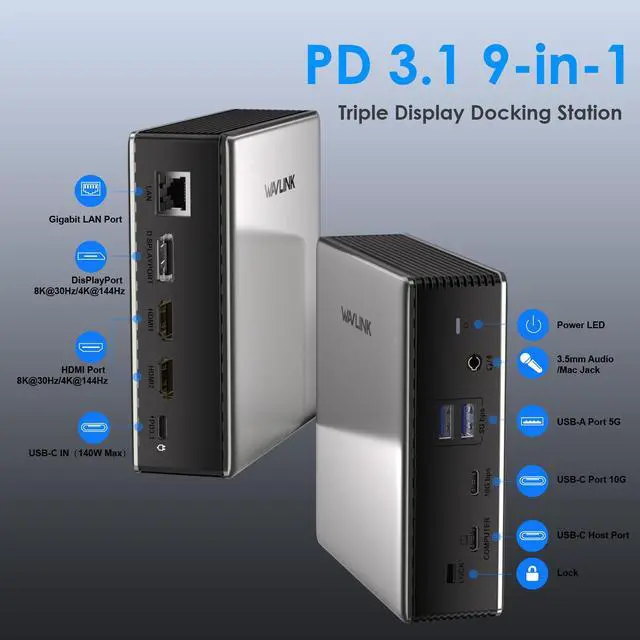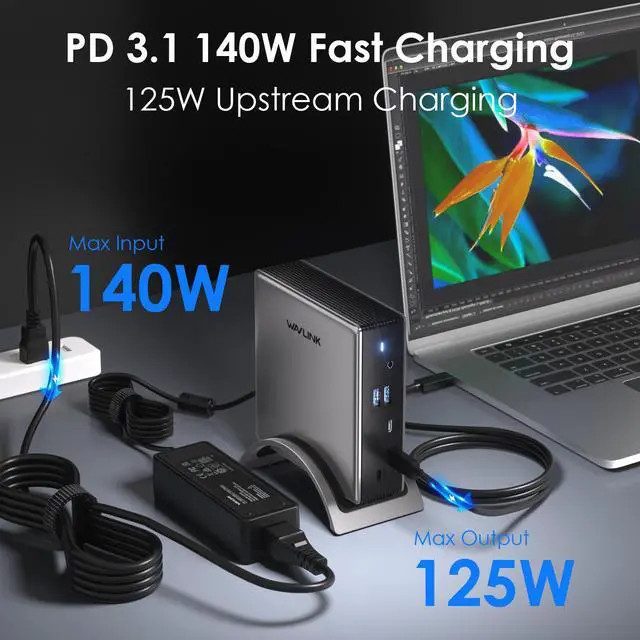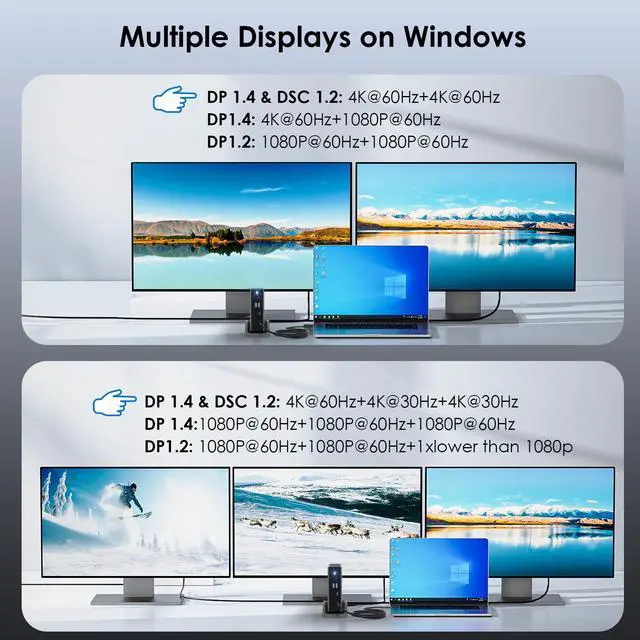WAVLINK 9-in-1 Triple Display Docking with 125W Power Delivery
WAVLINK 9-in-1 docking station features versatile ports, scaling up your work efficiency and entertainment experience. With HDCP supported, this dock allows you to playback copyrighted contents on external screens, such as Netflix, Disney+, Amazon Prime Video, and Blu-ray. Clamshell mode and rotation mode offer large flexibility for working and entertainment.
How do I confirm if the type-c port of your laptop supports video output and charging?
Step 1: Please check the model of your laptop; it should be on the back of the label.
Step 2: Search "brand + the model number of the device + manual" in Google, for example: "Asus ux435 manual";
Step 3: Check the manual and navigate to the view and check the type-C specification; if it states it supports power delivery, which means it supports charging. If it states the type-C port supports display, which means it could support video output. If the specification states bandwidth, the type-C port supports only, which means the type-C port might not support video output and charging. You could also contact the manufacturer to confirm that.
The type-C port of your host should support video output and charging to enjoy the full function of this docking station.
For a Windows-based computer, please make sure that your computer graphics card supports four monitors, or you might have to disable the built-in monitor.
Windows extends to three different screens (ABCD); Mac extends to one different screen (ABBB) while mirroring content on the others.
Rotation Mode and Clamshell Mode are supported on both Windows and Mac OS.
Supports HDCP; suitable for intensive tasks like gaming and video editing.
Your USB-C phones/tablets should support the OTG function.
WAVLINK 9-in-1 Triple Display Docking with 125W Power Delivery
WAVLINK 9-in-1 docking station features versatile ports, scaling up your work efficiency and entertainment experience. With HDCP supported, this dock allows you to playback copyrighted contents on external screens, such as Netflix, Disney+, Amazon Prime Video, and Blu-ray. Clamshell mode and rotation mode offer large flexibility for working and entertainment.
How do I confirm if the type-c port of your laptop supports video output and charging?
Step 1: Please check the model of your laptop; it should be on the back of the label.
Step 2: Search brand + the model number of the device + manual in Google, for
example: Asus ux435 manual;
Step 3: Check the manual and navigate to the view and check the type-C specification; if it states it supports power delivery, which means it supports charging. If it states the type-C port supports display, which means it could support video output. If the specification states bandwidth, the type-C port supports only, which means the type-C port might not support video output and charging. You could also contact the manufacturer to confirm that.
Multiple Display Resolution (Max. Resolution)
Notice: Please make sure the type-C port of your host supports video output.
For Windows OS (some laptops only support 3 monitors due to their graphic card limit)
(1) Single Display
DP/HDMI1/HDMI2 port output
DP 1.4 (DSC 1.2 ): 7680×4320@30Hz or 3840×2160@144Hz
DP 1.4: 3840×2160@60Hz
DP 1.2: 3840×2160@30Hz
(2) Dual Display
DP+HDMI/Dual HDMI ports output
DP 1.4 (DSC 1.2 ): 3840×2160@60Hz
DP 1.4: 3840×2160@60Hz+1920×1080@60Hz
DP 1.2: 1920×1080@60Hz+1920×1080@60Hz
(3) Triple Display
DP+HDMI1+HDMI2 ports output
DP 1.4 (DSC 1.2 ): 3840×2160@60Hz+3840×2160@30Hz+3840×2160@30Hz
DP 1.4: 1920×1080@60Hz+1920×1080@60Hz+1920×1080@60Hz
DP 1.2: 2 × 1920×1080@60hz+1 x lower than 1080p.
For macOS (only supports extending 1 external monitor with different content)
Multiple Display Resolution (Max. Resolution)
(1) Single Display
DP/HDMI1/HDMI2 port output
DP: 3840×2160@144Hz
HDMI1/HDMI 2: 3840 ×2160@60Hz
(2) Dual Display
DP+HDMI/Dual HDMI ports output
3840×2160@60Hz
(3) Triple Display
DP+HDMI1+HDMI2 ports output
3840×2160@60Hz+3840×2160@60Hz+3840×2160@60Hz
Feature
Three video ports (2×HDMI+1×DisplayPort) work for triple display, and the resolution is up to single 8K (7680×4320)@30Hz or 4K (3840×2160)@144Hz.
One USB-C PD 3.1 IN provides 140W power delivery for the dock, and supports 125W upstream charging for the host.
One gigabit Ethernet port provides a stable and high-speed wired network, and is backward compatible with a 10/100Mbps network.
Two USB-A transfer speed up to 5Gbps and are backward compatible with USB 2.0 / 1.1.
One USB-C transfer speeds up to 10Gbps and is backward compatible with USB 3.0 / 2.0 / 1.1.
One integrated TRRS 4-pole phone jack works for audio in/out.
In the Box
1 x USB-C Triple Display Docking Station
1 x PD 3.1 240W USB-C to USB-C Cable with E-mark (1 m)
1 x AC Power Cable
1 x PD 3.1 140W GaN Power Adapter
1 x Quick Start Guide
Device/System Requirement
Windows 11/10/ 8.1 /8/7, macOS 11 or later (Can extend a different display ONLY), Chrome OS, Linux, iPadOS, Harmony OS, Android, iOS
Works with your USB-C desktop PCs, laptops, tablets, and mobile phones (OTG function required). Computer at least has one full-functional USB-C port
Warm Tips:
The type-C port of your host should support video output and charging to enjoy the full function of this docking station.
For a Windows-based computer, please make sure that your computer graphics card supports four monitors, or you might have to disable the built-in monitor.
Windows extends to three different screens (ABCD); Mac extends to one different screen (ABBB) while mirroring content on the others.
Rotation Mode and Clamshell Mode are supported on both Windows and Mac OS.
Supports HDCP; suitable for intensive tasks like gaming and video editing.
Your USB-C phones/tablets should support the OTG function.
USB-C Devices Compatibility List (Partial):
Note: Please check the compatibility list below before purchasing. If your device is not on the list, please let us know, and we will be glad to help you check with it.
Apple: Mac Studio 2022, iMac (2017, 2019, 2020), MacBook Pro 16-inch (2019, 2021)
MacBook Air 13-inch (2018, 2019, 2020), MacBook Pro 13-inch (2016, 2017, 2018, 2019, 2020), MacBook Pro 14-inch 2021, MacBook Pro 15-inch (2016, 2017, 2018, 2019);