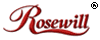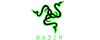- Home
- Components & Storage
- Laptop Accessories
- Docking Station
Docking Station
- In Stock
- Sold by Newegg
- New
- Make an Offer
- Brands
- Show More
- Price
- Show More
- Thunderbolt 3
- Function
- All Top Brands
- Availability
- Condition
- Current Promotion
- Discount
- Sold by
- Useful Links
- New
Show More
- Customer Ratings
- & up
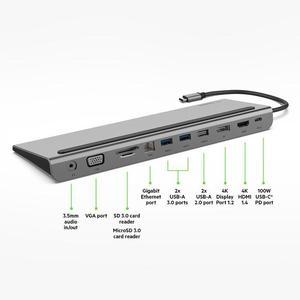
- Weight: 0.02
- Model #: INC004btSGY
- $119.99
- $109.99 –
- Save: 8%
- More options from $109.99 - $170.08
- Free Shipping

- Brand: RAZER
- Part Number: RC21-02280100-R3U1
- Color: Black
- Ports Spec: 14 Ports (Type C, Type A, HDMI, DP, Ethernet, SD, 3.5mm)
- Model #: RC21-02280100-R3U1
- $229.99 –
- Free Shipping

- Thunderbolt 3: Yes
- Ports Spec: Side A - Connector 1: USB Type-C (MALE) Side B - Connector 1: HDMI (FEMALE); (2) USB A (FEMALE); USB C (FEMALE)
- Model #: U442-DOCK17-GY
- $84.99
- $54.99 –
- Save: 35%
- More options from $54.35 - $69.01
- Free Shipping

- Brand: RAZER
- Part Number: RC21-02250100-R3U1
- Color: Black
- Ports Spec: 1 x USB Type-C
- Model #: RC21-02250100-R3U1
- $119.99 –
- Free Shipping

- Compatibility: OS Compatibility Windows 7, 8, 8.1, 10 macOS 10.12 - 10.3
- Thunderbolt 3: Yes
- Ports Spec: 2 x Thunderbolt 3 USB-C (24-pin) Male 2 x USB Type-A (9 pin) USB 3.0 Female 1 x USB 3.1 USB Type-A (9 pin, Gen 2, 10 Gbps) Female 1 x USB Type-C (24 pin) USB 3.1 (10Gbps)
- Dimension: 0.90" x 2.90" x 5.80"
- Model #: TB33A1C
- $99.99 –
- More options from $99.99 - $214.99
- Free Shipping

- Brand: RAZER
- Part Number: RC21-02280200-R3U1
- Color: Mercury
- Ports Spec: 14 Ports (Type C, Type A, HDMI, DP, Ethernet, SD, 3.5mm)
- Model #: RC21-02280200-R3U1
- $229.99 –
- Free Shipping

- Ports Spec: 1 x 3.5mm Audio Jack / 1 x Micro SD Card Reader / 1 x RJ-45 / 1 x SD Card Reader / 1 x USB Type-C / 3 x DisplayPort / 3 x USB 3.1 Gen 1
- Dimension: 7.48" x 3.54" x 0.26"
- Weight: 1.18 lbs.
- Model #: DUPRMX3-WW
- $219.99 –
- Free Shipping

- $299.99
- $245.12 –
- Save: 18%
- More options from $199.99 - $359.99
- Free Shipping

- Part Number: 901532
- Compatibility: Compatible with USB-C systems via DP Alt Mode Compatible with M1 Mac
- Dimension: 9.9" x 8.1" x 2.1"
- Weight: 2.8 lbs
- Model #: 901532
- $116.12 –
- More options from $116.12 - $149.99
- Special Shipping
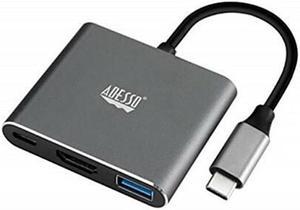
- Ports Spec: 1 x Type-C Port 1 x USB 3.0 A+PD 1 x HDMI (4K @ 30Hz)
- Dimension: 0.5" x 2.3" x 2.0"
- Weight: 1 oz.
- Model #: AUH-4010
- $39.99 –
- More options from $39.99 - $48.82
- Free Shipping

- Brand: RAZER
- Part Number: RC21-02250200-R3U1
- Color: Mercury
- Compatibility: Windows 10 or later PCs with USB-C/ Mac Systems w/MacOS 10.13 or later
- Model #: RC21-02250200-R3U1
- $119.99 –
- Free Shipping
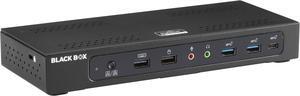
- Part Number: USBC2000-4KDUAL
- Ports Spec: 1 x 3.5mm Audio Jack / 1 x DisplayPort / 1 x HDMI / 1 x USB Type-C / 2 x USB 3.2 Gen 2
- Model #: USBC2000-4KDUAL
- $273.51 –
- More options from $273.51 - $351.99
- Special Shipping

- Part Number: - 6 x SuperSpeed USB 3.0 ports - 2 x 4K DisplayPorts - 1 x Audio out - 1 x USB-C in - 2 x 4K HDMI - 1 x Mic in - 1 x Gigabit Ethernet - 1 x 5k (DisplayPort + DisplayPort)
- Compatibility: This laptop docking stations compatibility with Apple M1/M2 and Intel Macs (with macOS 10.14 or later) .Support Windows 11, 10, 8.x, and 7 with driver installation.Surface RT, Linux/Unix are not supported. (see Display Link website for more details).Docking station is suggested for use with web and productivity software; not recommended...
- Model #: WS-UG69DK1
- $95.99 –
- Free Shipping

- Compatibility: Perfect for laptops with USB 3.1 full-function type c port or thunderbolt 3/4 port. Support Windows 11/10/8.1/8/7; Mac OS 10.14-13.x and latest, Chrome OS, Ubuntu 20.04, 22.04, Android and Harmony OS. Unsupported with Unix systems, Linux and iPad OS. (Follow the instructions to download the latest DisplayLink drivers before use.)
- Ports Spec: 3 x HDMI (HDMI2.0) + 2 x DP (DP1.2), supports up to triple 4K@60Hz resolution display Supports USB Power delivery(PD3.0) up to 100W upstream Charging to a connected laptop Four USB3.1 Type-A (10G) and Two USB-C Gen2 (10G) ports to extend more connectivity to USB devices LAN port supports up to 1Gbps (10/100/1000Mbps),providing
- Dimension: Unit Size: 22.3x9.1x2.9cm/8.7x3.6x1.1in( L x W x H ) USB-C to C Cable Length: 100cm/39.4in...
- Model #: WL-UG69PD25 Pro
- $199.99
- $159.99 –
- Save: 20%
- Free Shipping

- Compatibility: Plug and Play installation on any Chromebook/Windows/Mac/Linux hosts which support DisplayPort Alternate Mode (Alt Mode) video output functionality. USB C Dock has been fully tested for functionality on the 2018+ iPad Pro (mirroring only)/MacBook Air/iMac and iMac Pro/MacBook and MacBook Pro/Google Pixelbook/Dell XPS 13 & XPS 15/Lenovo Thinkpad/HP Spectre x360/Samsung DeX capable devices/Surface Laptop 3 and Surface Go/and many other systems which support USB-C DP Alt Mode.
- Ports Spec: USB-C: PD Power Adapter I/P Single DisplayPort: 4K/30Hz max. Single HDMI: 4K/30Hz max. Single VGA: 2K/60Hz max. 2 x USB-A Port: 5Gbps 2 x USB-A Port: 480Mbps RJ45: Gigabit Ethernet Card Reader: SD / TF Phone Jack: Stereo 4pole TRRS Stereo
- Model #: WL-UMD04
- $59.99
- $39.99 –
- Save: 33%
- Free Shipping

- Part Number: 1x USB-C(PD IN,100W), 1x HDMI (4K@60Hz), 2x DisplayPort(4K@60Hz), 1x Gigabit RJ45, 2xUSB3.0-A(5Gbps), 2 x USB2.0-A(480Mbps), 1x SD Card Slot, 1x TF Card Slot, 1 x Audio/Mic Port
- Compatibility: Systems/ Devices Compatibility Plug and play on Windows 11/10/8.1/8/7, Mac OS, Chrome OS, Linux, iPad OS, Harmony OS, Android. Works with your USB-C Desktop PCs, Laptops, Tablets/Mobile Phones(OTG function required).
- Weight: 0.27Lbs
- Parts: How to Confirm if the Type-C Port of Your Laptop Supports Video Output and Charging? Step 1: Please check the model of your laptop, it should be on the back of the label; Step 2: Search “brand + the model number of the device + manual” in Google, for example:
- Model #: WL-UMD303
- $49.99
- $39.99 –
- Save: 20%
- Free Shipping

- Part Number: with only one USB-C port: DC IN(130W input), USB-C(Host, 100W output), HDMI Alt Mode(4K@60Hz), Display 1/2(HDMI1/2 or DP1/2), 4xUSB-A 3.1(10Gbps), 2xUSB-C 3.1(10Gbps), RJ45 Ethernet, Audio/Mic. Note: This dock must connect the power adapter, otherwise it will not work.
- Compatibility: Universal Compatibility: Universal docking station support Windows 11/10, Mac OS 11.x or later, ChromeOS 100.x or later, Ubuntu 20.04, 22.04 systems with full-featured type c port or thunderbolt 3/4 port or USB4 port. Ideal home & office partner for USB-c devices like Intel/M1/M2/M3-based Mac, Dell, Asus, Lenovo, Surface, Samsung, Huawei and...
- Model #: WL-UG63PD25-A
- $159.99
- $125.99 –
- Save: 21%
- Free Shipping

Limited time offer, ends 06/08
- Part Number: 6 x USB-A 2 x DisplayPort 2 x HDMI 1 x 4-Pole Phone Jack 1 x Type-C ( Connect to laptop ) 1 x RJ45 Gigabit Ethernet 1 x DC Power Jack Port
- Compatibility: Compatible with Apple M1/M2 and Intel Macs (with macOS 10.14 or later) . Support Windows 11, 10, 8.x, and 7, ChromeOS 100+.Not supported Surface RT, Linux/Unix (see Display Link website for more details).Dock does not charge host PC. Not Compatible : Windows XP (64-bit) and Surface RT, Linux, Unix, Mac OS X
- Ports Spec: Our universal docking stations compatible USB 3.0/USB-C/Thunderbolt 3 Laptop, provides dual HDMI or DisplayPort video outputs, wired Gigabit Ethernet, 3.5mm Audio out and Mic in jack, and six USB 3.0 ports. Come with both USB 3.0 and USB-C cables for flexible host connectivity.
- Dimension: 5.91" x 7.87" x 3.15"...
- Model #: WL-UG69DK7-A-SL-US
- $125.99
- $124.99 –
- Free Shipping

- Part Number: 40AY0090US
- Ports Spec: 1 x HDMI / 1 x RJ-45 / 1 x USB Type-C / 2 x DisplayPort / 2 x USB 2.0 / 3 x USB 3.2 Gen 2
- Dimension: 1.21" x 6.73" x 3.15"
- Weight: 0.75 lb.
- Model #: 40AY0090US
- $167.99 –
- More options from $167.99 - $290.55
- Free Shipping

Limited time offer, ends 06/08
- Thunderbolt 3: Thunderbolt 4
- Parts: 1 Year
- Labor: 1 Year
- Model #: WL-UTD41
- $199.99 –
- Free Shipping

- Part Number: 40B00135US
- Ports Spec: 1 x Thunderbolt Port - for Host connect 1 x Thunderbolt Port - for Device connect 4 x USB-A 3.2 Gen 2 (1 always on) 1 x USB-C 3.2 Gen 2 1 x HDMI 2.1 2 x DP 1.4 1 x Gigabit Ethernet
- Dimension: 8.66" x 3.15" x 1.18"
- Weight: 0.99 lb.
- Model #: 40B00135US
- $233.89 –
- More options from $224.99 - $449.77
- $9.99 Shipping

- Part Number: 40AY0135US
- Weight: 1.00 lbs
- Function: Internet Tablet
- Model #: 40AY0135US
- $224.84 –
- More options from $224.65 - $405.33
- Free Shipping

- Part Number: 5TW10AA#ABA
- Compatibility: HP
- Dimension: 4.8 x 4.8 x 1.77 in
- Weight: 1.6500 lb
- Model #: 5TW10AA#ABA
- $129.90 –
- More options from $98.50 - $254.98
- Free Shipping

Limited time offer, ends 06/08
- Part Number: 2 x HDMI 1 x DVI 4 x USB-A 3.0 2 x USB-C 1 x Type-C (Connect to laptop) 1 x 4-Pole Phone Jack 1 x RJ45 Gigabit Ethernet 1 x DC Power Jack Port
- Compatibility: Compatible with Thunderbolt 3 and specific Windows USB C, such as Dell XPS 9350 / 9360 / 9370 / 9550 / 9560 / 9570/ Lenovo Yoga 720 13" & Carbon X1 5th Gen, most 13" HP Spectre x360 models. Advanced features of the dock such as host-charging and "Alt Mode" video
- Ports Spec: USB3.1 Type-C and Standard-A connectors compatible both Type-C Laptop 100Watt Power Adapter support 65Watt upstream Laptop Charging, and 35Watt power for all downstream devices Extra HDMI output via USB-C Alt Mode supporting displays up to 4K@30Hz Support Extend and Mirror Video Mode. 5.1 Channel surround-sound Gigabit Ethernet network RJ-45 backwards compatible with 10/100 Ethernet 4-Pole...
- Model #: WL-UG39PD1
- $105.99 –
- Free Shipping

- Part Number: 4J0G4AA#ABA
- Compatibility: Windows 11; Windows 10; MacOS; Chrome
- Ports Spec: Top components: LED and power button to power or wake host system Front components: 1 x USB-C data/power out, (USB 3.2 Gen 2 10 Gbps Data only) Side components: Right side: 1 x Kensington Standard Lock Slot; 2 x USB 3.2 Gen 1 ports - 1 on each side (charging)
- Dimension: 3.90" x 3.90" x 2.70"
- Model #: 4J0G4AA#ABA
- $236.99
- $234.99 –
- More options from $234.99 - $613.70
- Free Shipping

- Part Number: 26D32AA#ABL
- Dimension: 4.8 x 4.8 x 1.77 in
- Weight: 1.6500 lb
- Features: HP USB-C Dock G5
- Model #: 26D32AA#ABL
- $133.99 –
- More options from $133.99 - $259.99
- Free Shipping

- Part Number: 40B10135US
- Weight: 1.00 lbs
- Function: Internet Tablet
- Model #: 40B10135US
- $239.99 –
- More options from $239.99 - $620.28
- Free Shipping

- Part Number: ORICO-PW11-8P
- Model #: PW11-8P-GY-EP
- $32.99 –
- Free Shipping
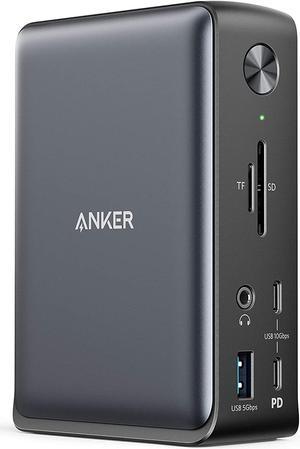
- Dimension: 4.95 x 3.49 x 1.64 inches
- Weight: 0.82lb
- Labor: 18 Months
- Model #: A83921A1
- $219.99
- $199.99 –
- Save: 9%
- Free Shipping

- Part Number: UD22-N
- Compatibility: Dell
- Weight: 3
- Model #: DELDOCKUD22
- $118.95 –
- More options from $99.99 - $247.53
- Special Shipping

- Part Number: 4J0A2AA#ABA
- Compatibility: HP
- Dimension: 3.9 x 3.9 x 2.7 in
- Weight: 1.6800 lb
- Model #: 4J0A2AAABA
- $329.00
- $219.99 –
- Save: 33%
- More options from $199.99 - $389.00
- Free Shipping

Limited time offer, ends 06/08
- Part Number: Input: 1 x USB 3.0 Cable1 x HDMI1 x VGA2 x USB 3.01 x RJ45 Gigabit EthernetCombo: 1 x SD Card Reader,1 x Micro SD Card Reader
- Compatibility: System Support: Windows 11, 10, 7, 8.1, Mac OS 10.14 or higher, Chrome OS, Android 7.1 and above, Android devices only support mirroring mode with resolutions up to 1080P. Att: iOS, Linux, Unix are not supported. It's worth noting that siliconmotion driver installation is required. You can connect multiple USB
- Ports Spec: Upstream USB3.0 foldable extension cable designed for Mini Dock handy travelling Built in HDMI port maximum resolution up to 2560x1600 and VGA port reach at 1080p Two USB-A ports extended USB3.0 (5Gbps) data transferring, and USB2.0 compliance Gigabit Ethernet with devices wake up function Combo built in USB3.0 SD and TF / Micro SD...
- Model #: WL-UG39DH2
- $52.99 –
- Free Shipping

- Thunderbolt 3: Thunderbolt 4, 1* Thunderbolt Port - for Host connect 1* Thunderbolt Port - for Device connect
- Ports Spec: 1 x 3.5mm Audio combo Jack 4 x USB-A 1 x USB-C 1 x HDMI 2.1 2 x Displayport 1.4 1 x RJ45 1 x Thunderbolt (for Host connect) 1 x Thunderbolt (for Device connect)
- Dimension: 1.18" x 8.66" x 3.15"
- Weight: 0.45
- Model #: 40B00300US
- $439.99
- $376.70 –
- Save: 14%
- More options from $279.99 - $712.93
- Free Shipping

- $189.95 –
- Free Shipping
- $182.35 - $189.95
What are Universal Docking Stations?
Universal docking stations for desktops are hubs that neatly house laptops and connected peripherals. These docking stations turn a mobile device like a tablet PC into a capable desktop alternative. These stations facilitate the connection of two or more 4K monitors and enable laptop charging from a single location, making them ideal for streamlined workflows. Models include USB docking stations with robust ethernet ports and numerous USB-C ports, enhancing device connectivity. This allows you to connect external hard drives, speakers, keyboards, and monitors to create a desktop environment when you're at home or in the office.
Expand Functionality with a Universal Laptop Dock
Versatile laptops are convenient and portable, and modern incarnations offer a host of ports and connections. Universal laptop docking stations feature multiple USB, HDMI, ethernet, and other ports, allowing you to connect peripherals like keyboards, mice, and monitors to your office printer and home network, effectively expanding your system’s functionality.
Enjoy Rapid Data Transfer Speeds with Thunderbolt 3 & UBS Docking Stations
Thunderbolt™ 3 launched in 2011. Its recent iteration provides data transfer speeds of up to 40 Gigabytes per second (Gbps). Apple was the first company to support the new standards, but ASUS, Dell™, Alienware, and HP® are among the companies that have adopted its use. Perfect for multitasking, it allows the connection of dual 4K monitors while passing 100W of power. Consider USB docking stations with Thunderbolt 3 to maximize connectivity and performance for devices like external laptop hard drives. If your laptop or tablet supports Thunderbolt 3, look for a compatible universal laptop dock to extend the technology's benefits to all of your devices. If your laptop only has USB-C, a docking station with Thunderbolt capability will not upgrade your device.
Connect Two Monitors with a Dual Display Docking Station
A dual-display docking station enables the connection of two monitors. Some docking stations allow third and additional monitors. If you require 4K HD displays, which are becoming increasingly important in design and development work, ensure that the dock offers support for this resolution. You should also ensure that you have the appropriate HDMI cables, especially if you will be using the monitors for gaming.
Docking Stations Keep Your Desk Clutter-Free
Universal docking stations keep your desk clutter-free by acting as a central hub for multiple devices and wires. Especially tailored models offer dedicated physical spaces for laptops, speakers, and monitors, allowing you to maintain a tidy workspace.
Bestselling Docking Station Reviews:
“ Highly recommend this product, especially if someone is in the same boat as me, having to support or use two different OS's and wanting to continue to use multiple exterior monitor screens. This dock is so good, I am getting one for each of my team members who are also in the same boat as me so they too can work as efficiently as I am, thanks to the Wavlink docking station! ”
Wavlink DisplayLink Laptop Docking Station Triple Monitor 4K@60Hz For 3 Monitors, 100W Charging For Thunderbolt 3/4, USB-C/A, M1 M2 Mac/Windows/Chrome, 3 HDMI, 2 DP, 6 USB Ports, 160W Power, LAN,Audio“ I'm very happy with this docking station. I use it with a Surface Pro 8 to share audio and video with a Linux workstation. ”
StarTech.com USB3SDOCKHDV USB 3.0 Docking Station, Compatible with Windows / macOS, Supports Dual Displays, HDMI / DVI / VGA (USB3SDOCKHDV) by StarTech.com.com“ This is a very solid unit and a worthwhile purchase. ”
Wavlink Dual 4K Display Laptop Docking Station Single 5K/Dual 4K @60Hz USB 3.0 and USB-C Dual Monitor Docking Station With 2 x HDMI, 2 DP, Gigabit Ethernet, 6 x USB 3.0, Audio, Mic, For Windows/Mac