- Home
- Computer Systems
- Laptop / Notebook
- Gaming Laptops
Gaming Laptops
- In Stock
- Sold by Newegg
- AI Ready
- Make an Offer
- New
- Brands
- Show More
- Price
- Show More
- GPU/VPU
- Show More
- CPU Type
- Show More
- Screen Size
- Show More
- Memory
- SSD
- Show More
- HDD
- Virtual Reality Ready
- Operating System
- Touchscreen
- Processor Name
- Show More
- Number of Cores
- Show More
- Optical Drive Type
- Series
- Show More
- Backlit Keyboard
- HDMI
- Video Port
- Show More
- Thunderbolt
- Show More
- Ethernet
- Show More
- Resolution
- Show More
- Panel
- WiFi Generation
- Webcam
- Wide Screen Support
- Bluetooth
- Show More
- Usage
- Show More
- WLAN
- Show More
- Type
- Battery
- Show More
- Style
- Weight
- Show More
- Video Memory
- Show More
- Refresh Rate
- Show More
- Memory Slot (Available)
- USB
- Show More
- All Top Brands
- Availability
- Condition
- Current Promotion
- Discount
- Sold by
- Useful Links
- Show More
- Customer Ratings
- & up
SHOP BY "GPU/VPU"

- GPU/VPU: GeForce RTX 5070 Laptop GPU
- Processor Name: Intel Core i9-14900HX
- Memory: 16GB
- SSD: 1TB
- Model #: HC160011112925SUB
- $1,699.00 –
- Free Shipping

- GPU/VPU: GeForce RTX 5060 Laptop GPU
- Processor Name: AMD Ryzen 9 9955HX
- Memory: 64GB
- SSD: 2TB
- Model #: HC640022102925SUB
- $2,399.00 –
- Free Shipping

Limited time offer, ends 02/27
- GPU/VPU: GeForce RTX 5060 Laptop GPU
- Processor Name: AMD Ryzen 9 9955HX
- Memory: 32GB
- SSD: 1TB
- Model #: HC320012102925SUB
- $1,779.00 –
- Free Shipping
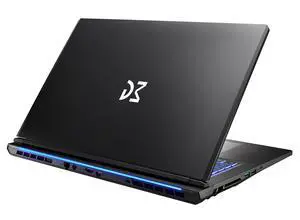
- GPU/VPU: GeForce RTX 5050 Laptop GPU
- Processor Name: Intel Core i7-13620H
- Memory: 16GB
- SSD: 1TB PCIe
- Model #: RG5050-17NA26
- $1,209.99 –
- Free Shipping

- GPU/VPU: GeForce RTX 5060 Laptop GPU
- Processor Name: AMD Ryzen AI 9 365
- Memory: 32GB
- SSD: 1TB NVMe
- Model #: VenturePro A16 AI+ A3HWFTG-004US

- GPU/VPU: AMD Radeon RX 6700M
- Processor Name: AMD Ryzen 7 5800H
- Memory: 32GB
- SSD: 1TB PCIe
- Model #: MSI-32G/1T
- $1,449.99 –
- Free Shipping

- GPU/VPU: GeForce RTX 5060 Laptop GPU
- Processor Name: 2.50 GHz
- Memory: 32GB
- SSD: 2TB PCIe SSD
- Model #: Cyborg 17240H560-ama-012
- $2,179.00 –
- Free Shipping

- GPU/VPU: GeForce RTX 4050 Laptop GPU
- Processor Name: Intel Core i5-13420H
- Memory: 32GB
- SSD: 1TB
- Model #: HC320011081925SUB
- $1,069.00 –
- Free Shipping

- GPU/VPU: GeForce RTX 5050 Laptop GPU
- Memory: 32GB
- Operating System: Windows 11 Pro
- Brand: Acer
- Model #: 195133310055_32_1_NE_x_p_L1
- $1,169.00 –

Limited time offer, ends 03/11
- GPU/VPU: GeForce RTX 5060 Laptop GPU
- Processor Name: Intel Core Ultra 9 275HX
- Memory: 32GB
- SSD: 2TB
- Model #: HC320022110525SUB
- $1,996.00 –
- Free Shipping

Free gift w/ purchase, limited offer
- GPU/VPU: GeForce RTX 5070 Ti Laptop GPU
- Processor Name: AMD Ryzen AI 9 HX 370
- Memory: 32GB
- SSD: 2TB NVMe SSD
- Model #: Stealth A16 AI+ A3XWHG-079US
- $2,899.99
- $2,708.99 –
- Save: 6%
- More options from $2,657.95 - $3,339.87
- Free Shipping

- GPU/VPU: Intel Graphics
- Processor Name: Intel Core 9 270H (2.70 GHz)
- Memory: 32GB
- SSD: 1TB
- Model #: MOD15HC2406

- GPU/VPU: NVIDIA GeForce RTX 4050 Laptop GPU
- Memory: 16GB
- SSD: 512GB
- Operating System: Windows 11 Home
- Model #: Thin4050i5-16512nH
- $779.00 –
- More options from $729.99 - $847.99
- Free Shipping

- GPU/VPU: NVIDIA GeForce GTX 5060
- Memory: 64GB
- SSD: 4TB PCIe
- Operating System: Windows 11 Home
- Model #: OMEN175239-E_CTO_N1
- $2,149.99 –
- More options from $2,149.99 - $2,699.00
- Free Shipping

- Resolution: 2560 x 1600
- GPU/VPU: GeForce RTX 5090 Laptop GPU
- Processor Name: Intel Core Ultra 9 275HX
- Memory: 64GB
- Model #: VECTOR16HXA2480
- $3,949.00 –
- More options from $3,519.00 - $4,444.83
- Free Shipping

- GPU/VPU: GeForce RTX 4050 Laptop GPU
- Processor Name: Intel Core i5-13420H
- Memory: 32GB
- SSD: 512GB
- Model #: FA2082wmr13
- $822.79 –
- Free Shipping

- GPU/VPU: GeForce RTX 5090 Laptop GPU
- Processor Name: Intel Core Ultra 9 275HX
- Memory: 64GB
- SSD: 2TB
- Model #: 83F5006GUS
- $4,299.99 –
- More options from $4,299.99 - $4,399.00

- GPU/VPU: GeForce RTX 5050 Laptop GPU
- Processor Name: AMD Ryzen 7 250
- Memory: 16GB
- SSD: 512GB
- Model #: LOQ_16_512_GAMING
- $999.99 –

- Memory: 16GB
- SSD: 512GB
- Screen Size: 15.6"
- Model #: 5908757
- $779.00 –
- Free Shipping

- GPU/VPU: GeForce RTX 3050 Ti Laptop GPU
- Processor Name: 2.60GHz
- Memory: 32GB
- SSD: 1TB PCIe SSD
- Model #: TUF F1711260H3050 Ti-BU-029
- $1,579.00 –
- Free Shipping

- GPU/VPU: GeForce RTX 4050 Laptop GPU
- Memory: 16GB
- SSD: 512 GB
- Operating System: Windows 11 Pro
- Model #: ME-250619299306
- $811.24 –

- GPU/VPU: GeForce RTX 3050 Laptop GPU
- Processor Name: 2.00GHz
- Memory: 16GB
- SSD: 512GB PCIe SSD
- Model #: LOQ15i512450H3050-BU-001
- $899.00 –
- Free Shipping
![[2025] HIDevolution MSI Raider 18 HX AI A2XWIG 18" UHD+ 120Hz Mini LED, 2.1 GHz Ultra 9-285HX , RTX 5080, 64 GB DDR5 RAM, 4 TB PCIe SSD, Windows 11 Home [2025] HIDevolution MSI Raider 18 HX AI A2XWIG 18" UHD+ 120Hz Mini LED, 2.1 GHz Ultra 9-285HX , RTX 5080, 64 GB DDR5 RAM, 4 TB PCIe SSD, Windows 11 Home](https://c1.neweggimages.com/productimage/nb300/AFXND2503011EMZTB1A.jpg)
- GPU/VPU: NVIDIA GeForce RTX 5080 Laptop GPU
- Memory: 64GB
- SSD: 4TB
- Operating System: Windows 11 Home
- Model #: MS-RAIDER18HXA2014-HID1
- $3,649.00 –
- Free Shipping

- GPU/VPU: GeForce RTX 5070 Laptop GPU
- Processor Name: Intel Core i9-14900HX
- Memory: 64GB
- SSD: 2TB
- Model #: HC640022112925SUB
- $2,769.00 –
- Free Shipping

- GPU/VPU: GeForce RTX 5060 Laptop GPU
- Processor Name: AMD Ryzen 9 9955HX
- Memory: 64GB
- SSD: 2TB
- Model #: HC640021102925SUB
- $2,369.00 –
- Free Shipping

- GPU/VPU: NVIDIA GeForce RTX 4060 Laptop GPU
- Memory: 32GB
- SSD: 1TB
- Operating System: Windows 11 Pro
- Model #: B2C_Lenovo-LOQ-i7_5-6-24_32_1TP
- $1,449.00 –
- Free Shipping

Free AMD Game w/ purchase, limited offer
- GPU/VPU: GeForce RTX 5060 Laptop GPU
- Processor Name: AMD Ryzen AI 7 350
- Memory: 16GB
- SSD: 1TB PCIe Gen4 NVMe™ M.2 SSD
- Model #: AERO X16 1VH93USC94AH
- $1,649.99 –
- Free Shipping

- Processor Name: AMD Ryzen 9 8940HX
- Memory: 32GB
- SSD: 1TB
- GPU/VPU: GeForce RTX 5070 Laptop GPU
- Model #: B2C_HP-R9-5070_10-20-25_32_1TP
- $1,899.00 –
- Free Shipping

- GPU/VPU: AMD Radeon 8060S Graphics
- Processor Name: 3.0GHz
- Memory: 128GB
- SSD: 1TB
- Model #: GZ302EA-XS99
- $2,799.99
- $2,379.99 –
- Save: 15%
- $11.62 Shipping

- GPU/VPU: GeForce RTX 4050 Laptop GPU
- Processor Name: 2.3 GHz
- Memory: 32GB
- SSD: 1TB PCIe
- Model #: Victus 1542313420H4050-005
- $919.79 –
- More options from $919.79 - $1,249.00
- Free Shipping

- GPU/VPU: GeForce RTX 4050 Laptop GPU
- Processor Name: Intel Core i5-13420H
- Memory: 16GB
- SSD: 1TB
- Model #: FA2082WM22
- $829.79 –
- Free Shipping
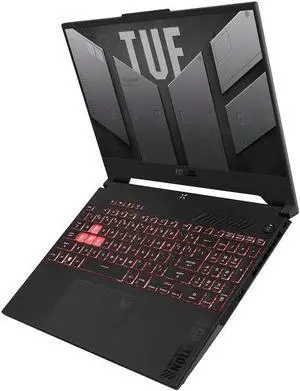
- GPU/VPU: GeForce RTX 4050 Laptop GPU
- Memory: 16GB
- Operating System: Windows 11 Home
- Color: Black
- Model #: FA507NUR-AS73
- $995.00 –
- Free Shipping

- GPU/VPU: GeForce RTX 5070 Ti
- Memory: 32GB
- SSD: 2TB
- Operating System: Windows 11 Pro
- Model #: ME-244011225940
- $3,430.69
- $2,921.24 –
- Save: 14%

- GPU/VPU: AMD Radeon RX 7700S
- Processor Name: 3.40GHz
- Memory: 16GB
- SSD: 1TB
- Model #: HC160011080524SUB
- $1,049.00 –
- Free Shipping

- GPU/VPU: GeForce RTX 5080 Laptop GPU
- Processor Name: 2.70GHz
- Memory: 64GB
- SSD: 4TB
- Model #: Vector16HXAI3-1113-006
- $3,819.00 –
- Free Shipping

- GPU/VPU: NVIDIA GeForce RTX 5060 Laptop GPU
- Memory: 32GB
- SSD: 2TB PCIe
- Operating System: Windows 11 Home
- Model #: Radiant 163248-D_CTO_N1
- $2,179.00
- $1,859.00 –
- Save: 14%
- Free Shipping
Buying a Gaming Laptop
How to Choose the Right Gaming Laptop
Picking the right gaming laptop doesn’t have to feel like solving a puzzle. Whether you're chasing 240 FPS in competitive shooters or want smooth 4K visuals in single-player epics, here’s what actually matters when choosing your next portable powerhouse. Learn more in our full Insider guide: How to Choose the Best Gaming Laptop .
Gaming Laptop vs. DIY Desktop: What You Gain (and Give Up)
The Plug-and-Play Option (Gaming Laptop) The DIY Route (Customer - Built Desktop )
- Total control — Handpick everything from the case to cooling and RGB.
- Cost efficiency — Can save 15–30% when parts are on sale.
- Learning experience — Building your first PC is rewarding.
- Risk factor — Mistakes can lead to troubleshooting and extra time.
The Plug-and-Play Option (Gaming Laptop)
- Zero assembly — Unbox, sign in, and start gaming immediately.
- Portable performance — Compete, create, and play anywhere.
- No-compromise visuals — Many premium laptops now feature RTX 50 series GPUs and high-refresh-rate displays.
- Upgrade limits — Some models have limited RAM/SSD upgrade options.
What Really Matters in a Gaming Laptop
- GPU — Your Gaming Lifeline
Your GPU drives frame rates and visual quality. Match the GPU tier to your target resolution:
1080p @ 144Hz: RTX 4060 Laptop / RX 7600S
1440p + Ray Tracing: RTX 5080 / RTX 4080 Laptop
4K Ultra: RTX 5090 / RTX 4090 Laptop or higher - CPU — The Game’s Conductor<
Current favorites include Intel Core Ultra 9 and AMD Ryzen AI 300 Series. If you stream or multitask heavily, Intel Core i9 or AMD Ryzen 9 offers extra headroom for smooth gaming plus background workloads. Explore CPU options.
- RAM — Your Multitasking Muscle
16GB is the baseline. 32GB DDR5 (5600MHz+) is ideal for newer AAA titles and creative multitasking. Heavy creators or power users can consider 64GB. Filter by Laptop Memory.
- Storage — Speed Meets Capacity
Aim for at least a 1TB Gen4 NVMe SSD for faster game loads and smoother updates. Some GPU bundles may include bonus storage.
Gaming’s Best Supporting Actors
Must-Have Peripherals
- Gaming Monitor — Let your GPU shine with higher refresh and clarity.
- Gaming Keyboard — Faster inputs, better feel, better control.
- Quality Headset — Hear footsteps and cues before your opponents do.
Newegg’s Game-Changing Tools
Laptop Finder: Use the Laptop Finder tool to filter by screen size, GPU, CPU, RAM, storage, and budget—so you can quickly identify the best gaming laptop for your needs.
Deal Alerts: Track the latest savings on gaming laptops on sale and catch limited-time price drops.
Get ready for major seasonal savings—featuring deep discounts on top-rated RTX and AI-powered gaming laptops. Upgrade to premium notebooks like ASUS ROG, MSI Stealth, and Lenovo Legion with RTX 5090 / 5080 / 5070 Ti GPUs and Intel Core Ultra or Ryzen AI processors for next-gen performance. These early offers are limited-time and may include some of the lowest prices of the season.
Editor’s Picks: Recommended Gaming Laptops
18" WQXGA display, Ryzen 7 AI 260 CPU, and RTX 5070 GPU—great for serious gamers and creators.
ASUS TUF Gaming A18 – RTX 5070, Ryzen 7 AI 260, 18" WQXGA, 16GB DDR5, 1TB PCIe SSDBalanced specs for mainstream gaming—RTX 5060, Ryzen 7 AI, and a sleek 16" design for on-the-go play.
ASUS TUF Gaming A16 – RTX 5060, Ryzen 7 AI 260, 16" FHD, 16GB DDR5, 512GB NVMe SSD- Watch the "Laptop Performance Essentials" video from Newegg Studio to learn how GPU power, cooling, and system efficiency impact laptop performance, stability, and long-term reliability.
Last Updated: February 2026| Newegg Content team: Newegg Laptop Buying Guide
Gaming Laptop Frequently Asked Questions:
ROG Strix vs. Legion Pro 5i — which is better for gaming?
Both are excellent gaming laptops , but they focus on different strengths. ROG Strix models usually push higher GPU power limits and bold styling, while Legion Pro 5i systems are known for balanced thermals and a cleaner daily-driver experience. If you want maximum tuning and performance, go Strix. If you want a cooler, quieter setup, Legion is a smart pick.
RTX 5090 laptops vs. RX 9000 — which provides better value?
RTX 5090 laptops typically win in ray tracing and AI-powered features like DLSS and Frame Generation. RX 9000 options can deliver strong traditional performance at a lower cost. If you want the best premium experience, RTX is the easy choice. If you're focused on price-to-performance, RX models can be a great value.
How does this laptop perform against Razer Blade models?
Razer Blade laptops are built for premium portability and sleek design, while many competing gaming laptops deliver better performance-per-dollar with stronger cooling headroom. If you want a luxury thin build, Blade is hard to beat. If you want more power for the same budget, this model may come out ahead.
Which delivers better thermal performance in esports titles?
Cooling design matters more than the game. Look for laptops with dual fans, multiple heatpipes, and strong airflow. Reviews showing stable CPU and GPU temps in games like Valorant or CS2 are the best way to confirm which system stays cooler under pressure.
Does this model outperform previous-year Legion laptops?
Most current-generation gaming laptops outperform last year’s models thanks to faster CPUs, newer GPUs, and better efficiency. Expect improved frame rates, stronger ray tracing, and smoother multitasking in modern titles.
Does this model support DLSS 4 for better gaming performance?
If the laptop uses an NVIDIA RTX 40-series or 50-series, it supports DLSS in compatible games. DLSS can deliver major FPS gains, especially with ray tracing enabled. Always confirm the exact GPU model and game support list for best results.
What is the TGP (Total Graphics Power) of the GPU in this laptop?
TGP depends on the exact configuration. Higher TGP usually means better sustained gaming performance, but also more heat and fan noise. Check product specs, OEM listings, or trusted reviews for the most accurate number.
What is the sustained GPU wattage during long gaming sessions?
Sustained GPU wattage usually stays close to the rated TGP, unless thermal limits force it lower. Well-cooled laptops hold performance better over long sessions. Monitoring tools like GPU-Z or MSI Afterburner can show real-time wattage.
Does this laptop include MUX switch support?
Many modern gaming laptops include a MUX switch or dGPU-only mode, which can improve FPS and reduce latency. Look for terms like MUX, Ultimate Mode, or dGPU-only in the product specs or control software.
Does the display support G-SYNC or FreeSync?
Some gaming laptop panels support G-SYNC, FreeSync c to reduce tearing and stutter. Confirm the display specs and enable it in your graphics control panel for the smoothest gameplay.
Should I buy a gaming laptop or a desktop gaming PC?
Choose a gaming laptop if portability matters for school, work, or travel. Go desktop if you want maximum performance, easier upgrades, and better thermals for the same budget. Desktops win on power-per-dollar, laptops win on flexibility.
What’s the best gaming laptop under $1,500?
A strong pick under $1,500 usually includes a modern 6–8 core CPU, RTX 4060-class GPU, 16GB RAM, and a high-refresh display. Focus on balanced cooling and a quality panel, not just one headline spec.
Is this a good laptop for both gaming and school?
Yes—if it has a modern CPU, at least 16GB RAM, and reasonable portability. It can handle classwork during the day and high-refresh gaming at night. Battery life is the main factor to check if you're carrying it daily.
Should I choose a 240Hz display or 165Hz for gaming?
165Hz already feels extremely smooth for most gamers. 240Hz is best for competitive esports players who consistently hit very high FPS. For most buyers, display quality and brightness matter more than the refresh jump.
Is 16GB RAM enough for modern gaming laptops?
Yes, 16GB is still the baseline for gaming and multitasking. If you stream, edit, or want better long-term headroom, 32GB is the sweet spot. Many laptops allow upgrades later.
Are there keyboard input delay issues in this laptop?
Most gaming laptops are built with responsive keyboards. Input lag is more often caused by system load or software issues than the keyboard itself. Reviews for this specific model will confirm if any widespread complaints exist.
Is the screen bright enough for outdoor use?
For outdoor use, look for 400 nits or higher. Many gaming laptops are closer to 300 nits, which is fine indoors but can struggle in direct sunlight. Check rated brightness and user feedback before buying.
Do users report thermal throttling under heavy gaming?
Throttling depends on the cooling system and power limits. Strong gaming laptops should hold stable performance during real gameplay, but extreme stress tests may show drops. Look for long-session benchmark reviews for the clearest answer.
Are there trackpad sensitivity complaints?
Trackpads on modern laptops are generally reliable for everyday use. Most sensitivity issues can be fixed with driver updates or Windows settings. For gaming, a dedicated mouse is still the best move.
Is the battery life significantly lower than advertised?
Yes—advertised battery life is based on light tasks, not gaming. Under real gaming loads, battery drains quickly and performance is reduced. For full gaming performance, plan to stay plugged in.
How do I adjust performance modes for gaming?
Open the laptop’s control software and select Performance or Turbo mode. Keep the laptop plugged in and set Windows power mode to Best performance for the most stable frame rates.
Can I install a second SSD in this laptop?
Many gaming laptops include two M.2 NVMe slots, but some thin models only support one. Check the specs or service manual to confirm the number of available storage bays before purchasing a second SSD.
How do I enable high-performance mode for gaming?
Plug in your laptop, set Windows power to Best performance, and enable Performance/Turbo mode in the manufacturer’s control center. Some models also include hotkeys for fast switching.
How do I undervolt to reduce heat?
Undervolting can reduce heat and fan noise, but it must be done carefully using approved tools or BIOS settings. Adjust voltage in small steps and stress test after every change to ensure stability.
How do I update GPU firmware on gaming laptops?
GPU firmware updates should only be installed if the laptop manufacturer provides one for your exact model. In most cases, keeping your GPU drivers and BIOS updated is all you need for smooth gaming.
Bestselling Gaming Laptops Reviews:
“ This is a gaming laptop, not a high-performance gaming desktop, keep those expectations as such. ”
MSI CROSSHAIR A16 - 16" QHD+ 240H -z AMD Ryzen 9-8940HX - GeForce RTX 5060 - 32GBDDR5 1TB NVMe SSD - Win 11 Gaming Laptop (D8WFKG-015US)“ Great mid to high-end specs for a laptop that balances gaming and schoolwork. ”
GIGABYTE - GAMING A16 PRO Gaming Laptop - 165Hz 2560x1600 WQXGA - NVIDIA GeForce RTX 5070 Ti - Intel Core 7 240H - 1TB SSD with 32GB LPDDR5X RAM - Windows 11 Home (GAMING A16 PRO DXHG4USCC4SH)“ It is a highly reliable daily driver in addition to being great for gaming. ”
ASUS ROG Strix Scar 15 Gaming Laptop, 15.6” 300Hz IPS Type FHD Display, NVIDIA GeForce RTX 3080, AMD Ryzen 9 5900HX, 16GB DDR4, 1TB SSD, Opti-Mechanical Per-Key RGB Keyboard, Windows 11, G533QS-DS94“ Excellent gaming performance ”
GIGABYTE - GAMING A16 PRO Gaming Laptop - 165Hz 2560x1600 WQXGA - NVIDIA GeForce RTX 5070 Ti - Intel Core 7 240H - 1TB SSD with 32GB LPDDR5X RAM - Windows 11 Home (GAMING A16 PRO DXHG4USCC4SH)“ I want the edge that makes it a step above what it competes with. ”
GIGABYTE - GAMING A16 PRO Gaming Laptop - 165Hz 2560x1600 WQXGA - NVIDIA GeForce RTX 5070 Ti - Intel Core 7 240H - 1TB SSD with 32GB LPDDR5X RAM - Windows 11 Home (GAMING A16 PRO DXHG4USCC4SH)“ It's a great price to performance laptop, I will be daily driving it from here out and it was well worth the price that I got it for. ”
Hasee T8 Pro-16'' GeForce RTX 5070 Laptop GPU, Intel i7-14700HX-5.5GHz, AI Ready Gaming Laptop, 16GB DDR5 RAM, 1TB SSD, 16'' 180Hz QHD 100%sRGB IPS, RGB KB, WiFi7,BT5.4,Win11 Home“ Runs games at decent FPS at decent resolutions. ”
GIGABYTE GAMING A16 - 16" NVIDIA GeForce RTX 5070 Laptop GPU - Intel i7-13620H - 16GB Memory - 1TB SSD - 165Hz IPS Display - Windows 11 Home Gaming Laptop (CWHI3US894SH)“ I would recommend it if you want something to play high-end games on medium settings, run algorithms and so on. ”
Lenovo Legion 5i - 15.1" GeForce RTX 5060 Laptop GPU - Intel Core i7-14700HX - 16GB Memory - 512GB SSD - 165Hz OLED Display - Windows 11 Home Gaming Laptop (83LY000LUS)










