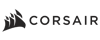- Home
- Components & Storage
- Memory
- Laptop Memory
Laptop Memory
- In Stock
- Sold by Newegg
- New
- Make an Offer
- Brands
- Show More
- Price
- Show More
- Speed
- Show More
- Capacity
- Show More
- Type
- Show More
- CAS Latency
- Voltage
- Show More
- ECC
- All Top Brands
- Availability
- Condition
- Total Capacity
- Show More
- Current Promotion
- Discount
- Sold by
- Useful Links
- New
Show More
- Customer Ratings
- & up
SHOP BY Speed

off w/ promo code SDET2243, limited offer
- CAS Latency: CL40
- Timing: 40-40-40
- Voltage: 1.10V
- Multi-channel Kit: Dual Channel Kit
- Model #: KF556S40IBK2-64
- $179.99 –
- More options from $179.99 - $239.22
- Free Shipping

off w/ promo code SDET2243, limited offer
- CAS Latency: CL40
- Timing: 40-40-40
- Voltage: 1.10V
- Multi-channel Kit: Dual Channel Kit
- Model #: KF556S40IBK2-64
- $179.99 –
- More options from $179.99 - $239.22
- Free Shipping

- CAS Latency: CL22
- Timing: 22-22-22-52
- Voltage: 1.20V
- Multi-channel Kit: Dual Channel Kit
- Model #: F4-3200C22D-32GRS
- $57.99 –
- More options from $57.99 - $80.65
- Free Shipping

- CAS Latency: CL22
- Timing: 22-22-22-52
- Voltage: 1.20V
- Multi-channel Kit: Dual Channel Kit
- Model #: F4-3200C22D-64GRS
- $142.99 –
- More options from $134.92 - $142.99
- Free Shipping
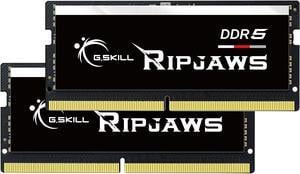
- CAS Latency: CL40
- Timing: 40-40-40
- Voltage: 1.10V
- Multi-channel Kit: Dual Channel Kit
- Model #: F5-5600S4040A32GX2-RS
- $189.99 –
- More options from $189.99 - $252.18
- Free Shipping

- CAS Latency: CL22
- Timing: 22-22-22
- Voltage: 1.20V
- Buffered/Registered: Unbuffered
- Model #: CT2K16G4SFRA32A
- $54.99 –
- More options from $54.99 - $90.54
- Free Shipping
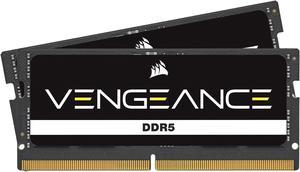
- CAS Latency: CL40
- Timing: 40-40-40-77
- Voltage: 1.10V
- Model #: CMSX64GX5M2A4800C40
- $159.99 –
- Free Shipping
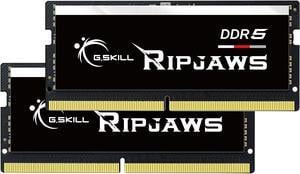
- CAS Latency: CL40
- Timing: 40-40-40
- Voltage: 1.10V
- Multi-channel Kit: Dual Channel Kit
- Model #: F5-5600S4040A16GX2-RS
- $94.99 –
- More options from $94.99 - $128.73
- Free Shipping

- CAS Latency: CL22
- Timing: 22-22-22-52
- Voltage: 1.20V
- Features: All new generation product of DRAM module 1.2V memory module Massive 32GB Kit
- Model #: TED432G3200C22DC-S01
- $69.99
- $51.99 –
- Save: 25%
- Free Shipping

- CAS Latency: CL40
- Timing: 40-40-40-77
- Voltage: 1.10V
- Model #: CMSX32GX5M1A4800C40
- $77.99
- $73.99 –
- Save: 5%
- Free Shipping

- CAS Latency: CL22
- Timing: 22-22-22-52
- Voltage: 1.20V
- Features: All new generation product of DRAM module 1.2V memory module Massive 32GB Kit
- Model #: TED48G3200C22-S01
- $20.99
- $14.99 –
- Save: 28%
- More options from $14.99 - $33.22
- Free Shipping

- CAS Latency: CL22
- Timing: 22-22-22-52
- Voltage: 1.20V
- Features: All new generation product of DRAM module 1.2V memory module Massive 32GB Kit
- Model #: TED416G3200C22-S01
- $39.99
- $28.99 –
- Save: 27%
- More options from $28.99 - $47.22
- Free Shipping

- CAS Latency: CL18
- Timing: 18-19-19-39
- Voltage: 1.20V
- Buffered/Registered: Unbuffered
- Model #: CMSX32GX4M2A2666C18
- $63.99 –
- Free Shipping

- CAS Latency: CL22
- Timing: 22-22-22-53
- Voltage: 1.20V
- Features: 16GB (2x8GB) DDR4 SODIMM kit for 8th Generation or newer Intel Core i7, and AMD Ryzen 4000 Seires notebooks 3200MHz 22-22-22-53 latency 1.2V Auto-overclocking with compatible notebooks (no BIOS configuration required)
- Model #: CMSX16GX4M2A3200C22
- $42.99 –
- Free Shipping

- CAS Latency: CL22
- Timing: 22-22-22-52
- Voltage: 1.20V
- Features: Optimized Compatibility with 10th / 11th Gen Intel Core Processors
- Model #: F4-3200C22S-32GRS
- $71.99 –
- More options from $71.99 - $98.48
- Free Shipping

- CAS Latency: CL18
- Timing: 18-19-19-39
- Voltage: 1.20V
- Buffered/Registered: Unbuffered
- Model #: CMSX16GX4M2A2666C18
- $39.99 –
- Free Shipping

- CAS Latency: CL40
- Timing: 40-39-39
- Voltage: 1.10V
- Buffered/Registered: Unbuffered
- Model #: CT2K32G48C40S5
- $148.70 –
- More options from $136.99 - $222.22
- Free Shipping

- CAS Latency: CL40
- Timing: 40-39-39
- Voltage: 1.10V
- Buffered/Registered: Unbuffered
- Model #: CT2K8G48C40S5
- $46.99 –
- More options from $46.99 - $73.33
- Est. Shipping Fee $2.99
Eligible for Free Shipping

- CAS Latency: CL20
- Timing: 20-22-22
- Voltage: 1.20V
- Multi-channel Kit: Dual Channel Kit
- Model #: KF432S20IBK2/16
- $52.22 –
- More options from $50.00 - $74.99
- $9.99 Shipping

- CAS Latency: CL40
- Timing: 40-39-39
- Voltage: 1.10V
- Buffered/Registered: Unbuffered
- Model #: CT8G48C40S5
- $26.95 –
- More options from $21.99 - $41.91
- Free Shipping

- CAS Latency: CL20
- Timing: 20-22-22
- Voltage: 1.20V
- Multi-channel Kit: Dual Channel Kit
- Model #: KF432S20IBK2/64
- $139.99 –
- More options from $139.99 - $189.99
- Free Shipping

- CAS Latency: CL46
- Timing: 46-45-45
- Buffered/Registered: Unbuffered
- Multi-channel Kit: Dual Channel Kit
- Model #: MRA5S560LKKD48GX2
- $249.99 –
- More options from $249.99 - $340.91
- Free Shipping

- CAS Latency: CL40
- Timing: 40-39-39
- Buffered/Registered: Unbuffered
- Multi-channel Kit: Dual Channel Kit
- Model #: MRA5S480FGGD48GX2
- $224.99 –
- More options from $224.99 - $308.42
- Free Shipping

- CAS Latency: CL22
- Timing: 22-22-22-53
- Voltage: 1.20V
- Model #: CMSX16GX4M1A3200C22
- $27.99 –
- Free Shipping

- CAS Latency: CL22
- Timing: 22-22-22-53
- Voltage: 1.20V
- Model #: CMSX32GX4M1A3200C22
- $57.99
- $50.99 –
- Save: 12%
- Free Shipping

- CAS Latency: CL46
- Voltage: 1.10V
- Buffered/Registered: Unbuffered
- Part Number: CT64G56C46S5
- Model #: CT64G56C46S5
- $163.99 –
- More options from $163.99 - $215.11
- Free Shipping

- CAS Latency: CL9
- Timing: 9-9-9-28
- Voltage: 1.35V
- Buffered/Registered: Unbuffered
- Model #: F3-1600C9D-16GRSL
- $33.99
- $32.99 –
- Free Shipping

- CAS Latency: CL22
- Timing: 22-22-22-53
- Voltage: 1.20V
- Buffered/Registered: Unbuffered
- Model #: CMSX64GX4M2A3200C22
- $124.99 –
- Free Shipping
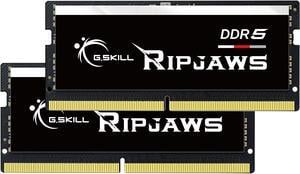
- CAS Latency: CL34
- Timing: 34-34-34-76
- Voltage: 1.10V
- Buffered/Registered: Unbuffered
- Model #: F5-4800S3434A16GX2-RS
- $84.99
- $82.99 –
- More options from $82.99 - $113.14
- Free Shipping
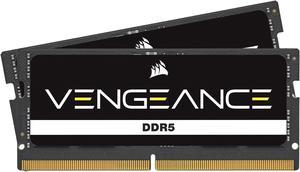
- CAS Latency: CL48
- Timing: 48-48-48-90
- Voltage: 1.10V
- Multi-channel Kit: Dual Channel Kit
- Model #: CMSX64GX5M2A5600C48
- $199.99
- $169.99 –
- Save: 15%
- Free Shipping
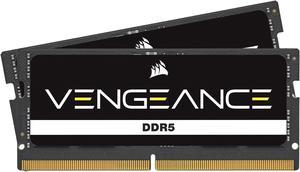
- CAS Latency: 44
- Timing: 44-44-44-84
- Voltage: 1.10V
- Model #: CMSX64GX5M2A5200C44
- $172.99
- $167.99 –
- Free Shipping
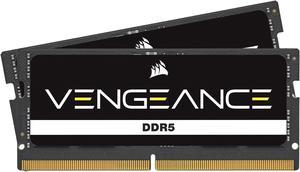
- CAS Latency: CL48
- Timing: 48-48-48-90
- Voltage: 1.10V
- Part Number: CMSX32GX5M2A5600C48
- Model #: CMSX32GX5M2A5600C48
- $99.99 –
- Free Shipping

- CAS Latency: CL46
- Voltage: 1.10V
- Buffered/Registered: Unbuffered
- Part Number: CT32G56C46S5
- Model #: CT32G56C46S5
- $83.99 –
- More options from $76.00 - $146.25
- Est. Shipping Fee $6.99
Eligible for Free Shipping
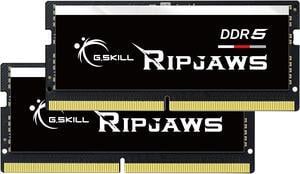
- CAS Latency: CL40
- Timing: 40-39-39-76
- Voltage: 1.10V
- Buffered/Registered: Unbuffered
- Model #: F5-4800S4039A16GX2-RS
- $79.99 –
- More options from $79.99 - $109.24
- Free Shipping

- CAS Latency: CL40
- Timing: 40-39-39-77
- Voltage: 1.10V
- Part Number: TED532G4800C40D-S01
- Model #: TED532G4800C40D-S01
- $99.99
- $78.99 –
- Save: 21%
- More options from $78.99 - $109.44
- Free Shipping

- CAS Latency: CL40
- Timing: 40-40-40-77
- Voltage: 1.10V
- Model #: CMSX32GX5M2A4800C40
- $89.99 –
- Free Shipping

- CAS Latency: CL18
- Timing: 18-18-18-43
- Voltage: 1.20V
- Buffered/Registered: Unbuffered
- Model #: CMSX32GX4M1A2666C18
- $57.99 –
- Free Shipping
What is Laptop Memory (RAM)?
Laptop memory (RAM) is essential for running applications and data on your laptop. The greater the laptop memory you have, the more tasks your device can manage simultaneously without a decrease in speed. Laptop RAM is particularly important for gaming laptops, where high-capacity laptop gaming RAM ensures smoother gameplay and better multitasking.
How much RAM do I need for my laptop?
Laptop memory comes in different types. These differences are due to memory technology, memory function, and other computer hardware components. For most computing tasks, like browsing the internet or working with documents, 4GB to 8GB of RAM is typically enough. If you utilize more demanding applications for functions such as video editing, graphic design, or gaming, you might require 16GB or more to ensure smooth performance. Determine the correct memory for your Windows® laptop with the Task Manager utility program. Alternatively, use the Hardware Overview utility in a MacBook® for the proper Mac memory. Both tools will help you determine which memory modules are compatible with your device regarding speed, capacity, and format. Additionally, Newegg's Memory Finder Tool can simplify your search, offering a tailored selection of compatible RAM based on your laptop's make and model.
Make Your System Run Faster With Laptop RAM Sticks
Using a RAM card or laptop RAM sticks is critical for short-term data access, speeding up applications, editing spreadsheets, and web browsing, highlighting the role of memory speed and capacity. However, RAM for your system's speed depends entirely on your laptop’s motherboard. A motherboard that supports RAM with clock speeds up to 1600MHz will only utilize speeds to that limit. The clock speed, cycle, or frequency is the number of cycles RAM runs in a second. So, a laptop memory with a clock speed of 2133MHz can perform 2,133 cycles per second. The higher the cycle numbers, the greater the data your laptop can read and write.
Improve Multitasking Capabilities With High-Performance Laptop RAM
You can enhance your laptop's multitasking capabilities with high-performance laptop RAM, allowing you to do many things simultaneously. As you edit a document, you pull up pictures from memory cards and browse the Internet. Each active app requires memory and competes for limited resources, but you can overcome this by installing high-density memory modules in each slot for seamless multitasking. If the laptop motherboard and operating system allow it, upgrading to 8GB or 16GB of RAM ensures faster loading of applications and switching between open programs. Upgrades of more than 16GB of memory capacity are advisable for users running resource-intensive games, creative applications, and various computer-aided design solutions.
Easy Laptop Memory Installation: No Technical Skills Required
Installing a laptop memory stick is straightforward—simply gather a screwdriver, your owner’s manual, and a few minutes of your time. Be sure to verify the type of RAM required; most modern laptops utilize DDR SO-DIMM, which stands for Double Data Rate Small Outline Dual In-Line Memory Module. It comes in various versions: DDR, DDR2, DDR3, and DDR4, with each version faster and using less power than the previous one. The DDR4 SO-DIMMs has up to 260 pins, with each achieving up to 2Gbps transfer speeds and consuming less power than earlier generation sticks.
Unlike your laptop memory, flash memory is a non-volatile storage medium that retains information, even after cutting off power. Despite the name, when it comes to data transfer and storage, flash memories are closer in operation and form to solid-state drives than external RAM for laptop devices. Flash memory is commonly used in USB card readers, printers, small electronics, and portable media players.
Ready to enhance your laptop's performance? Buy RAM for your laptop computer from Newegg’s extensive selection today. From multitasking to gaming, find the perfect high-quality laptop RAM options and enjoy a seamless computing experience.
Bestselling Laptop Memory Reviews:
“ I poped these into my MSI GF63 8RD Gaming Laptop, and I was AMAZED. ”
G.SKILL Ripjaws Series 64GB (2 x 32GB) 260-Pin DDR4 SO-DIMM DDR4 3200 (PC4 25600) Laptop Memory Model F4-3200C22D-64GRS“ After the Counter-Strike series entered the 2.0 era, the 16Gb memory that comes with the ROG Strix G15 can no longer meet the needs of high-performance games, so I chose the G.SKILL 32Gb memory kit. ”
G.SKILL Ripjaws SO-DIMM 32GB (2 x 16GB) 262-Pin DDR5 SO-DIMM DDR5 4800 (PC4 38400) Laptop Memory Model F5-4800S3434A16GX2-RS“ Customized and purchased an HP Envy 17.3" laptop 17-da0000 (17-da0097nr) and HP said 32 GB DDR5-5600 RAM was the laptops maximum amount. ”
Crucial 64GB (2 x 32GB) 262-Pin DDR5 SO-DIMM DDR5 5600 Laptop Memory Model CT2K32G56C46S5“ Corsair DDR5 64 GB laptop RAMa rock solid and recommended product. ”
Crucial 64GB (2 x 32GB) 262-Pin DDR5 SO-DIMM DDR5 5600 Laptop Memory Model CT2K32G56C46S5“ I replaced the factory 8GB 1Rx8 PC4-2666V-SA1-11 module for both 16GB DDR4 - 3200 SODIMM modules on an HP ENVY x360 m Convertible running Windows 11 Home Edition. ”
Crucial 32GB (2 x 16GB) 260-Pin DDR4 SO-DIMM DDR4 3200 (PC4 25600) Laptop Memory Model CT2K16G4SFRA32A“ Bought as a cheap upgrade to an 8yr old Dell laptop, and works reliably and GREATLY improved performance over the old module with half the capacity! ”
SAMSUNG M471B1G73Eb0-Yk0 8Gb (1X8Gb) Pc312800 Ddr31600Mhz Dual Rank Non Ecc Unbuffered Cl11 Sodimm Memory Module“ Highly recommend. Great price/perf. parts to max out laptop memory! ”
Mushkin Enhanced Redline 96GB (2 x 48GB) 262-Pin PC RAM DDR5 5600 (PC5 44800) SODIMM Memory Model MRA5S560LKKD48GX2“ Perfect upgrade for the factory 8gb my laptop came with. ”
G.SKILL Ripjaws Series 32GB (2 x 16GB) 260-Pin DDR4 SO-DIMM DDR4 3200 (PC4 25600) Laptop Memory Model F4-3200C22D-32GRS